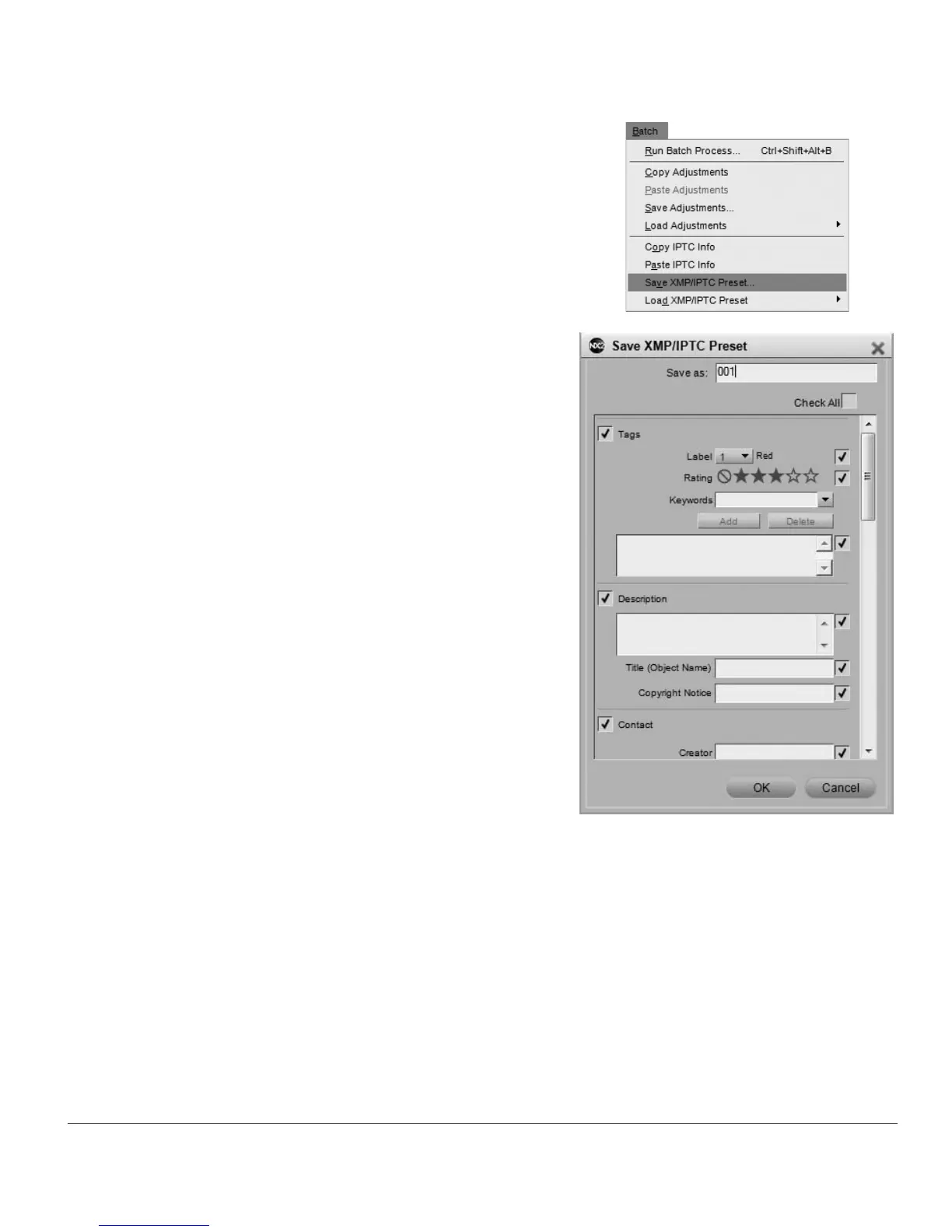Chapter 11 — The Metadata Palette | XMP/IPTC Information Section 85
2
Navigate to the Batch menu and select Save XMP/
IPTC Preset. Alternatively, you can click on the batch
menu located to the left of the labeling and rating
toolbar and select Save XMP/IPTC Preset.
3
In the “Save XMP/IPTC Preset” dialog that appears,
type in the name for the new XMP/IPTC Preset. This is
the name that will be displayed in the Load XMP/
IPTC Preset sub-menu.
4
Next, review the fields that will be created in the XMP/IPTC preset. Fields that contain a checkmark
in the box to the right will be added to the preset. Fields that contain information within them are
automatically checked, while fields that are empty will not be automatically checked.
5
Change any of the text within the fields if necessary and check or uncheck any additional fields that
you would like to add or remove from the XMP/IPTC preset. Checking a blank field will cause that
XMP/IPTC preset, when loaded, to clear out any text found within that field in the images that the
XMP/IPTC preset is applied to.