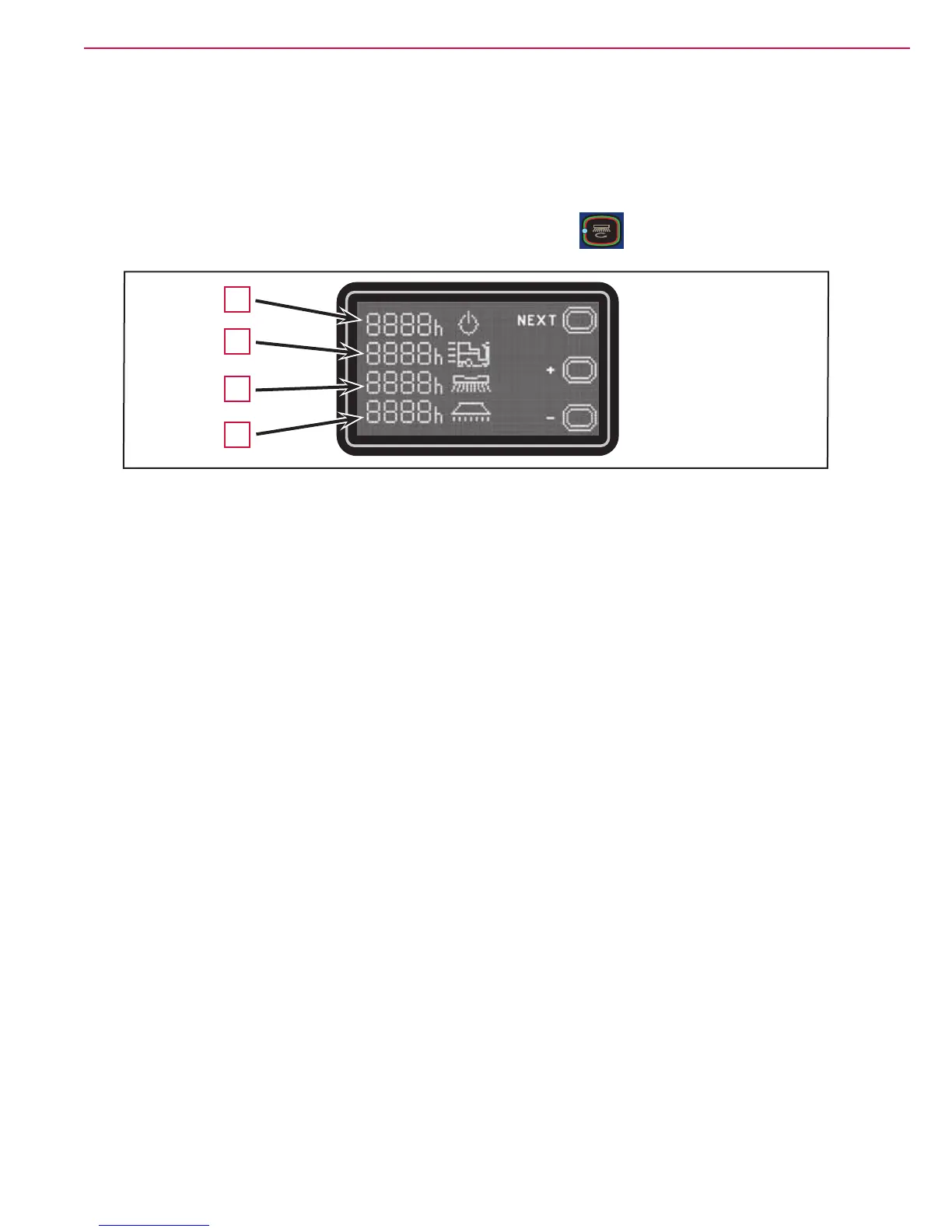Control System 31Service Manual – SC2000
Operating Time Counter Screen
The operating time counter screen (Figure 10) function allows you to check the total accumulated hours of
work for each machine subsystem:
• (A) TOTAL counter (machine running time)
• (B) DRIVE counter (drive system usage time)
• (C) BRUSH counter (brush rotation system usage time)
• (D) VACUUM counter (vacuum system usage time)
To return to the main screen (Figure 6), press the One-Touch button .
Figure 10
A
B
C
D
