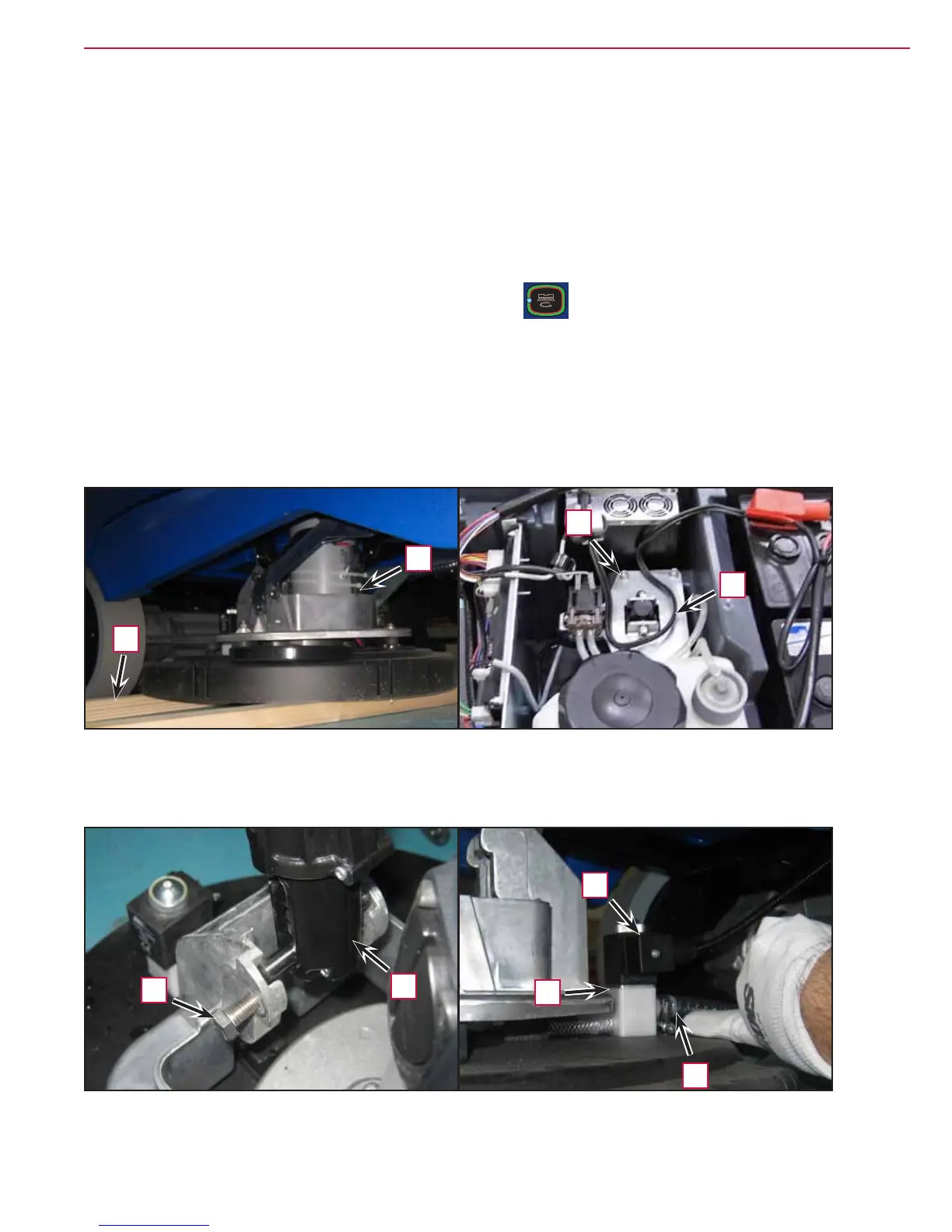Scrub System, Disc 68Service Manual – SC2000
Brush Deck Disassembly/Assembly
Disassembly
1. Drive the machine on a level oor or on a hoisting system to facilitate the disassembly procedures.
2. Remove the brush.
3. Place two wooden shims (B, Figure 7), at least 4 cm thick, under the brush deck (A).
4. Insert the operator key in its slot.
5. Lower the brush deck by pressing the One-Touch button , then press it again and hold it for more
than 1 second to activate the brush extra pressure function.
6. Lift the recovery tank assembly and the driver’s seat.
7. Switch off the machine and disconnect the battery connector.
8. Disassemble the electronic component compartment cover and the function electronic board panel.
9. Remove the 4 screws (C) and remove the actuator plate (D).
Figure 7
D
C
B
A
10. Remove the screw (E, Figure 8) and release the actuator lower pin (F).
11. Disconnect the electrical connection (G) and the detergent hose (H) from the solenoid valve (I).
Figure 8
H
I
G
E
F
