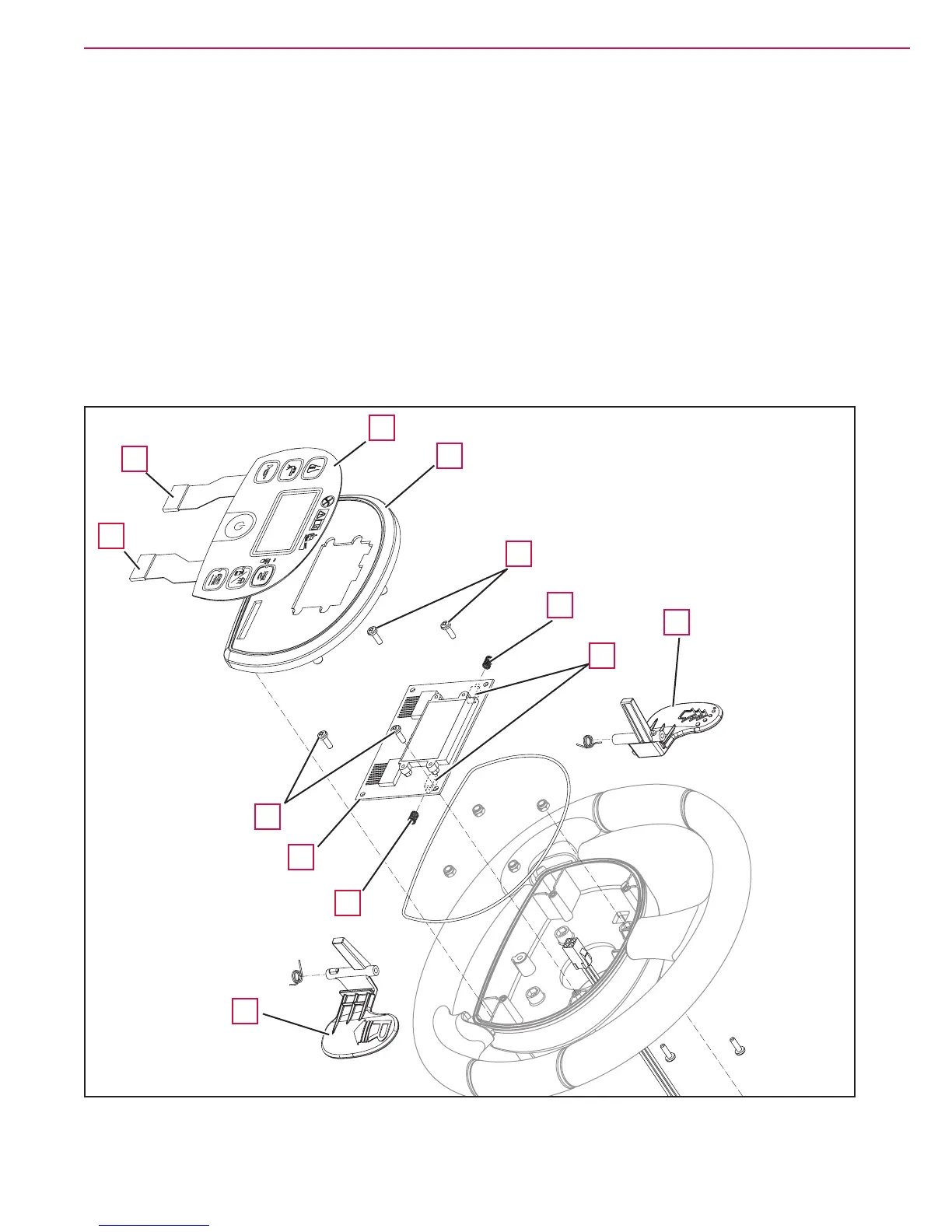Control System 35Service Manual – SC2000
Display Electronic Board (EB2) and Dashboard Instrument Electronic Board (EB4) Re-
moval/Replacement (Continues)
Dashboard Instrument Electronic Board (EB4)
7. Perform points 1 to 5 for removal of the display
electronic board.
8. Carefully lift the dashboard instrument
electronic board (H, Figure 16) and remove it
from the cover (C).
Assembly
9. Assemble the components in the reverse order of
disassembly and note the following:
◦ Install the display electronic board (G) and
check the proper operation of springs (J),
microswitches (K) and levers (L) and (M).
◦ Install the dashboard electronic board (H) by
carefully attaching it to the cover and paying
attention to the routing of the at connec-
tions (E) and (F) in the cover slots (C).
E
H
C
I
J
L
K
J
M
G
I
F
Figure 16
