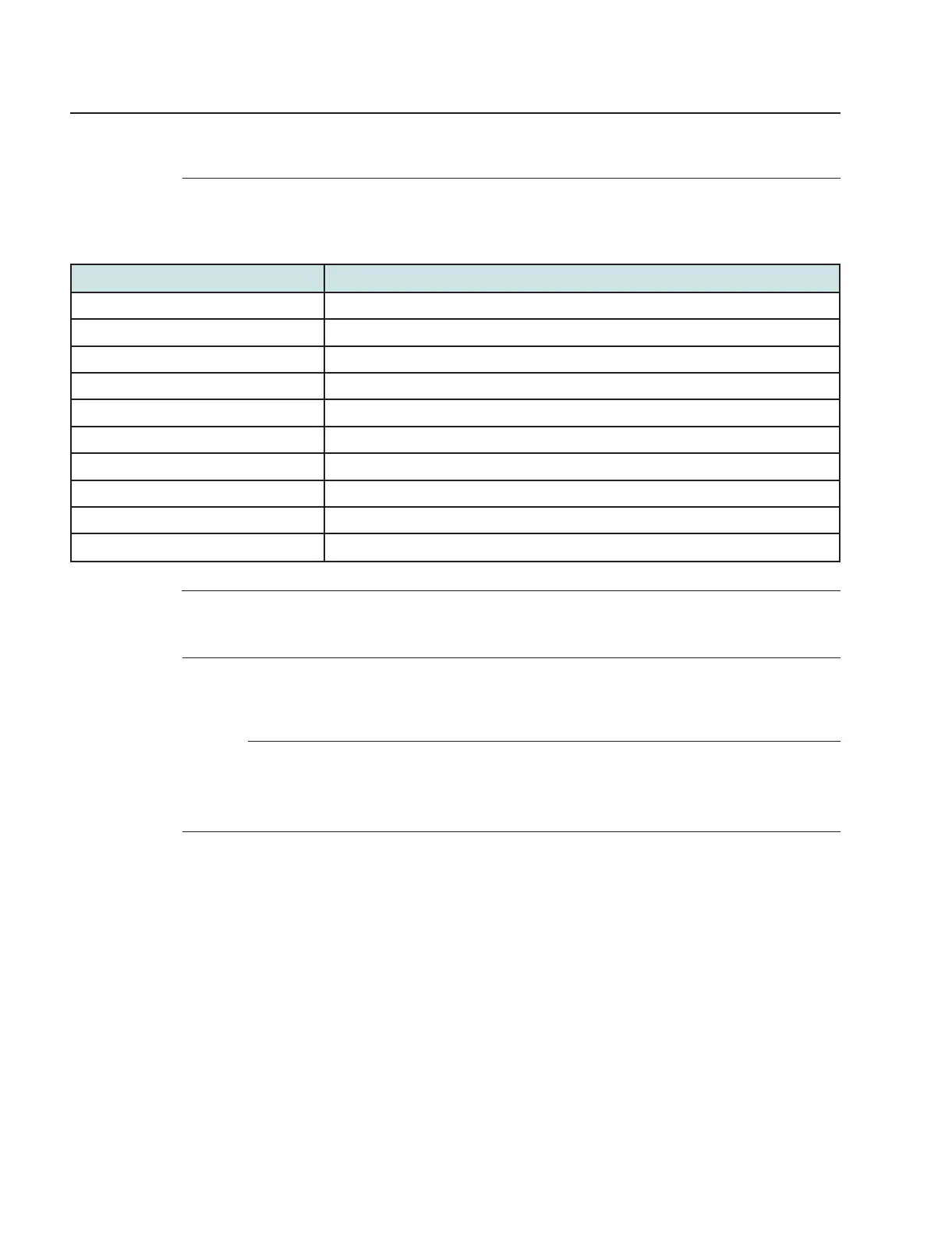10
Configure the classifier rule.
Table 7-21 US Classifier Rules parameters
Field Description
Policy Select a policy from the list.
Classifier Select a classifier from the list.
Interface Select an interface from the list; for example, None, LAN, 2.4G SSID, 5G SSID.
Source MAC Enter a source MAC address.
Destination MAC Enter a destination MAC address.
Source IP Enter a source IP address.
Destination IP Enter a destination IP address.
Source Port Enter a source port.
Destination Port Enter a destination port.
IP Protocol Type Enter a value between 0 and 254.
11
Click Save.
12
To delete a classifier rule, click Delete for the applicable classifier rule in the classifier rules
table.
END OF STEPS
7.27 Configuring QoS
1
Click Network→QoS Config from the left pane in the GPON Home Gateway page. The QoS
Config page displays.
Configure a G-2425G-B indoor ONT
Network configuration
Configuring QoS
7368 ISAM ONT
Draft Draft
Nokia – Proprietary and Confidential
Use pursuant to applicable agreements
3FE-48293-ACAA-TCZZA
August 2020
114 Issue 4
