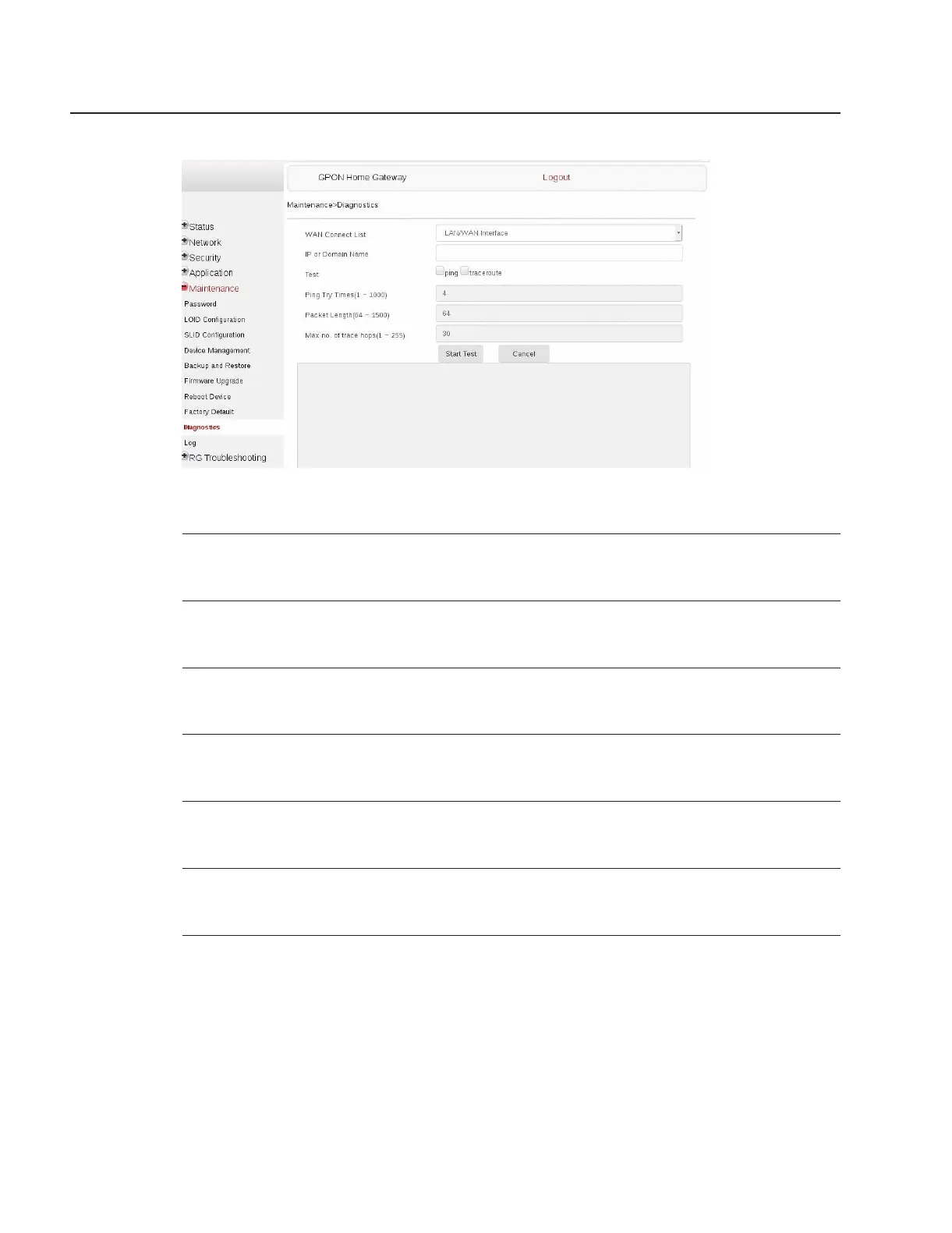2
Select a WAN connection to diagnose from the list.
3
Enter the IP address or domain name.
4
Select the test type: ping, traceroute, or both.
5
Enter the number of ping attempts to perform (1 - 1000); the default is 4.
6
Enter a ping packet length (64-1024); the default is 64.
7
Enter the maximum number of trace hops (1-255); the default is 30.
8
Click Start Test. The results will be displayed at the bottom of the page.
Figure 7-51 Diagnostics page
Configure a G-2425G-B indoor ONT
Maintenance
Diagnosing WAN connections
7368 ISAM ONT
Draft Draft
Nokia – Proprietary and Confidential
Use pursuant to applicable agreements
3FE-48293-ACAA-TCZZA
August 2020
150 Issue 4
