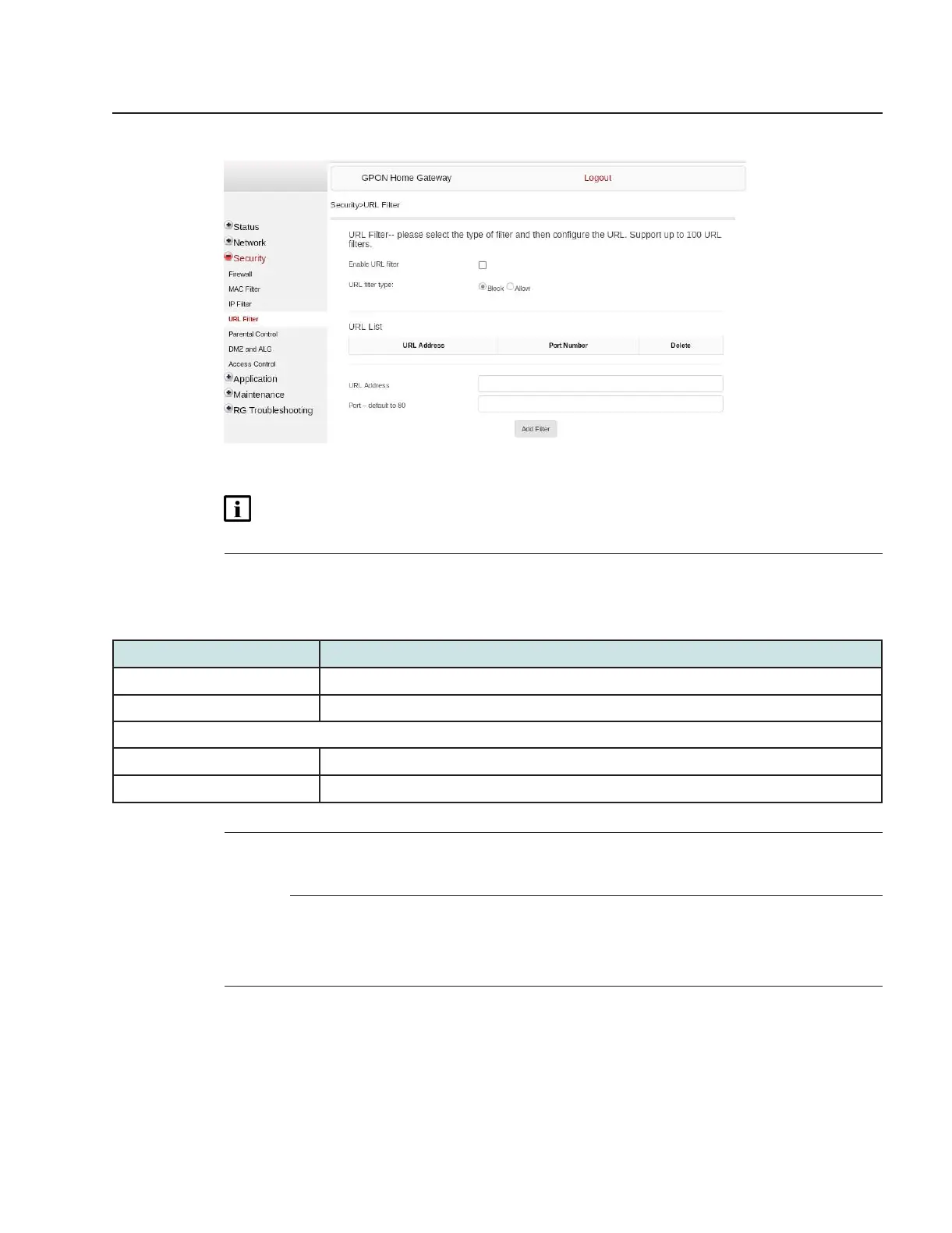Note: You cannot use URL filtering for HTTPS. The URL is encrypted when using HTTPS.
2
Configure the following parameters:
Table 7-26 URL Filter parameters
Field Description
Enable URL filter Select the checkbox to enable the URL filter.
URL filter type Select the option to block the URL or allow the URL.
URL List
URL Address Enter the URL address.
Port - default to 80 Enter the port number; the default is 80.
3
Click Add Filter.
END OF STEPS
7.33 Configuring parental control
1
Click Security→Parent Control from the left pane in the GPON Home Gateway page. The
Parental Control page displays.
Figure 7-31 URL Filter page
Configure a G-2425G-B indoor ONT
Security configuration
Configuring parental control
7368 ISAM ONT
Draft Draft
August 2020
Issue 4 123
Nokia – Proprietary and Confidential
Use pursuant to applicable agreements
3FE-48293-ACAA-TCZZA
