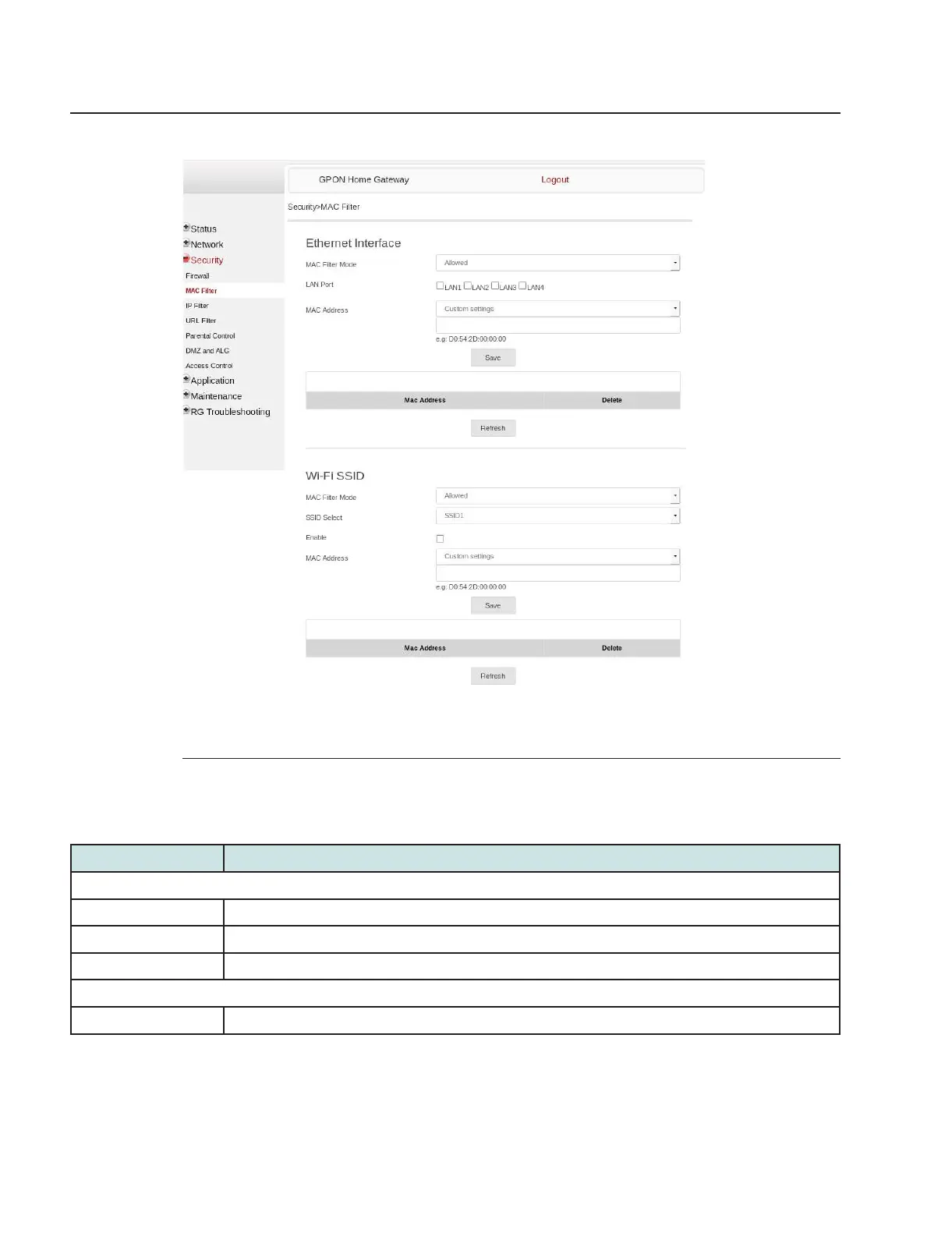2
Configure the following parameters:
Table 7-24 MAC Filter parameters
Field Description
Ethernet Interface
MAC Filter Mode Select the MAC filter mode from the list: Blocked or Allowed.
LAN Port Enter the LAN port range.
MAC Address Select the MAC address from the list or enter the address in the text field.
Wi-Fi SSID
MAC Filter Mode Select the MAC filter mode from the list: Blocked or Allowed.
Figure 7-29 MAC Filter page
Configure a G-2425G-B indoor ONT
Security configuration
Configuring the MAC filter
7368 ISAM ONT
Draft Draft
Nokia – Proprietary and Confidential
Use pursuant to applicable agreements
3FE-48293-ACAA-TCZZA
August 2020
120 Issue 4
