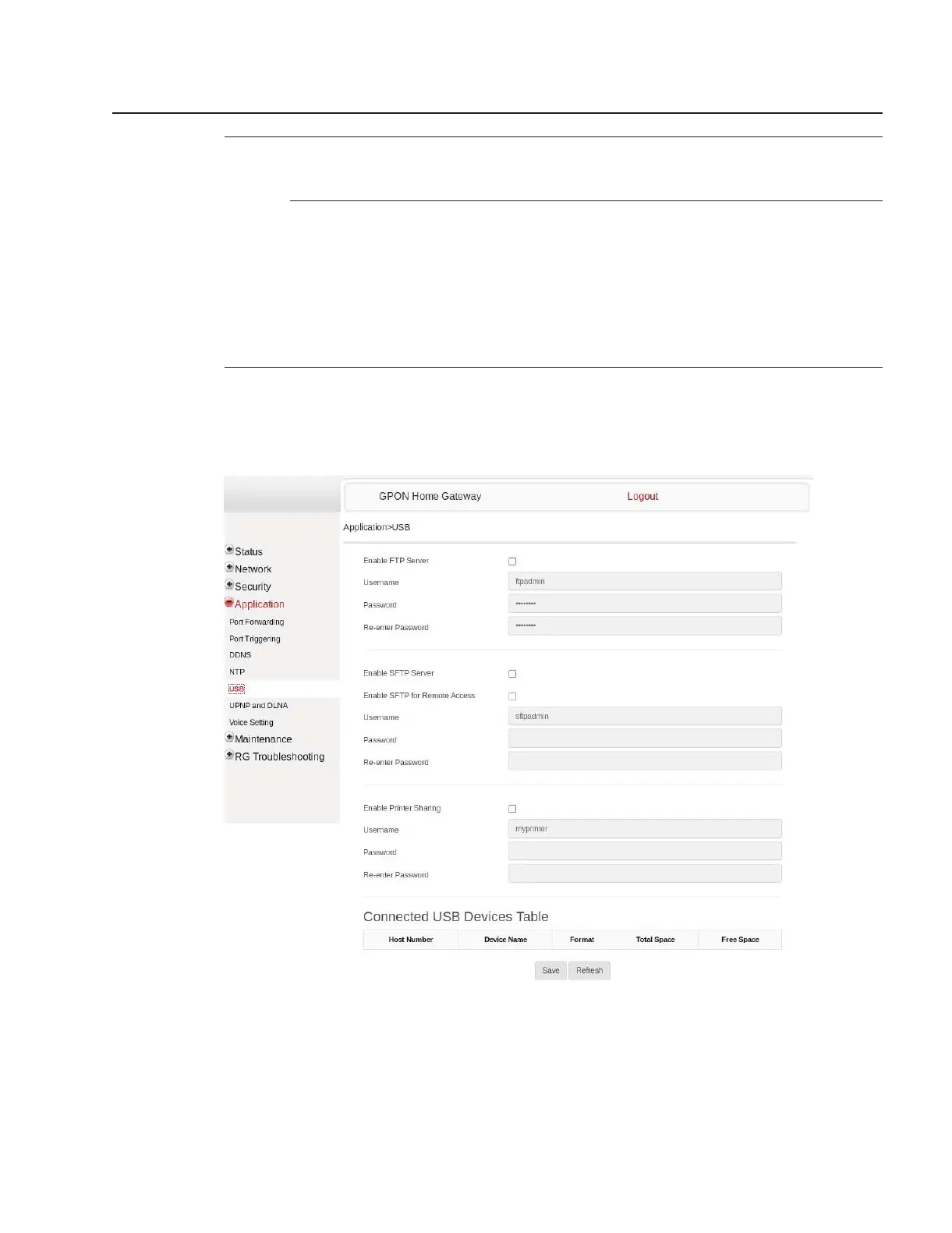3
Click Save.
END OF STEPS
7.41 Configuring USB
You can connect USB storage devices and USB printers to the USB ports of the device. The USB
menu enables you to configure FTP and SFTP for your USB storage devices.
The USB connected devices are shown in overview table on the bottom of the USB page.
1
Click Application→USB from the left pane in the GPON Home Gateway page. The USB page
displays.
Figure 7-39 USB page
Configure a G-2425G-B indoor ONT
Configuring the Application
Configuring USB
7368 ISAM ONT
Draft Draft
August 2020
Issue 4 135
Nokia – Proprietary and Confidential
Use pursuant to applicable agreements
3FE-48293-ACAA-TCZZA
