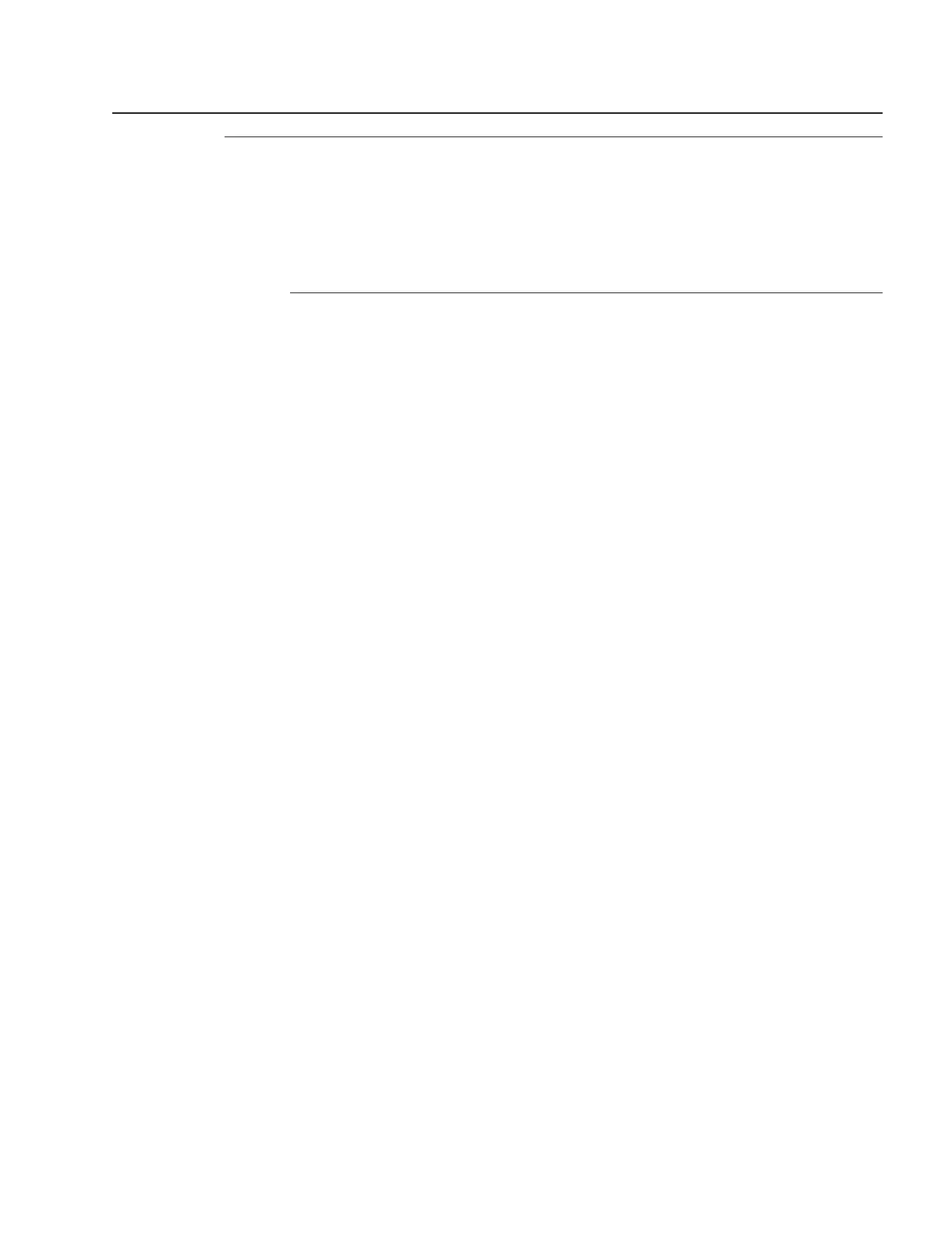12
If necessary, reset the ONT.
a. Locate the Reset button on a G-2425G-B indoor ONT as shown in
Figure 5-1, “G-2425G-B
ONT connections” (p. 61)
.
b. Insert the end of a straightened paper clip or other narrow object into the hole in the Reset
button to reset the ONT.
END OF STEPS
Install a G-2425G-B indoor ONT
Procedure
7368 ISAM ONT
Draft Draft
August 2020
Issue 4 63
Nokia – Proprietary and Confidential
Use pursuant to applicable agreements
3FE-48293-ACAA-TCZZA
