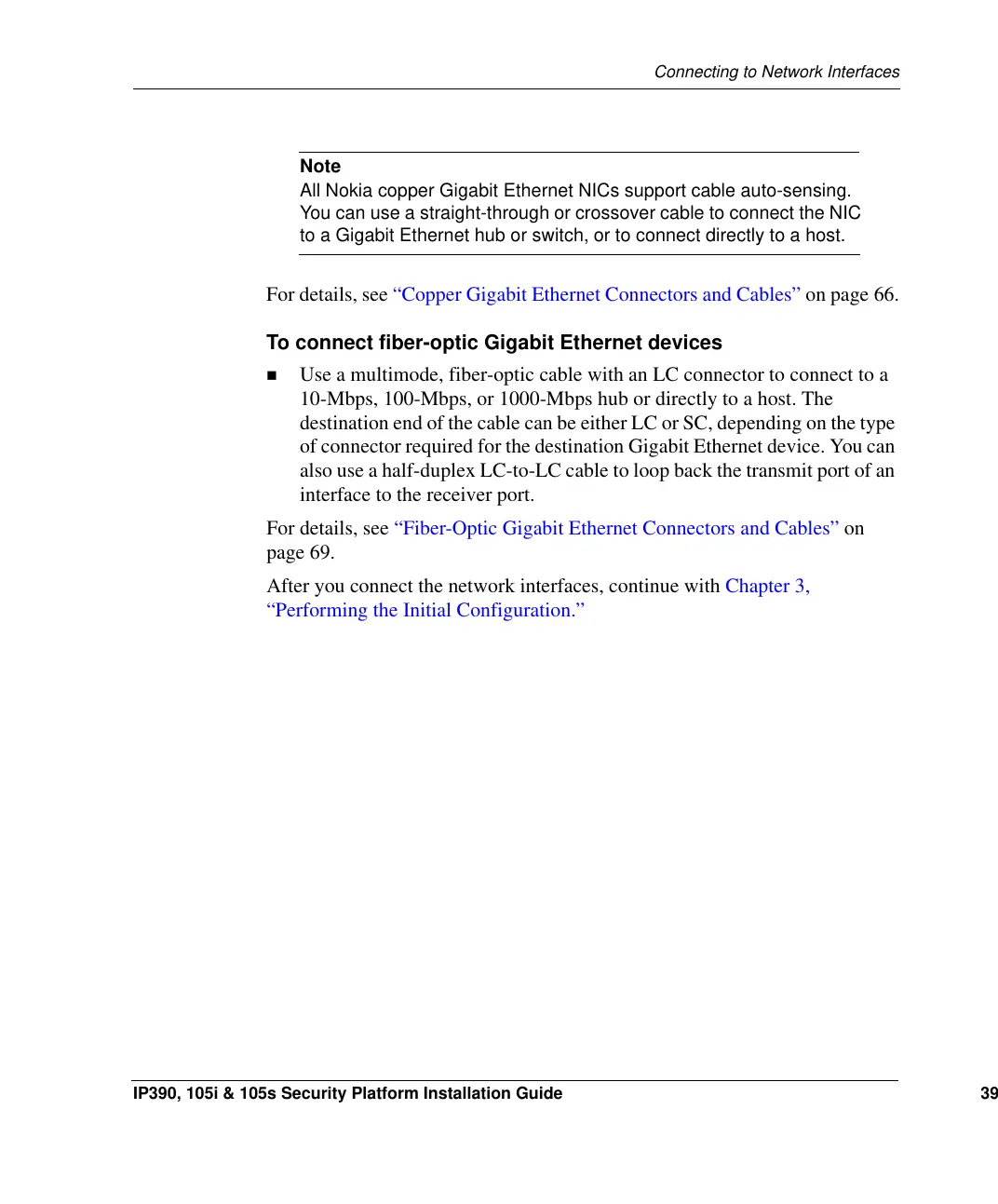Connecting to Network Interfaces
IP390, 105i & 105s Security Platform Installation Guide 39
Note
All Nokia copper Gigabit Ethernet NICs support cable auto-sensing.
You can use a straight-through or crossover cable to connect the NIC
to a Gigabit Ethernet hub or switch, or to connect directly to a host.
For details, see “Copper Gigabit Ethernet Connectors and Cables” on page 66.
To connect fiber-optic Gigabit Ethernet devices
Use a multimode, fiber-optic cable with an LC connector to connect to a
10-Mbps, 100-Mbps, or 1000-Mbps hub or directly to a host. The
destination end of the cable can be either LC or SC, depending on the type
of connector required for the destination Gigabit Ethernet device. You can
also use a half-duplex LC-to-LC cable to loop back the transmit port of an
interface to the receiver port.
For details, see “Fiber-Optic Gigabit Ethernet Connectors and Cables” on
page 69.
After you connect the network interfaces, continue with Chapter 3,
“Performing the Initial Configuration.”