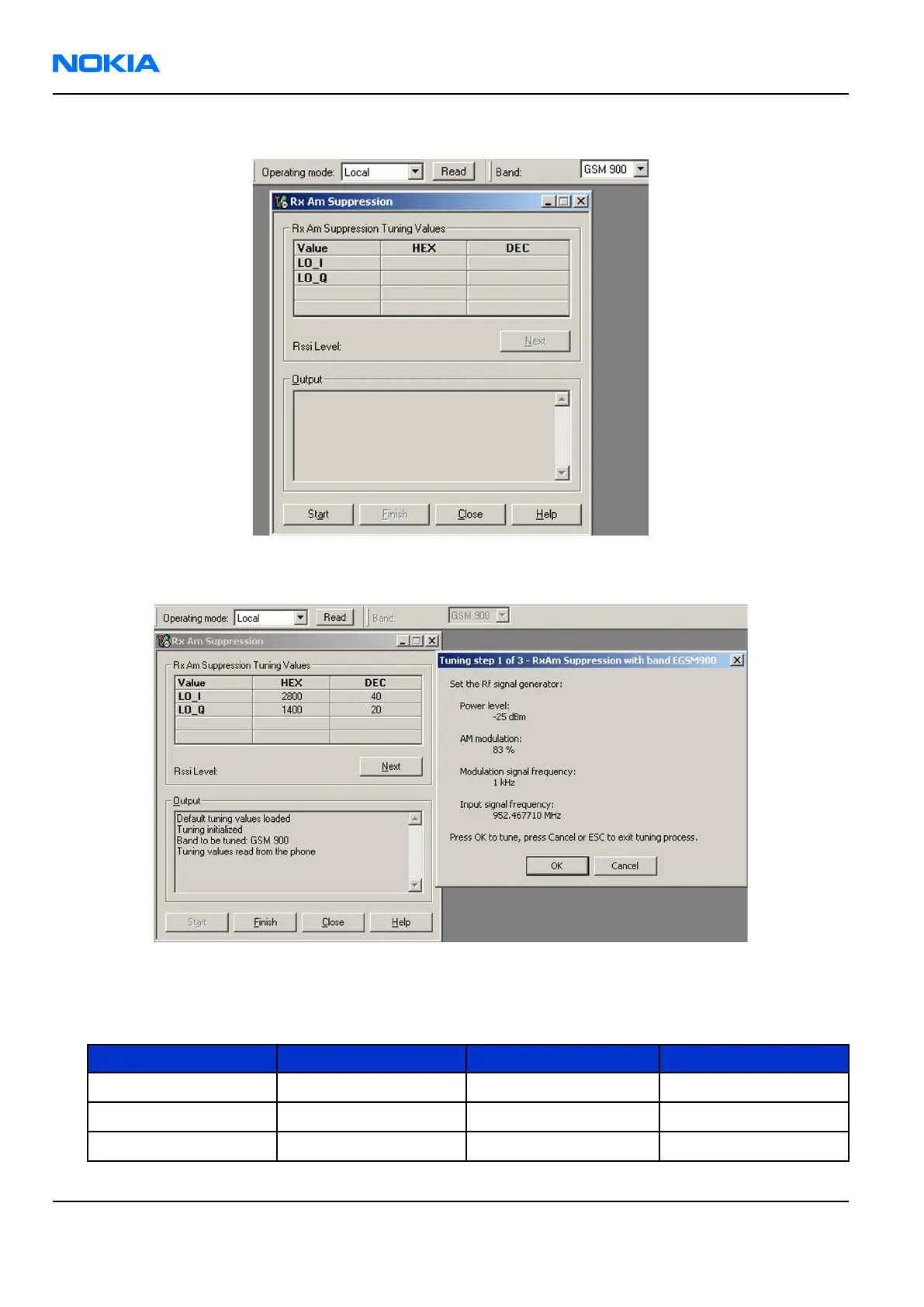6. Click Start.
7. Connect the signal generator to the phone according to the frequency and modulation parameters
displayed in the pop-up window:
8. Click OK.
9. Check that RSSI level value is between the limits presented in the following table.
Table 14 RSSI level values
Band Min Max Unit
GSM900 -115 -90 dB
GSM1800 -115 -85 dB
GSM1900 -115 -100 dB
RM-180
Nokia Customer Care RF Troubleshooting and Tuning Guide
Page 7 –28 COMPANY CONFIDENTIAL Issue 1
Copyright © 2006 Nokia. All rights reserved.
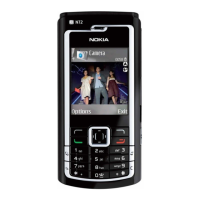