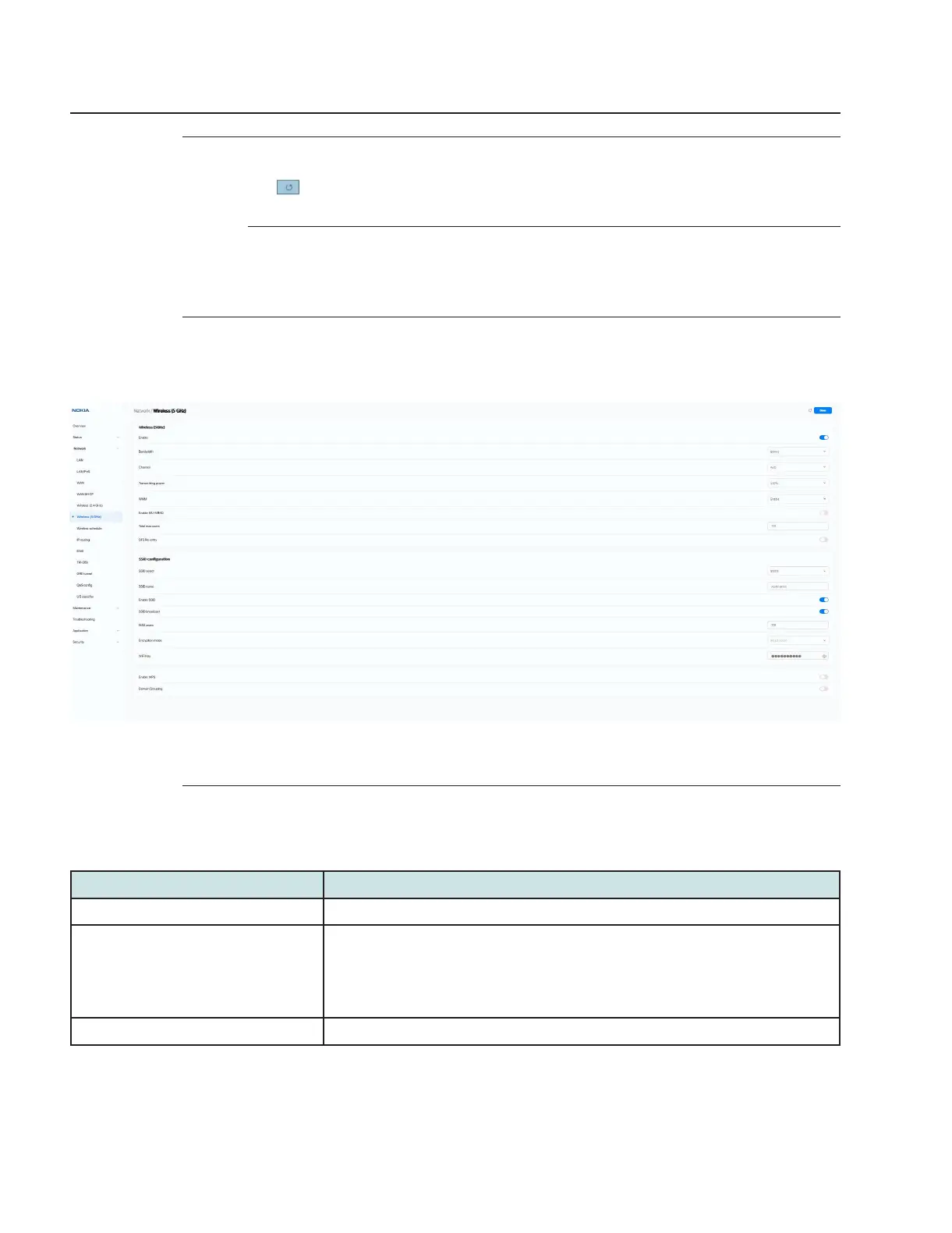3
Click Save.
You can click
to update the displayed information.
END OF STEPS
8.23 Configuring Wireless 5GHz
1
Click Network→Wireless (5GHz) from the left pane. The Wireless (5GHz) page displays.
2
Configure the following parameters:
Table 8-16 Wireless (5GHz) parameters
Field Description
Enable Click to enable Wi-Fi.
Bandwidth Select the bandwidth range from the list:
• 20 MHz
• 40 MHz
• 80 MHz
Channel Select a channel from the list or select Auto to have the channel automatically assigned.
Figure 8-19 Wireless (5GHz) page
Configure a XS-2426X-A indoor ONT
Network configuration
Configuring Wireless 5GHz
Nokia ONT
Review Review
© 2021 Nokia. Nokia Confidential Information
Use subject to agreed restrictions on disclosure and use.
3FE-49546-AAAA-TCZZA
December 2021
108 Issue 1
