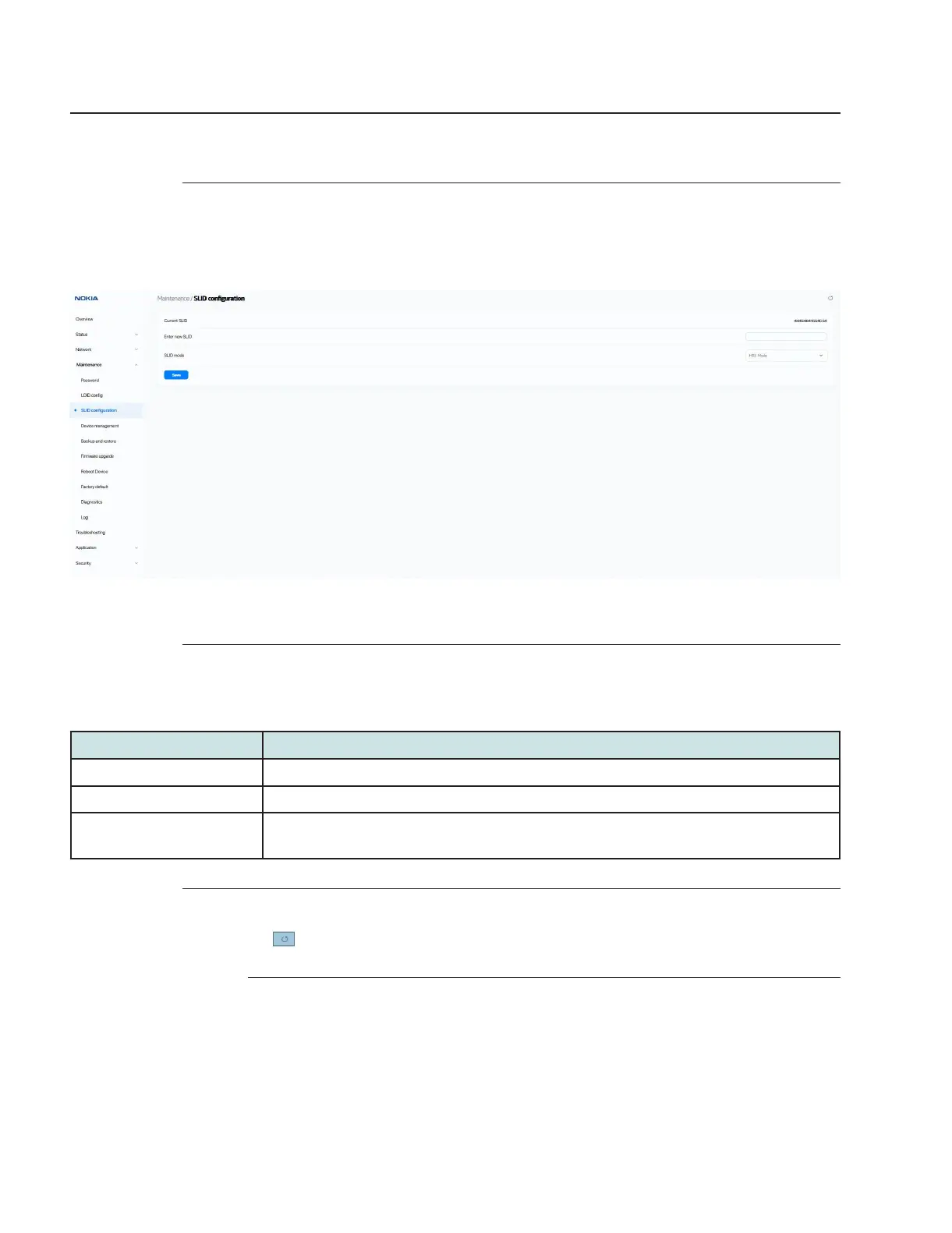8.49 Configuring SLID
1
Click Maintenance→SLID Configuration from the left pane. The SLID Configuration page
displays.
2
Configure the following parameters:
Table 8-41 SLID Configuration parameters
Field Description
Current SLID Displays the current SLID.
Enter New SLID Enter the new SLID.
SLID Mode Select a SLID mode from the list.
The default is HEX Mode.
3
Click Save.
You can click
to update the displayed information.
END OF STEPS
Figure 8-47 SLID Configuration page
Configure a XS-2426X-A indoor ONT
Maintenance
Configuring SLID
Nokia ONT
Review Review
© 2021 Nokia. Nokia Confidential Information
Use subject to agreed restrictions on disclosure and use.
3FE-49546-AAAA-TCZZA
December 2021
144 Issue 1
