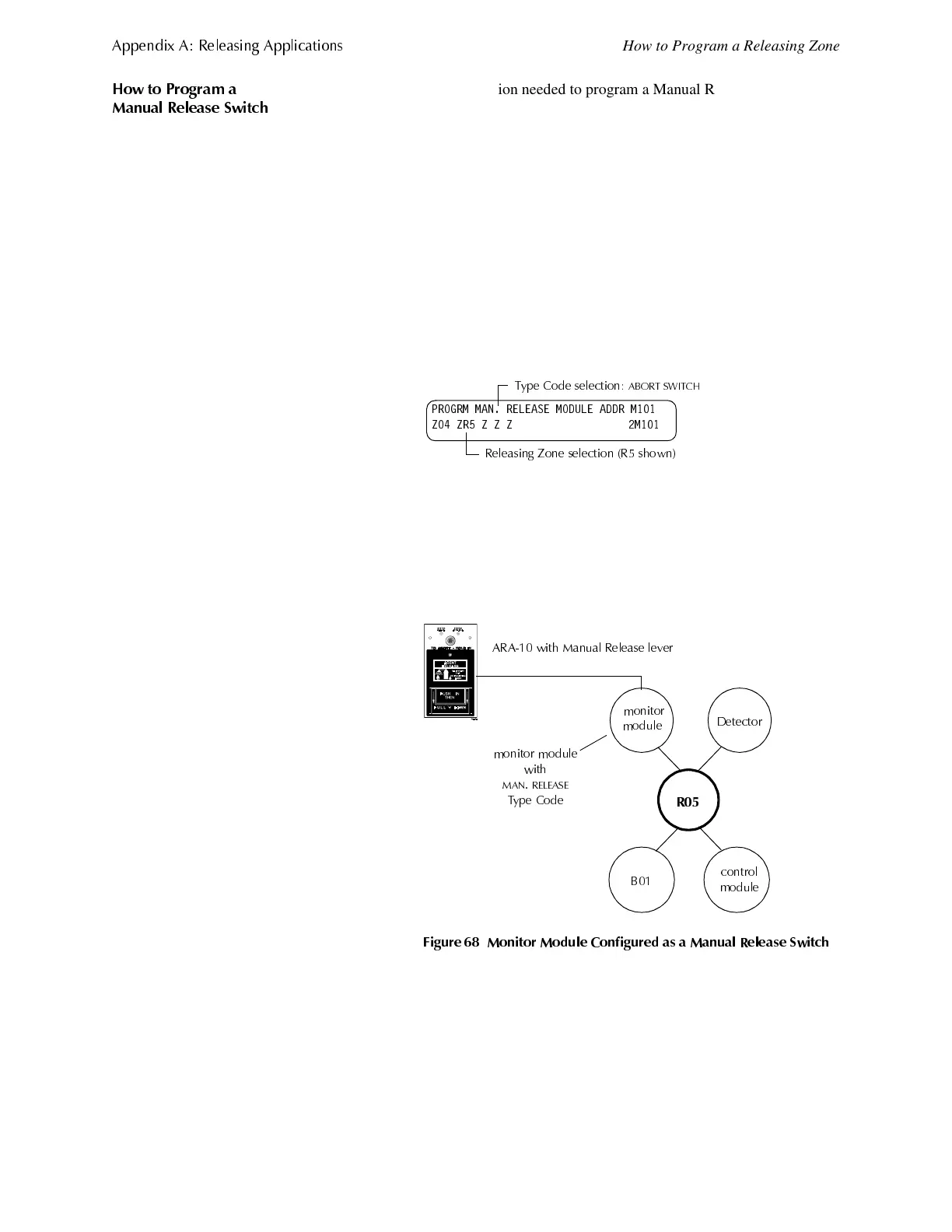$
HQGL[ $ 5HOHDVLQ
$
OLFDWLRQV
How to Program a Releasing Zone
56 AFC-600 Programming PN 51032:A 3/8/99
+RZ WR 3UR
UDP D
0DQXDO 5HOHDVH 6ZLWFK
The following contains information needed to program a Manual Release switch for a
monitor module
.
Description
A monitor module—connected to a UL-listed manual station
(such as the Notifier ARA-10 or NBG-10)—used to manually
release agents. A Manual Release switch overrides all timers,
such as a Delay Timer or a Soak Timer. You can install multiple
monitor modules with a
MAN
.
RELEASE
Type Code that work like
multiple conventional manual release switches on a conventional
zone.
How to program
1. Select a monitor module (refer to "How to Modify or Delete
a Point (2=
POINT
)" on page 21) that you want to use for the
manual release function.
2. Select the
MAN
.
RELEASE
Type Code.
3. Select the Releasing Zone (R0-R9) for your releasing
application.
4. Press the
ENTER
key to save, then press the
ESC
key until you
return to the Program Change screen.
Example
Figure 68
illustrates a programming example of a monitor module
programmed as an manual release switch for Releasing Zone R5.
)LJXUH 0RQLWRU 0RGXOH &RQILJXUHG DV D 0DQXDO 5HOHDVH 6ZLWFK
352*50 0$1 5(/($6( 02'8/( $''5 0
= =5 = = = 0
7
H &RGH VHOHFWLRQ
$%257 6:,7&+
5HOHDVLQ
=RQH VHOHFWLRQ 5 VKRZQ
'HWHFWRU
5
FRQWURO
$5$ ZLWK 0DQXDO 5HOHDVH OHYHU
%
PRQLWRU PRGXOH
ZLWK
0$1
5(/($6(
7
H &RGH
PRQLWRU
PRGXOH
PRGXOH
Technical Manuals Online! - http://www.tech-man.com
