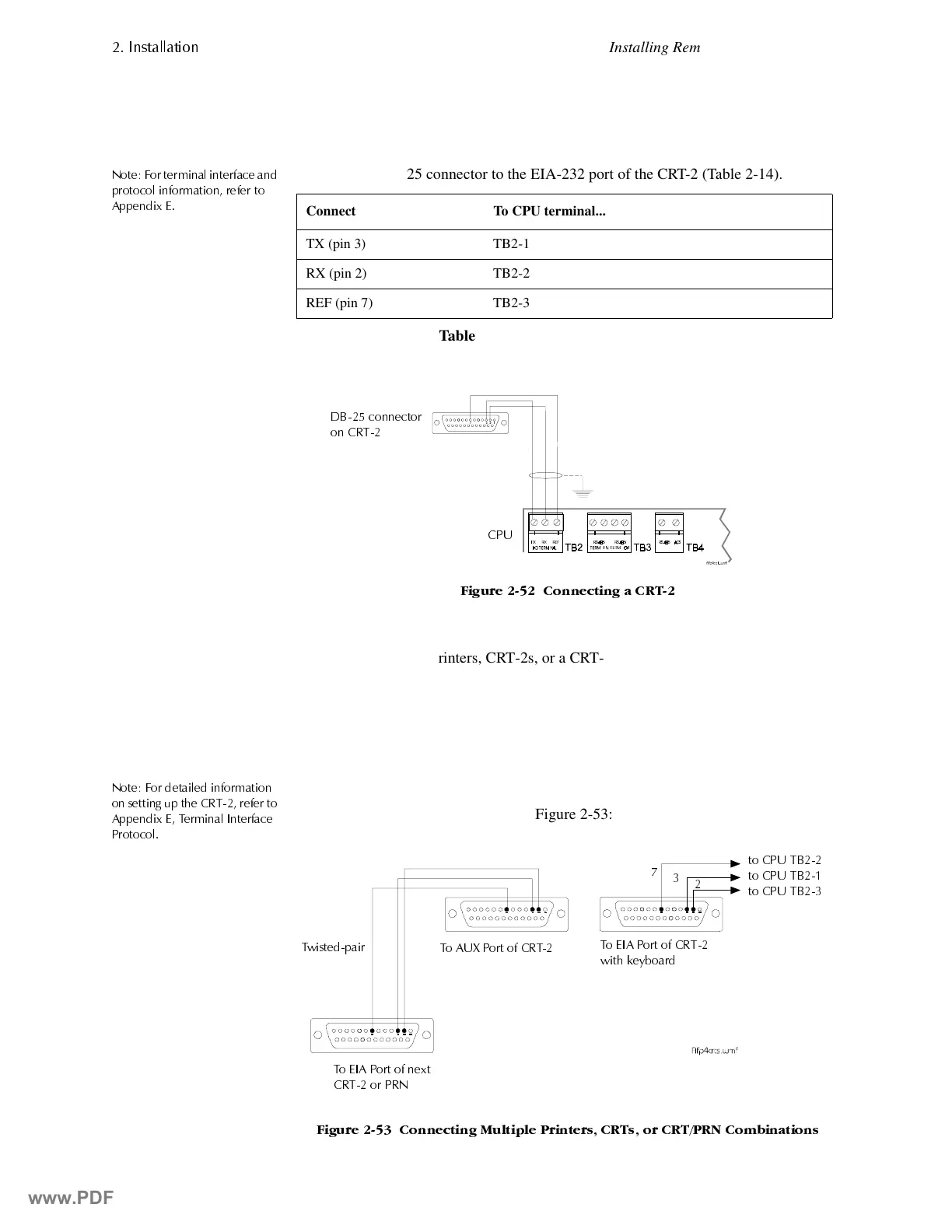,QVWDOODWLRQ
Installing Remote Printers and CRTs
2-38 AFP-300/AFP-400 Installation PN 50253:C1 05/22/97
,QVWDOOLQJD&57
Connect a CRT-2 to the CPU as follows:
1. Connect one end of the cable to terminal TB2 on the CPU.
1RWH )RU WHUPLQDO LQWHUIDFH DQG
SURWRFRO LQIRUPDWLRQ UHIHU WR
$SSHQGL[ (
2. Plug the DB-25 connector to the EIA-232 port of the CRT-2 (Table 2-14).
Table 2-14 CRT-2 to CPU Connections
Figure 2-52 shows typical connections between a CPU and a CRT-2:
)LJXUH &RQQHFWLQJ D &57
&RQQHFWLQJ0XOWLSOH3ULQWHUV&57VRU&57351&RPELQDWLRQ
Connecting Multiple Printers, CRT-2s, or a CRT-2/PRN Combination requires
changing the CRT-2 setup using the F1 (Quick) menu:
• Set Host/Printer=EIA/AUX.
• Set EIA Data Format=8/1/N.
• If the Aux device is a printer, set the Printer and AUX Data Format=7/1/E.
1RWH )RU GHWDLOHG LQIRUPDWLRQ
RQ VHWWLQJ XS WKH &57 UHIHU WR
$SSHQGL[ ( 7HUPLQDO ,QWHUIDFH
3URWRFRO
• If the AUX device is a second CRT-2, set the AUX Data Format=8/1/N.
Connect multiple devices as shown in Figure 2-53:
)LJXUH &RQQHFWLQJ 0XOWLSOH 3ULQWHUV &57V RU &57351 &RPELQDWLRQV
Connect To CPU terminal...
TX (pin 3) TB2-1
RX (pin 2) TB2-2
REF (pin 7) TB2-3
'% FRQQHFWRU
RQ &57
&38
7ZLV WHGSDLU
7R$8;3RUWRI&57
7R (,$ 3RUW RI &57
ZLWK NH\ERDUG
7R (,$ 3RUW RI QH[W
&57 RU 351
WR &38 7%
WR &38 7%
WR &38 7%
www.PDF-Zoo.com