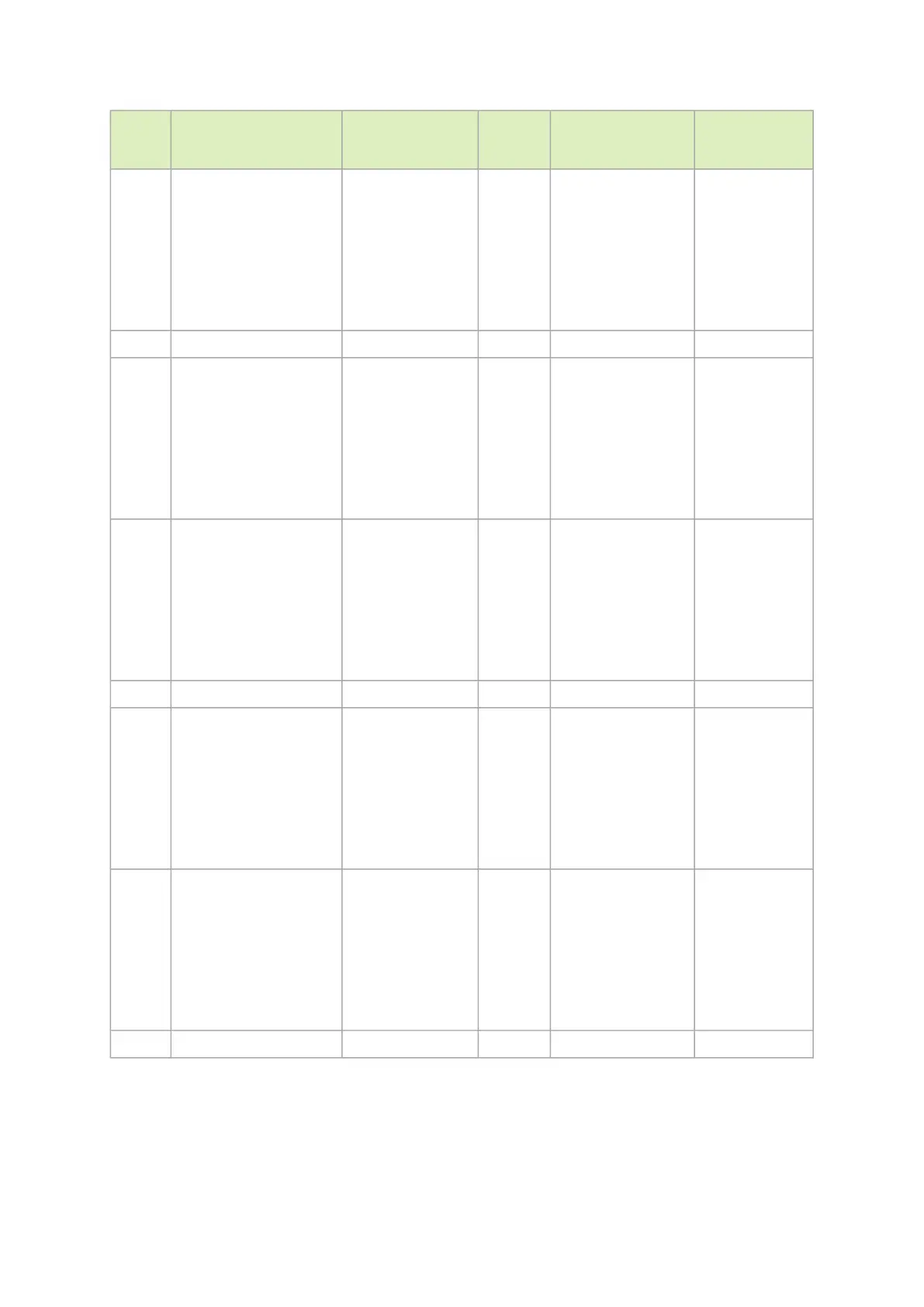Pin# Signal Name Wire Type AWG# Detailed
Description
Pin# on the
other end
35
PCIE_CX_CPU_8N
Micro coax 38 Connect from the
White Cabline CA-II
Plus harness to the
PCIe x16 Rx lanes of
the CPU/GPU/End-
Point. 220nF caps
are required on this
signal on the
ConnectX-7 card.
35
36 GND GND BAR 36
37 PCIE_CX_CPU_9P Micro coax 38 Connect from the
White Cabline CA-II
Plus harness to the
PCIe x16 Rx lanes of
the CPU/GPU/End-
Point. 220nF caps
are required on this
signal on the
ConnectX-7 card.
37
38
PCIE_CX_CPU_9N
Micro coax 38 Connect from the
White Cabline CA-II
Plus harness to the
PCIe x16 Rx lanes of
the CPU/GPU/End-
Point. 220nF caps
are required on this
signal on the
ConnectX-7 card.
38
39 GND GND BAR 39
40 PCIE_CX_CPU_10P Micro coax 38 Connect from the
White Cabline CA-II
Plus harness to the
PCIe x16 Rx lanes of
the CPU/GPU/End-
Point. 220nF caps
are required on this
signal on the
ConnectX-7 card.
40
41
PCIE_CX_CPU_10N
Micro coax 38 Connect from the
White Cabline CA-II
Plus harness to the
PCIe x16 Rx lanes of
the CPU/GPU/End-
Point. 220nF caps
are required on this
signal on the
ConnectX-7 card.
41
42 GND GND BAR 42