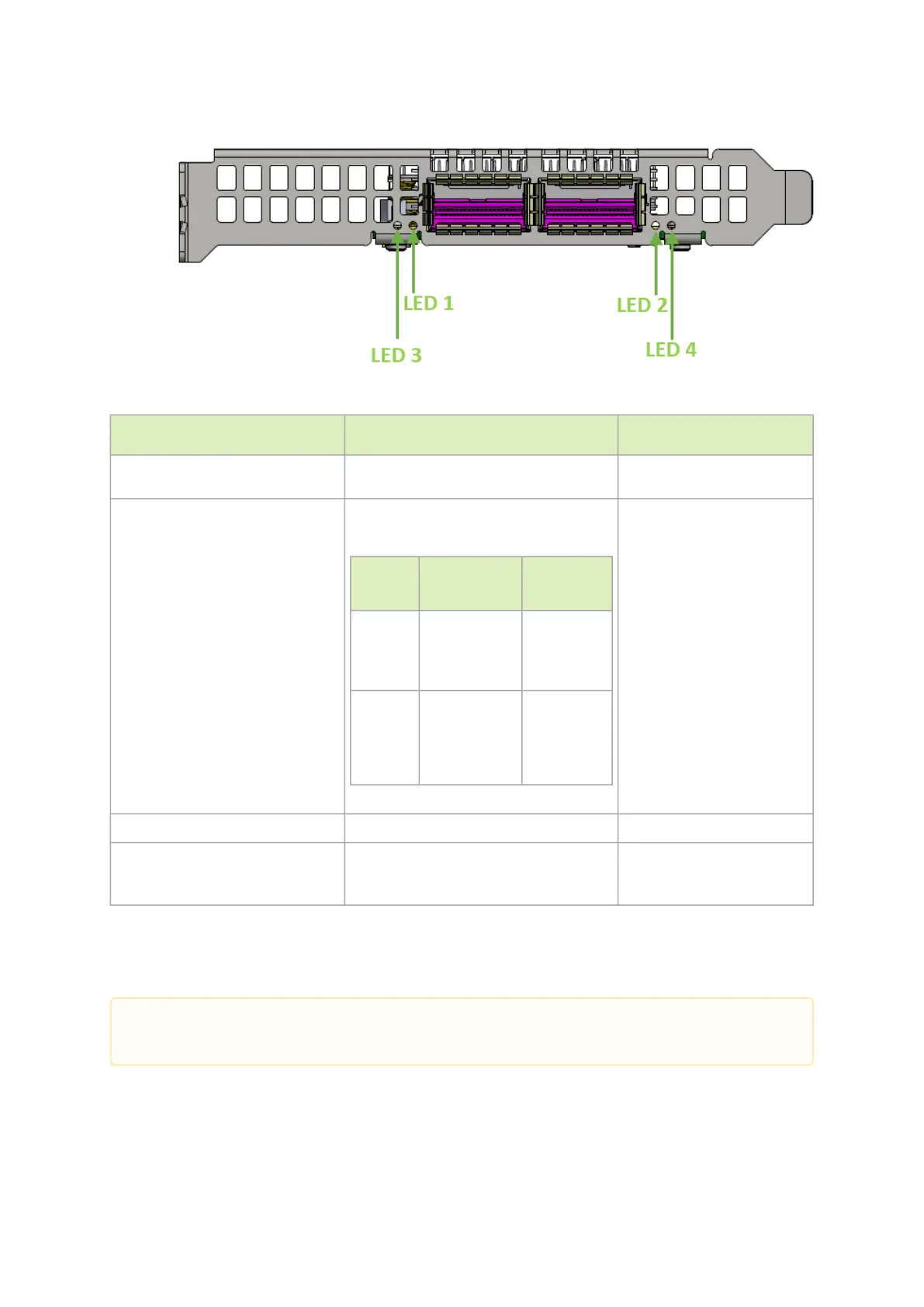• LED2 is a single-color LED (Green)
State Bi-Color LED (Yellow/Green) Single Color LED (Green)
Beacon command for locating the
adapter card
1Hz blinking Yellow OFF
Error
4Hz blinking Yellow Indicates an error
with the link. The error can be one of the
following:
Error
Type
Description LED
Behavior
I
2
C
I
2
C access to
the
networking
ports fails
Blinks until
error is
fixed
Over-
current
Over-current
condition of
the
networking
ports
Blinks until
error is
fixed
ON
Physical Activity
The Green LED will blink.
Blinking
Link Up
In full port speed: the Green LED is solid
In less than full port speed: the Yellow
LED is solid
ON
Cabline CA-II Plus Connectors
The Cabline CA-II connectors on the Socket-Direct ready cards enable connectivity to an additional
Auxiliary PCIe x16 Connection card through the Cabline CA-II harnesses.
Applies to OPNs: MCX755106AC-HEAT, MCX755106AS-HEAT,MCX75510AAS-HEAT,
MCX75510AAS-NEAT.