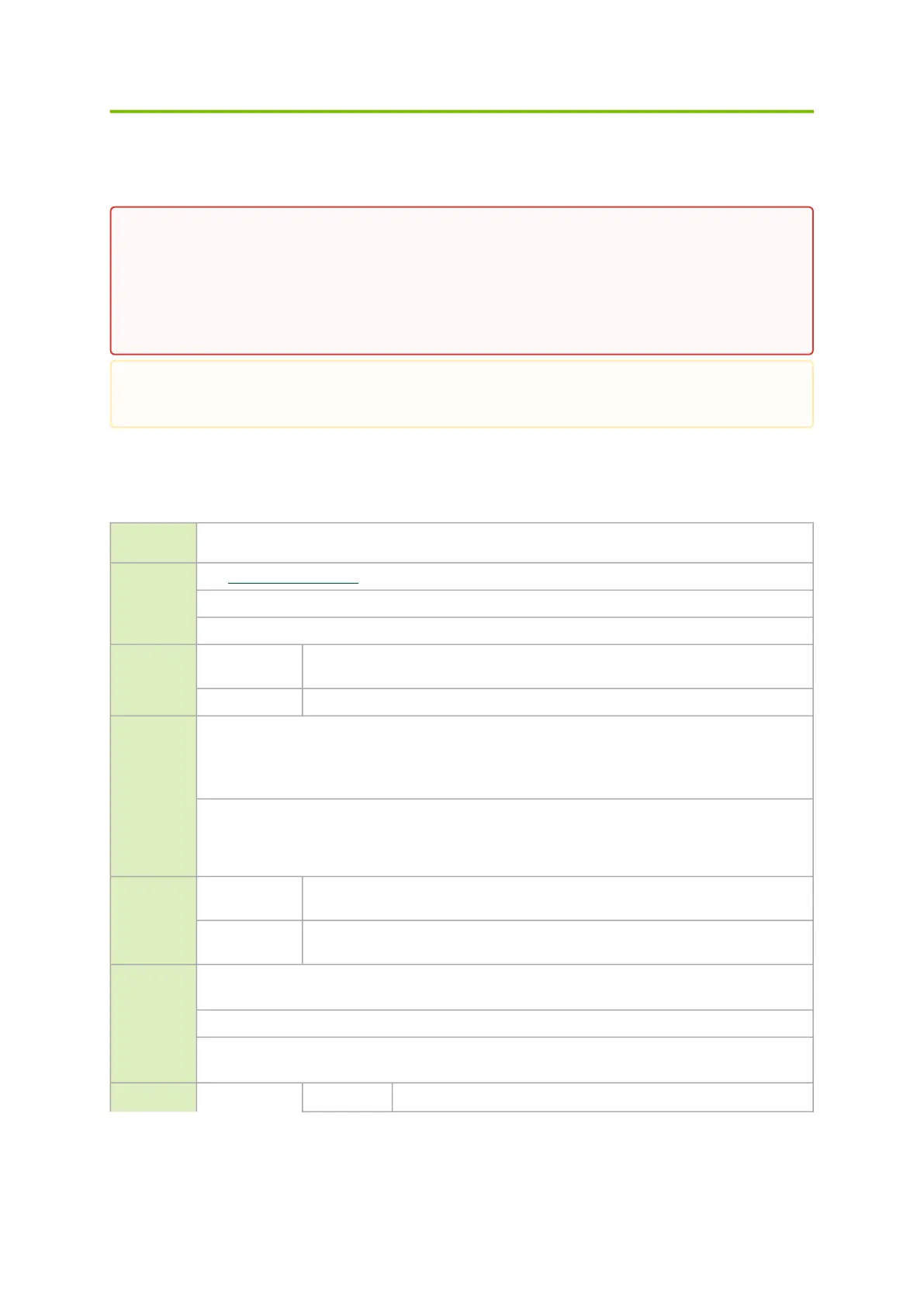Specifications
Electrical and thermal specifications are provided in NVIDIA ConnectX-7 Electrical and Thermal
Specificationsdocument, which is available at NVOnline following login.
MCX75310AAC-NEAT / MCX75310AAS-NEAT Specifications
Physical
Adapter Card Size: PCIe Half Height, Half Length2.71 in. x 6.6 in. (68.90mm x 167.65 mm)
Interfaces
SeeSupported Interfaces
PCI Express Gen 4.0/5.0: SERDES @ 16/32GT/s, x16 lanes (Gen 3.0 compatible)
Networking Port: Single OSFP InfiniBand and Ethernet
Data Rate
InfiniBand
(Default Mode)
NDR/NDR200/HDR/HDR100/EDR/FDR/SDR
Ethernet 400/200/100/50/40/10/1 Gb/s Ethernet
Protocol
Support
InfiniBand: IBTA v1.5
a
Auto-Negotiation: NDR (4 lanes x 100Gb/s per lane) port, NDR200 (2 lanes x 100Gb/s per lane)
port, HDR (50Gb/s per lane) port, HDR100 (2 lane x 50Gb/s per lane), EDR (25Gb/s per lane)
port, FDR (14.0625Gb/s per lane), 1X/2X/4X SDR (2.5Gb/s per lane).
Ethernet: 400GAUI-4 C2M, 400GBASE-CR4, 200GAUI-4 C2M, 200GBASE-CR4, 100GAUI-2 C2M,
100GBASE-CR4, 100GBASE-CR2, 100GBASE-CR1, 50GAUI-2 C2M, 50GAUI-1 C2M, 50GBASE-CR,
50GBASE-R2 , 40GBASE-CR4, 40GBASE-R2, 25GBASE-R, 10GBASE-R, 10GBASE-CX4, 1000BASE-CX,
CAUI-4 C2M, 25GAUI C2M, XLAUI C2M , XLPPI, SFI
Capabilitie
s
MCX75310AAC-
NEAT
Secure Boot Enabled, Crypto Enabled
MCX75310AAS-
NEAT
Secure Boot Enabled, Crypto Disabled
Electrical
and
Thermal
Specificati
ons
Voltage: 12V, 3.3VAUX
Maximum current:100mA
Maximum power available through OSFP port: 17W (Not thermally supported)
Electrical and thermal specifications are provided in NVIDIA ConnectX-7 Electrical and Thermal
Specificationsdocument, which is available at NVOnline following login.
Environme
ntal
Temperature Operational 0°C to 55°C
The ConnectX-7 adapter card is designed and validated for operation in data-center servers
and other large environments that guarantee proper power supply and airflow conditions.
The adapter card is not intended for installation on a desktop or a workstation. Moreover,
installing the adapter card in any system without proper power and airflow levels can
impact the adapter card's functionality and potentially damage it. Failure to meet the
environmental requirements listed in this user manual may void the warranty.
Please make sure to install the ConnectX-7 card in a PCIe slot that is capable of supplying
the required power and airflow as stated inthe below table.
