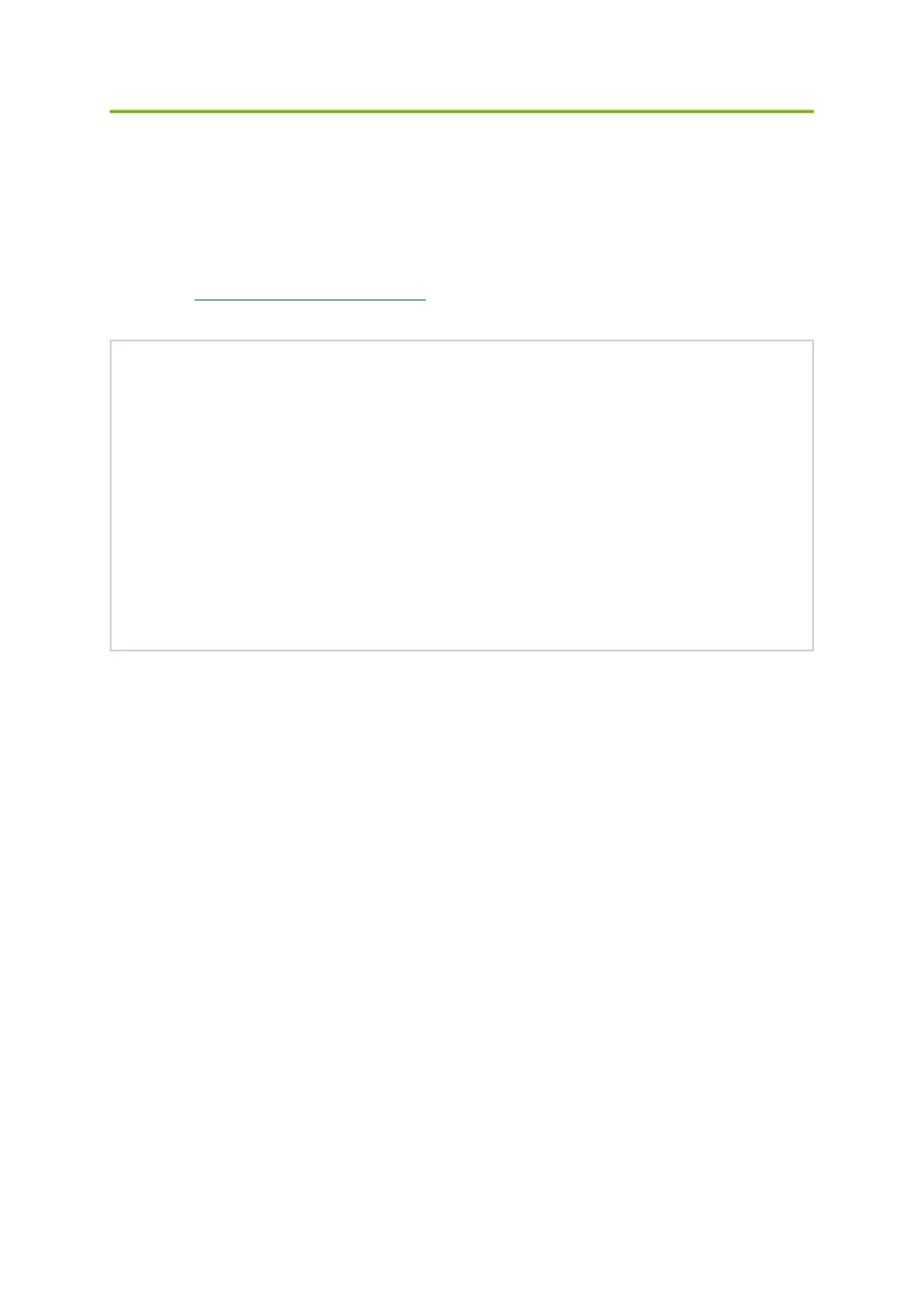Each adapter card is shipped with the latest version of qualified firmware at the time of
manufacturing. However, NVIDIA issues firmware updates occasionally that provide new features and
bug fixes. To check that your card is programmed with the latest available firmware version,
adapters and indicate which adapters require a firmware update. If the user confirms, mlxup
upgrades the firmware using embedded images. The latest mlxup executable and documentation are
[server1]# ./mlxup
Querying Mellanox devices firmware ...
DeviceType:ConnectX-7
PartNumber:MCX75310AAS-HEAT
Description:NVIDIAConnectX-7adaptercard,200Gb/sNDR200IB,Single-portOSFP,PCIe5.0x16,Secureboot,No
Crypto,TallBracket
PCI Device Name: 0b:00.0
Base MAC: 0000e41d2d5cf810
Versions: Current Available
FW28.33.080028.33.1000
Status:Updaterequired
DeviceType:ConnectX-7
PartNumber:MCX75310AAS-HEAT
Description:NVIDIAConnectX-7adaptercard,200Gb/sNDR200IB,Single-portOSFP,PCIe5.0x16,Secureboot,No
Crypto,TallBracket
PCI Device Name: 0b:00.0
Base MAC: 0000e41d2d5cf810
Versions: Current Available
FW28.33.080028.33.1000
Status: Up to date
Perform FW update? [y/N]: y
Device #1: Up to date
Device #2: Updating FW ... Done
Restart needed for updates to take effect.
Log File: /var/log/mlxup/mlxup-yyyymmdd.log