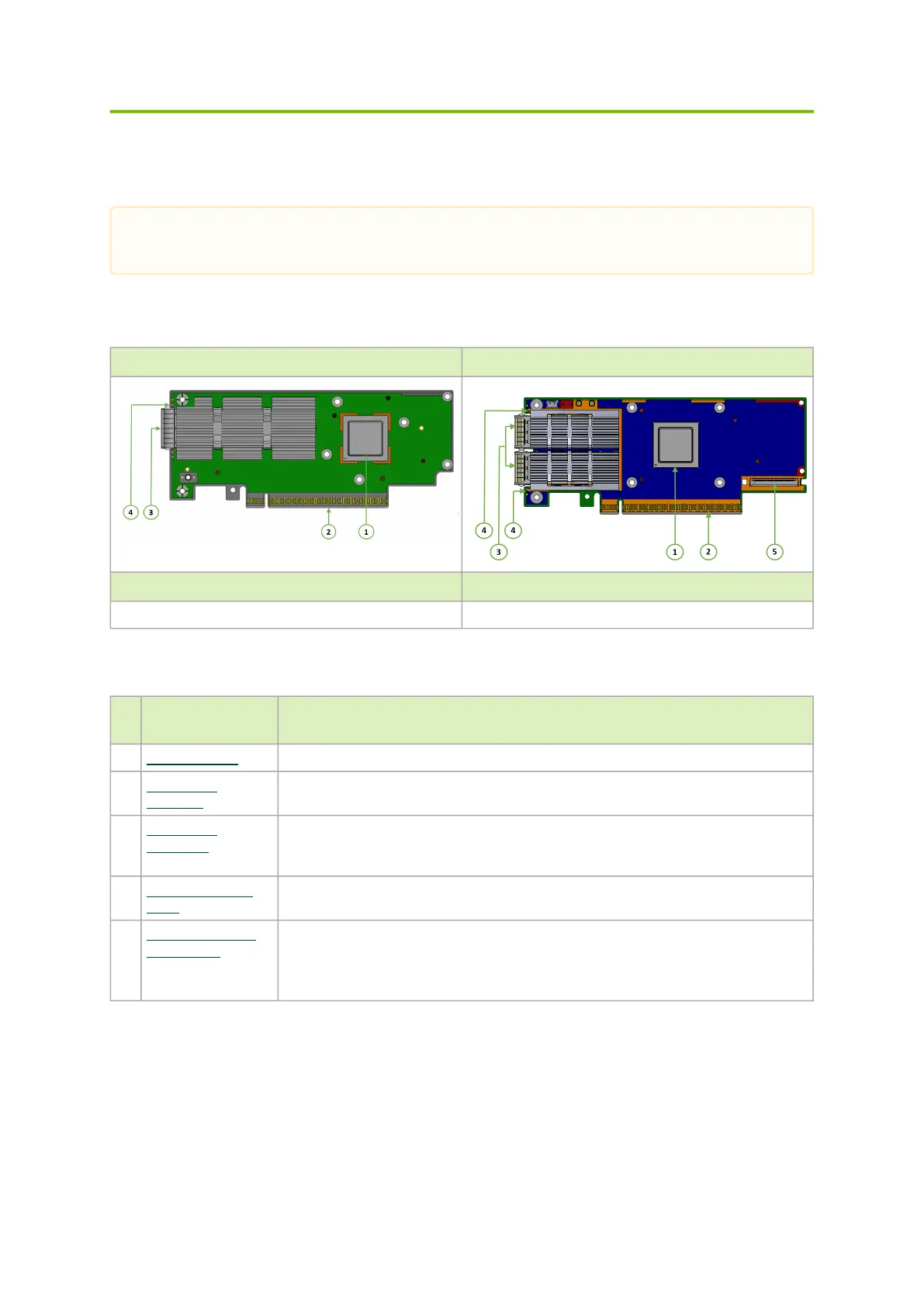Supported Interfaces
This section describes the ConnectX-7 supported interfaces. Each numbered interface that is
referenced in the figures is described in the following table with a link to detailed information.
ConnectX-7 Layout and Interface Information
Single-Port OSFP Adapter Cards Dual-Port QSFP112 Adapter Cards
Single-Port QSFP112 Adapter Cards Quad-port SFP56 Cards
TBD TBD
Ite
m
Interface Description
1 ConnectX-7 IC ConnectX-7 Integrated Circuit
2 PCI Express
Interface
PCIe Gen 4.0/5.0 through x16 edge connector
3 Networking
Interfaces
Network traffic is transmitted through the adapter card OSFP connectors. The
OSFP connectors allow for the use of modules, optical and passive cable
interconnect solutions
4 Networking Ports
LEDs
Two I/O LEDs per port to indicate speed and link status
5 Cabline CA-II Plus
Connectors
In Socket-Direct ready cards, two Cabline CA-II plus connectors are populated to
allow connectivity to an additional PCIe x16 Auxiliary card.
Applies to OPNs: MCX755106AC-HEAT, MCX755106AS-HEAT,MCX75510AAS-HEAT,
MCX75510AAS-NEAT.
The below figures are for illustration purposes only and might not reflect the current
revision of the adapter card.