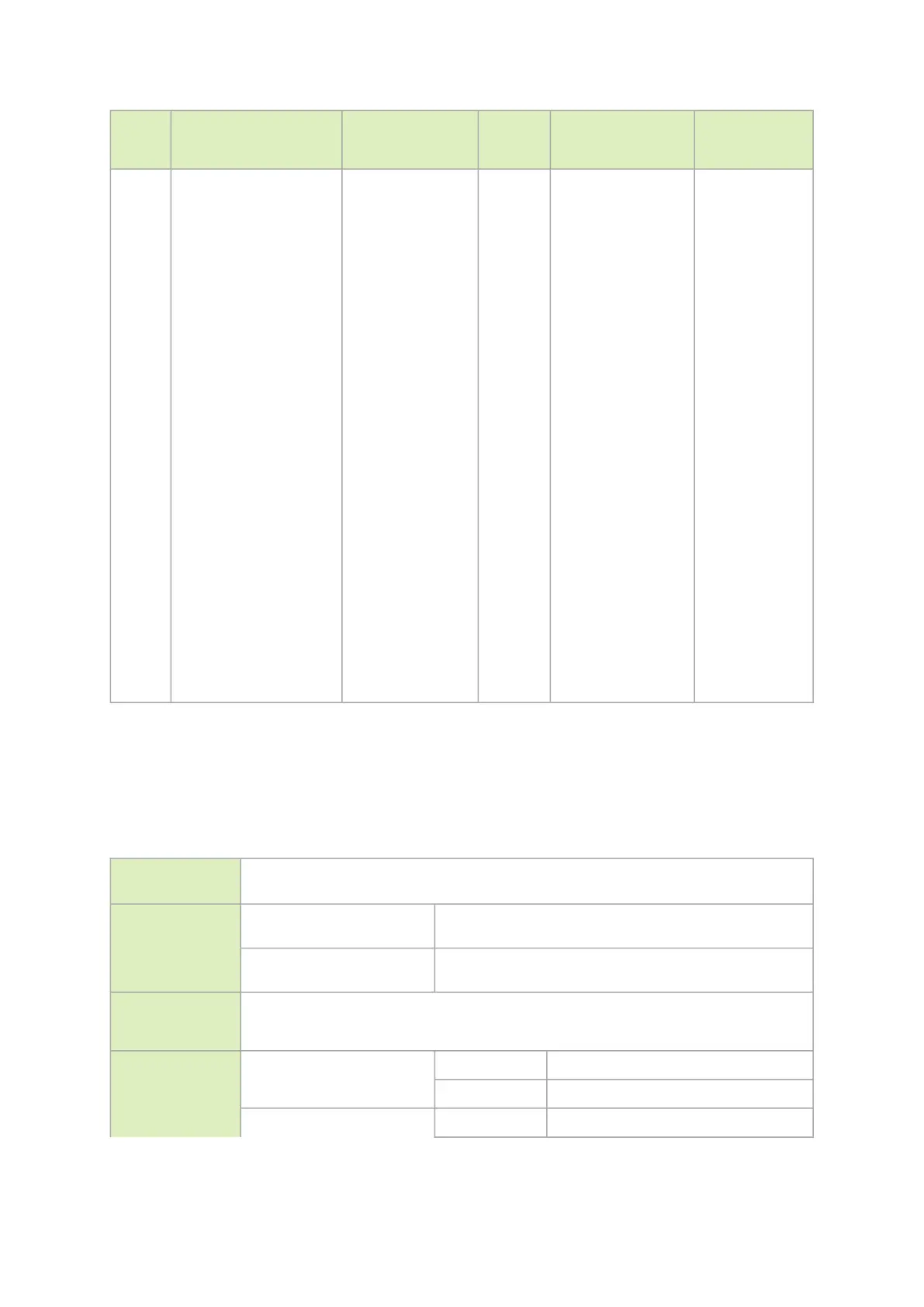Pin# Signal Name Wire Type AWG# Detailed
Description
Pin# on the
other end
60 S_PRSNT2_L Micro coax 38
Connect to a 4.7K
pull-up resistor to
3.3V on the
motherboard side, to
detect if both the
Cabline harnesses
are connected or
not. This signal is
connected to
S_PRSNT1_L on the
network adapter
main card. In the
motherboard side,
read logic low if
both Cabline
harnesses are
connected. Read
logic 1 (3.3V) if one
or both the Cabline
harnesses are not
connected.
No wires are
connected to these
pins to ensure they
do not interfere with
the operation of
S_PRSNT1_L for the
detection when the
two Cabline
harnesses are
installed.
60
PCIe Auxiliary Kit Technical Specifications
Technical Specifications
Physical
PCIe Auxiliary Card Size: 5.09 in. x 2.32 in. (129.30mm x 59.00mm)
Two Cabline CA-II Plus harnesses (white and black) Length: 15, 25 or 35cm
PCIe
Connectivity
MTMK9100-T15 PCI Express Gen 5.0/4.0: SERDES @ 16/32 GT/s, x16 lanes
(Gen 3.0 compatible)
MTMK9100-T25 / MTMK9100-
T35
PCI Express Gen 4.0: SERDES @ 16GT/s, x16 lanes (Gen 3.0
compatible)
Power
Consumption
Voltage: 12V, 3.3V_AUX
Maximum current:100mA
Environmental
Temperature Operational 0°C to 55°C
Non-operational -40°C to 70°C
Humidity Operational 10% to 85% relative humidity
