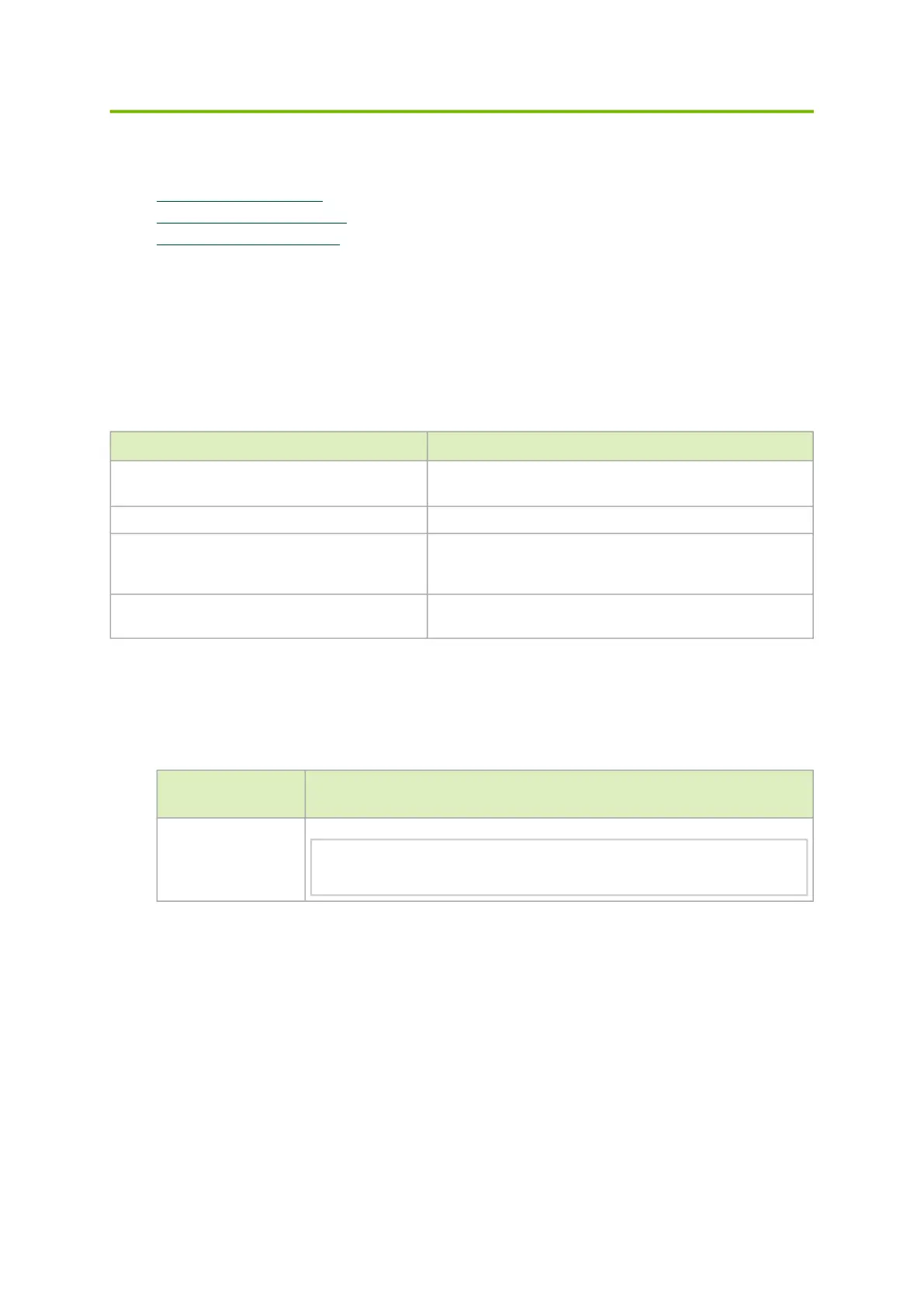•
•
•
1.
Driver Installation
Please refer to the relevant driver installation section.
Linux Driver Installation
Windows Driver Installation
VMware Driver Installation
Linux Driver Installation
This section describes how to install and test the MLNX_OFED for Linux package on a single server
with a ConnectX-7 adapter card installed.
Prerequisites
Requirements Description
Platforms
A server platform with a ConnectX-7 InfiniBand/Ethernet
adapter card installed.
Required Disk Space for Installation 1GB
Operating System Linux operating system.
For the list of supported operating system distributions and
kernels, please refer to the MLNX_OFED Release Notes.
InstallerPrivileges The installation requires administrator (root) privileges on
the target machine.
Downloading MLNX_OFED
Verify that the system has a network adapter installed by running lspci command. The below
table provides output examples per ConnectX-7 card configuration.
ConnectX-7 Card
Configuration
Output Examples
Single-port Socket
Direct Card (2x PCIe
x16)
[root@mftqa-009 ~]# lspci |grep mellanox -i
a3:00.0 Infiniband controller: Mellanox Technologies MT2910 Family [ConnectX-7]
e3:00.0 Infiniband controller: Mellanox Technologies MT2910 Family [ConnectX-7]
