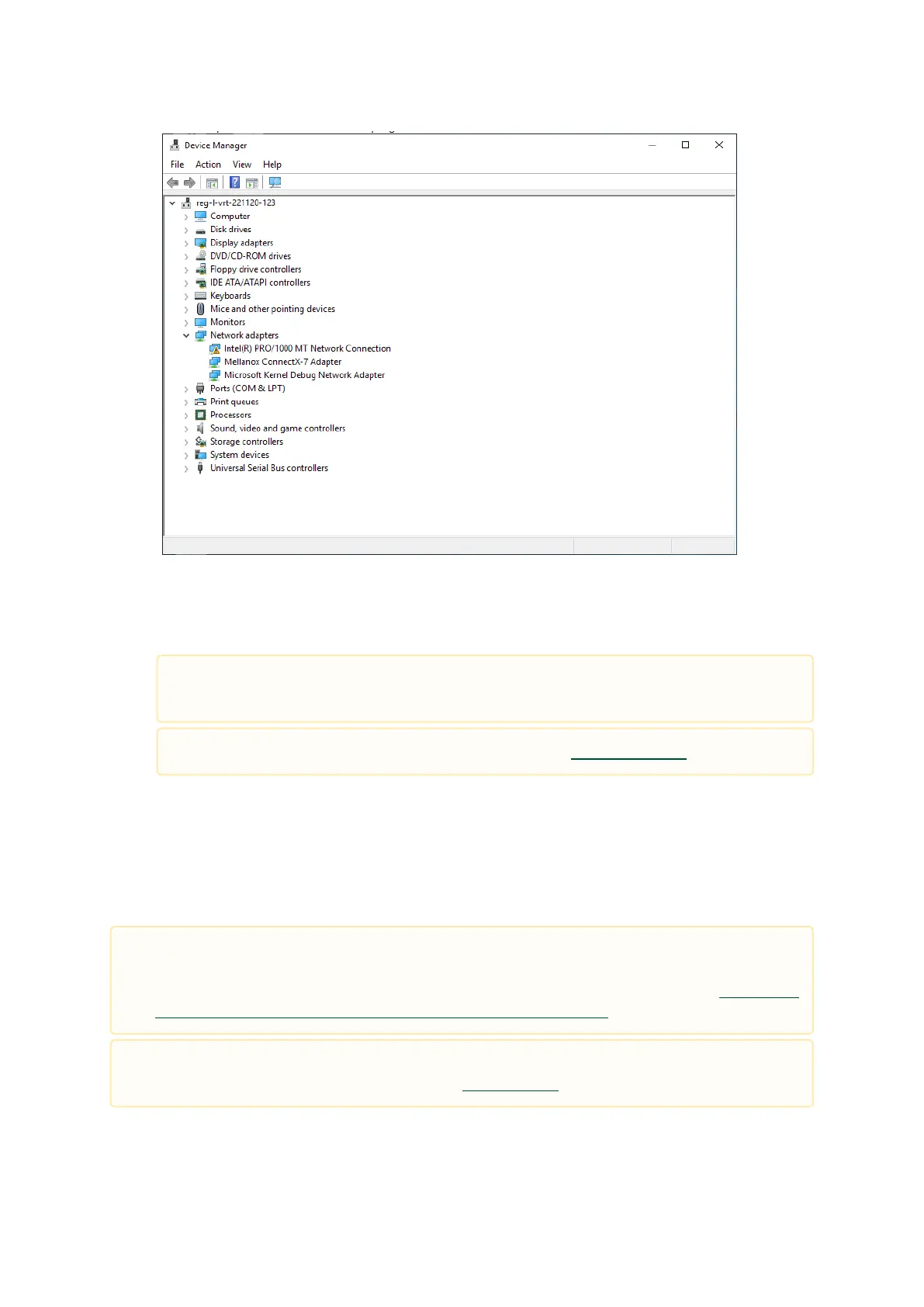5.
PCI Device (Example)
In theValue display box, check the fields VEN and DEV (fields are separated by ‘&’). In the
display example above, notice the sub-string “PCI\VEN_15B3&DEV_1021”: VEN is equal to
0x15B3 – this is the Vendor ID of Mellanox Technologies, and DEV is equal to 1021 (for
ConnectX-7) – this is a valid NVIDIA PCI Device ID.
ConnectX-7 PCIe x16 Installation Instructions
Installing the Card
If the PCI device does not have an NVIDIA adapter ID, return to Step 2 to check
another device.
The list of NVIDIA PCI Device IDs can be found at the PCI ID repository.
This section applies to all cards.
In case you would like to use the Socket Direct configuration (PCIe x32) that is available in
MCX75510AAS-HEAT, MCX75510AAS-NEAT and MCX755106AS-HEAT, please refer to ConnectX-7
Socket Direct (2x PCIe x16) Adapter Card Installation instructions.
Please make sure to install the ConnectX-7 cards in a PCIe slot that is capable of supplying
the required power and airflow as stated in Specifications.
