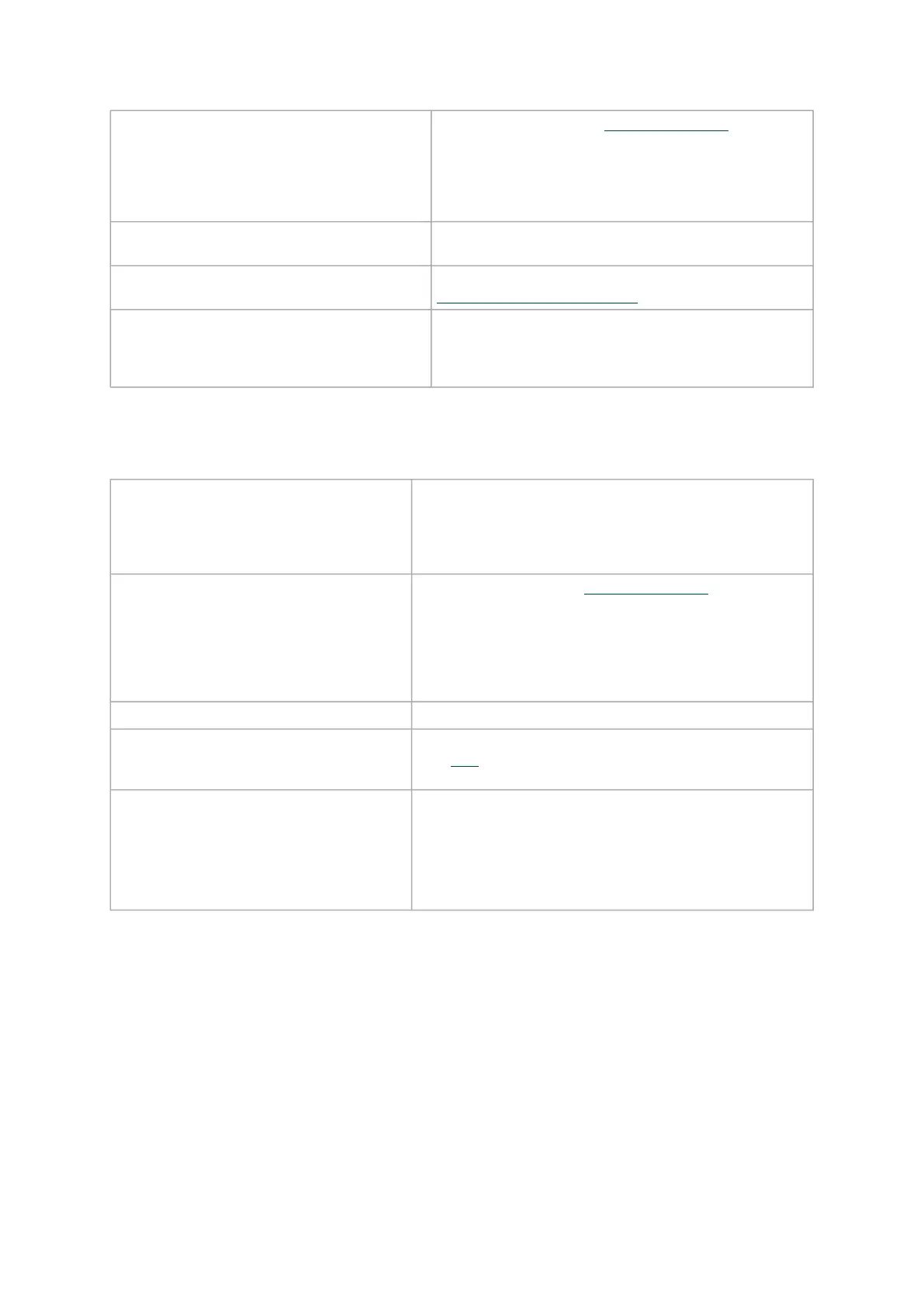•
•
•
•
•
•
Mellanox Firmware Tool (MFT) Download and install MFT:MFT Documentation
Refer to the User Manual for installation instructions.
Once installed, run:
mst start
mst status
flint -d <mst_device> q
Ports Information ibstat
ibv_devinfo
Firmware Version Upgrade To download the latest firmware version, refer to the
NVIDIA Update and Query Utility.
Collect Log File cat /var/log/messages
dmesg >> system.log
journalctl (Applicable on new operating systems)
cat /var/log/syslog
WindowsTroubleshooting
Environment Information From the Windows desktop choose the Start menu and run:
msinfo32
To export system information to a text file, choose the Export
option from the File menu.
Assign a file name and save.
Mellanox Firmware Tool (MFT) Download and install MFT: MFT Documentation
Refer to the User Manual for installation instructions.
Once installed, open a CMD window and run:
WinMFT
mst start
mst status
flint –d <mst_device> q
Ports Information vstat
Firmware Version Upgrade Download the latest firmware version using the PSID/board ID
from here.
flint –d <mst_device> –i <firmware_bin_file> b
Collect Log File Event log viewer
MST device logs:
mst start
mst status
flint –d <mst_device> dc > dump_configuration.log
mstdump <mst_device> dc > mstdump.log