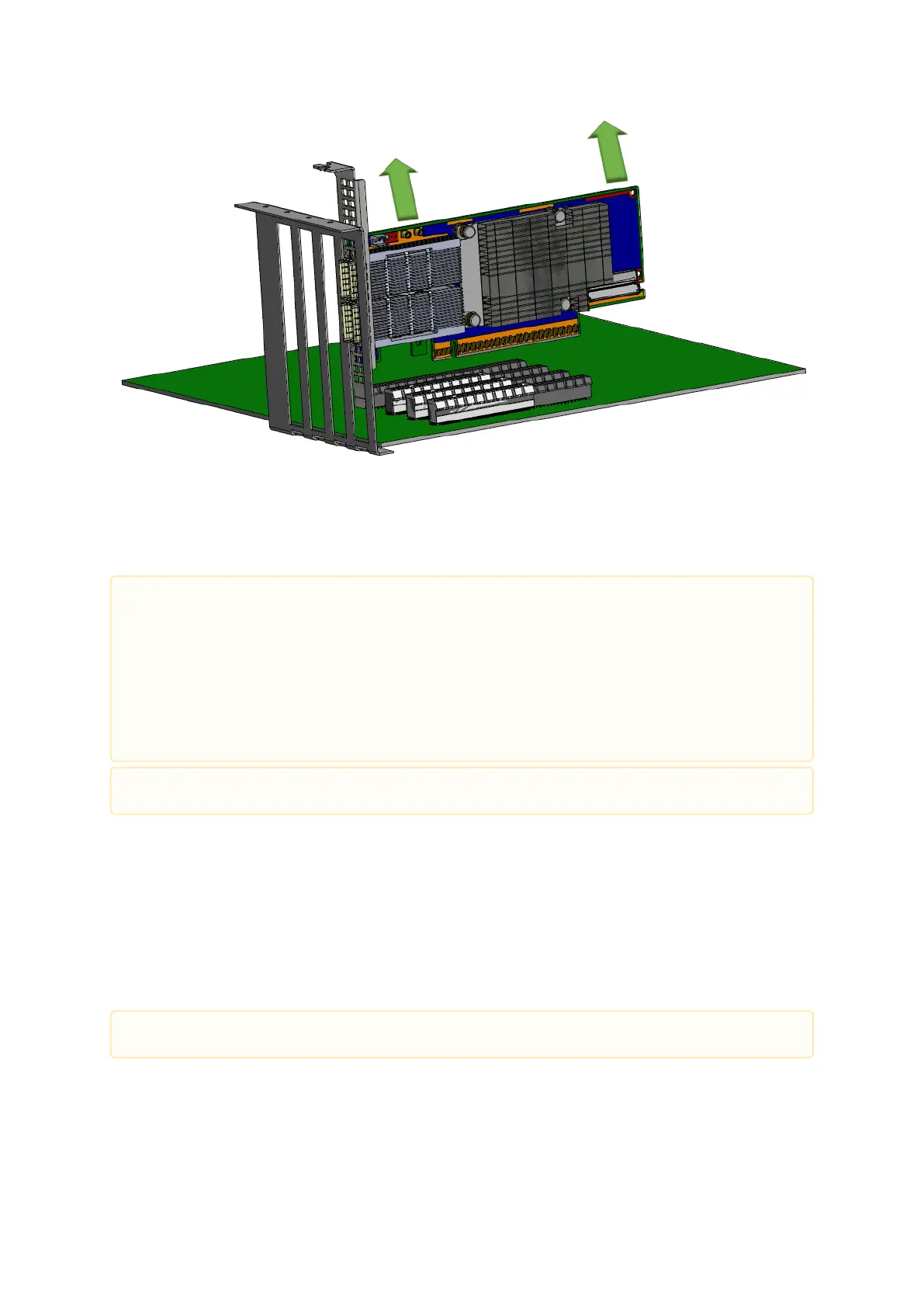ConnectX-7 Socket Direct (2x PCIe x16) Installation
Instructions
The hardware installation section uses the terminology of white and black harnesses to differentiate
between the two supplied cables. Due to supply chain variations, some cards may be provided with
two black harnesses instead. To clarify the difference between these two harnesses, one black
harness was marked with a “WHITE” label and the other with a “BLACK” label.
The Cabline harness marked with the "WHITE" label should be connected to the connector on the
ConnectX-7 and PCIe card engraved with “White Cable,” while the one marked with the "BLACK"
label should be connected to the connector on the ConnectX-7 and PCIe card engraved with “Black
Cable”.
•
•
•
•
•
This section applies to the following adapter cards when used as Socket Direct cards in
dual-socket servers.
MCX755106AS-HEAT
MCX755106AC-HEAT
MCX75510AAS-NEAT
MCX75510AAS-HEAT
MCX715105AS-WEAT
The below images are for illustration purposes only.
The harnesses' minimal bending radius is 10[mm].
