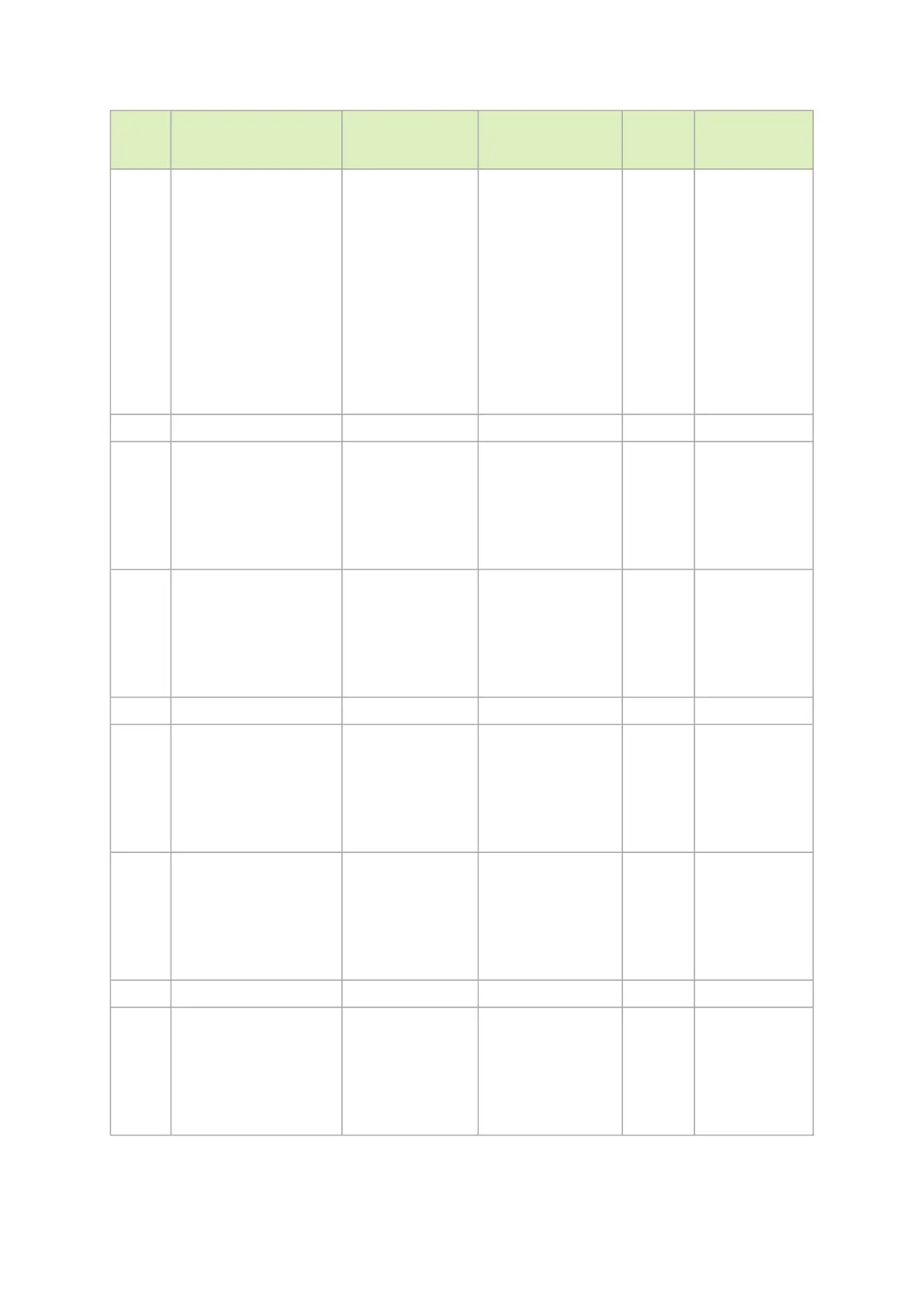Pin# Signal Name Wire Type Detailed
Description
AWG# Pin# on the
other end
3 PCIE_REFCLK1_N Micro coax Primary PCIe clock
from the
motherboard to the
Network Adapter
Main card, to be
used for the x16
Cabline harness PCIe
interface. This clock
must meet all the
PCIe SIG spec
requirements. It
should be driven
from the
motherboard side.
38 3
4 GND GND BAR 4
5 PCIE_CPU_CX_15N Micro coax Connect from the
Black Cabline CA-II
Plus cable through
220nF capacitors to
the x16 PCIe Tx
lanes of the CPU/
GPU/End-Point
38 5
6 PCIE_CPU_CX_15P Micro coax Connect from the
Black Cabline CA-II
Plus cable through
220nF capacitors to
the x16 PCIe Tx
lanes of the CPU/
GPU/End-Point
38 6
7 GND GND BAR 7
8 PCIE_CPU_CX_14N Micro coax Connect from the
Black Cabline CA-II
Plus cable through
220nF capacitors to
the x16 PCIe Tx
lanes of the CPU/
GPU/End-Point
38 8
9 PCIE_CPU_CX_14P Micro coax Connect from the
Black Cabline CA-II
Plus cable through
220nF capacitors to
the x16 PCIe Tx
lanes of the CPU/
GPU/End-Point
38 9
10 GND GND BAR 10
11 PCIE_CPU_CX_13N Micro coax Connect from the
Black Cabline CA-II
Plus cable through
220nF capacitors to
the x16 PCIe Tx
lanes of the CPU/
GPU/End-Point
38 11