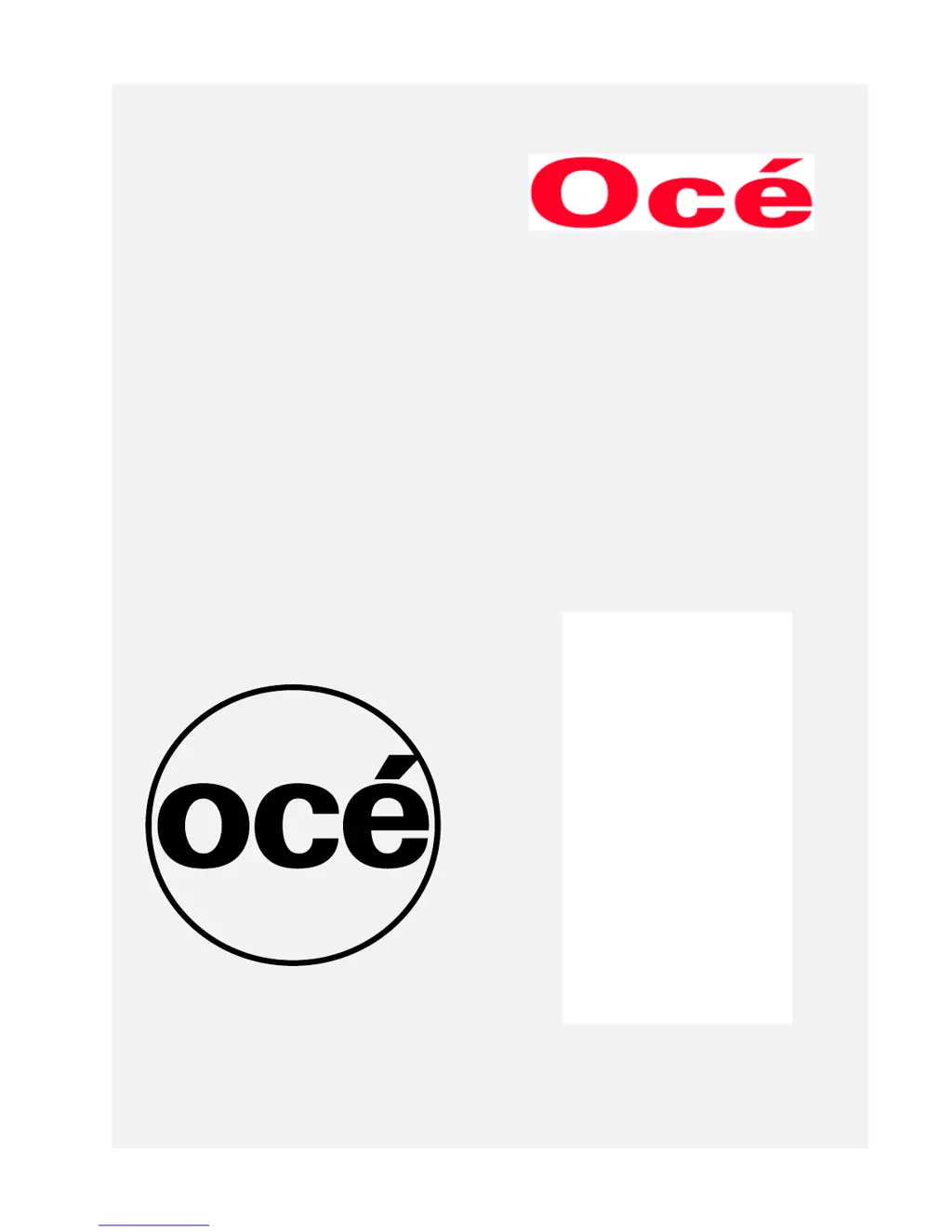What to do if HD is full on Oce 75?
- JJoshua BoyerJul 26, 2025
If you encounter 'HD Full' on your Oce Printer Accessories, it means the hard disk is 1% full with print/scan jobs. You can resolve this by removing scan jobs from the HD on your network computer or outputting password print jobs from the control panel. Also, ensure that the [Delete After 24H] option is selected in the [Set Default] - [Scan Data AutoDel.] settings on the copier's control panel to automatically delete jobs older than 24 hours.