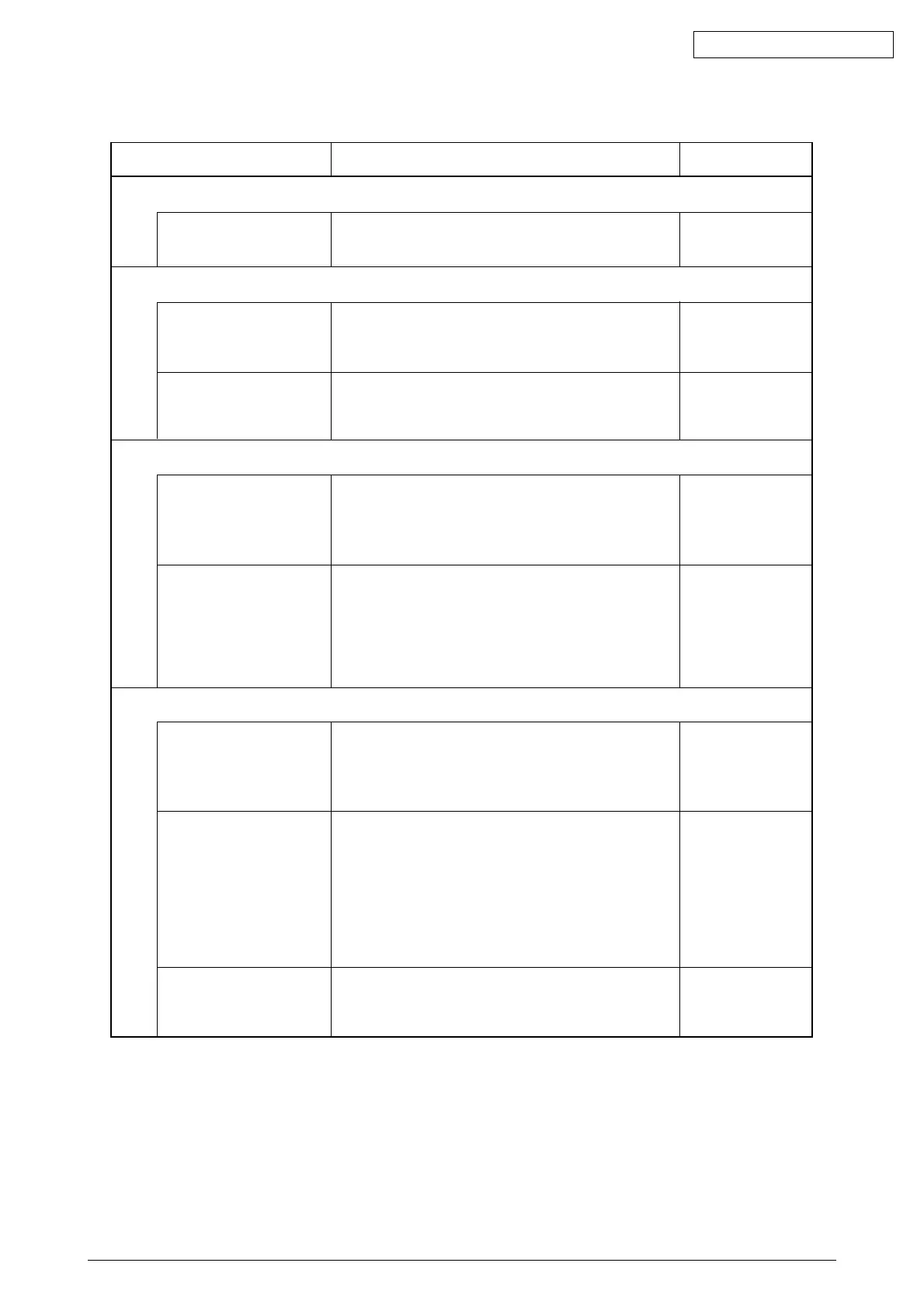Oki Data CONFIDENTIAL
43163501TH Rev. 1 142 /
(4-2) Paper jam occurred immediately after paper feeding. (Multipurpose tray)
Paper-feeding route inside
the multipurpose tray
Check the sensor lever of the
entry sensor 2 and WR
sensor.
Front cover
Paper feed motor
Paper feed motor driver
Paper feed motor cable
Paper feed motor cable
Paper feed motor
Confirmation Tasks
Check whether the paper jam occurred during the route.
Check whether there is something abnormal about the form of
sensor lever and its movement.
Check whether the left and right lock of front cover has been
locked normally.
Confirm both right and left locks of the front cover work well.
By using the switch scanning test function of the maintenance
utility, check whether paper feed motor operates normally.
Pull the HOP connector of main board (BLA PCB) out, check
the following data on the cable side.
SEVERAL M
Ω
Between 1pin-FG
SEVERAL M
Ω
Between 2pin-FG
SEVERAL M
Ω
Between 3pin-FG
SEVERAL M
Ω
Between 4pin-FG
Check the cable connection.
By visual inspection, check whether incompletely connection
and oblique insertion of HOP connector of main board (BLA
PCB) or defective cable assembly exists.
Check whether wire gnawing occurred during assembly of
equipment.
Pull the HOP connector of main board (BLA PCB) out, check
the followings on the cable side.
Short circuit between 1pin-FG
Short circuit between 2pin-FG
Short circuit between 3pin-FG
Short circuit between 4pin-FG
Pull the HOP connector of the main board (BLA PCB) out,
check whether the resistance values between 1pin-2pin and
3pin-4pin are about 3.5
Ω
or 4.4
Ω
respectively.
Action at NG
Remove the jammed
paper.
Replace the sensor
lever with a new one.
Replace the front unit
with a new one.
Replace the main
board (BLA PCB) or
paper feed motor with
new one.
Replace the main
board (BLA PCB) with
a new one.
Connect the cable
normally.
Replace the cable with
a new one.
Replace the cable with
a new one, and
reassemble correctly.
Replace the paper
feed motor with a new
one.
(4-2-2) Check the mechanical parts’ condition
(4-2-3) Check the motor operation
(4-2-4)
Check the connection
(4-2-1) Check paper-feeding route condition
Confirmation Items
