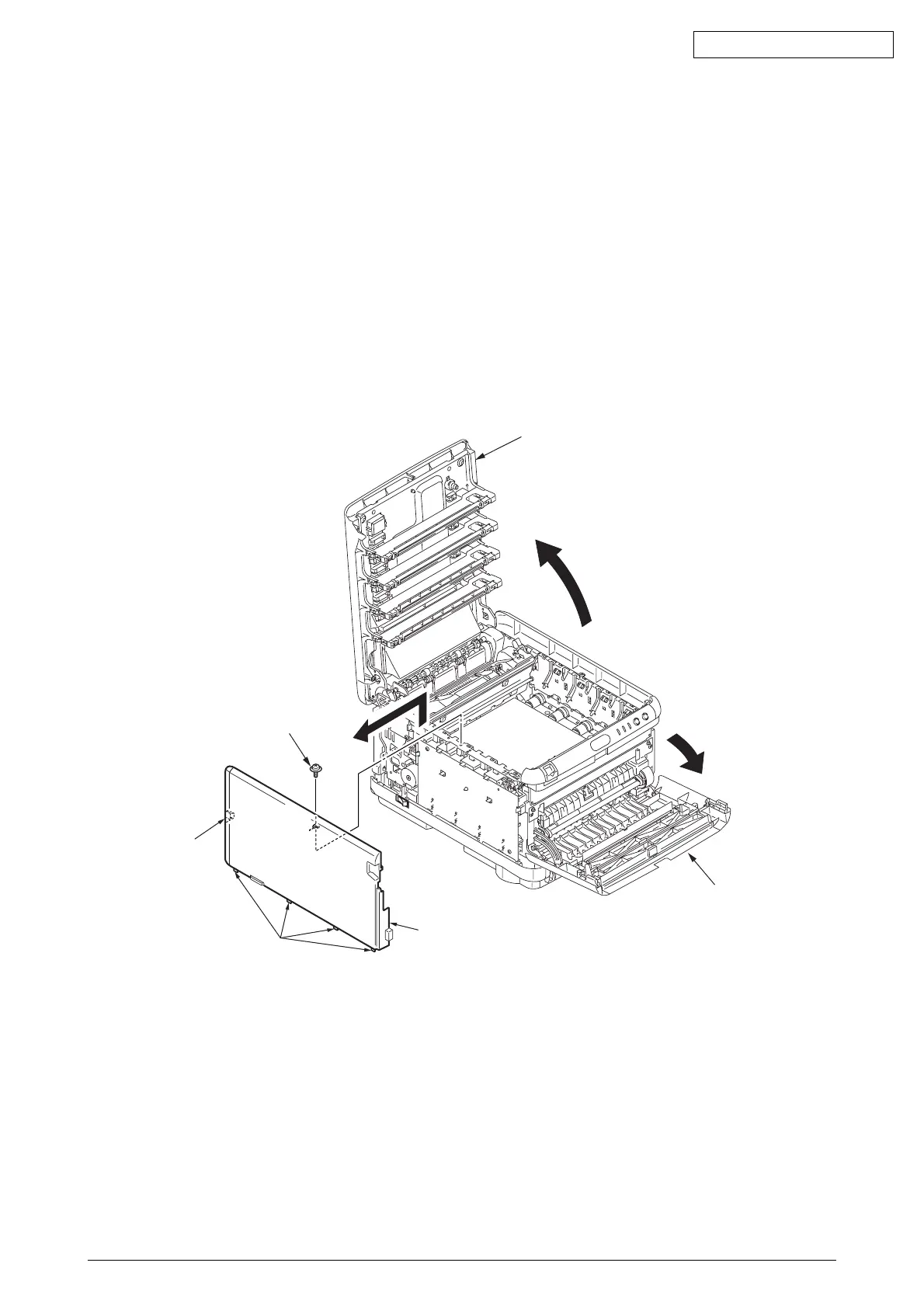43163501TH Rev.1 56 /
Oki Data CONFIDENTIAL
4.2 Part replacement methods
This subsection explains the replacement methods for the parts and assemblies illustrated in the
disassembly system diagram below.
4.2.1 Left side cover
(1) Open the top cover.
(2) Open the front cover.
(3) Remove a screw (silver) 1 four claws A and a claw B to detach the left side cover 2.
(Tool No. 1)
Figure 4-2-1 Left side cover
2
1
Top cover
Front-cover
ClawA
ClawB
