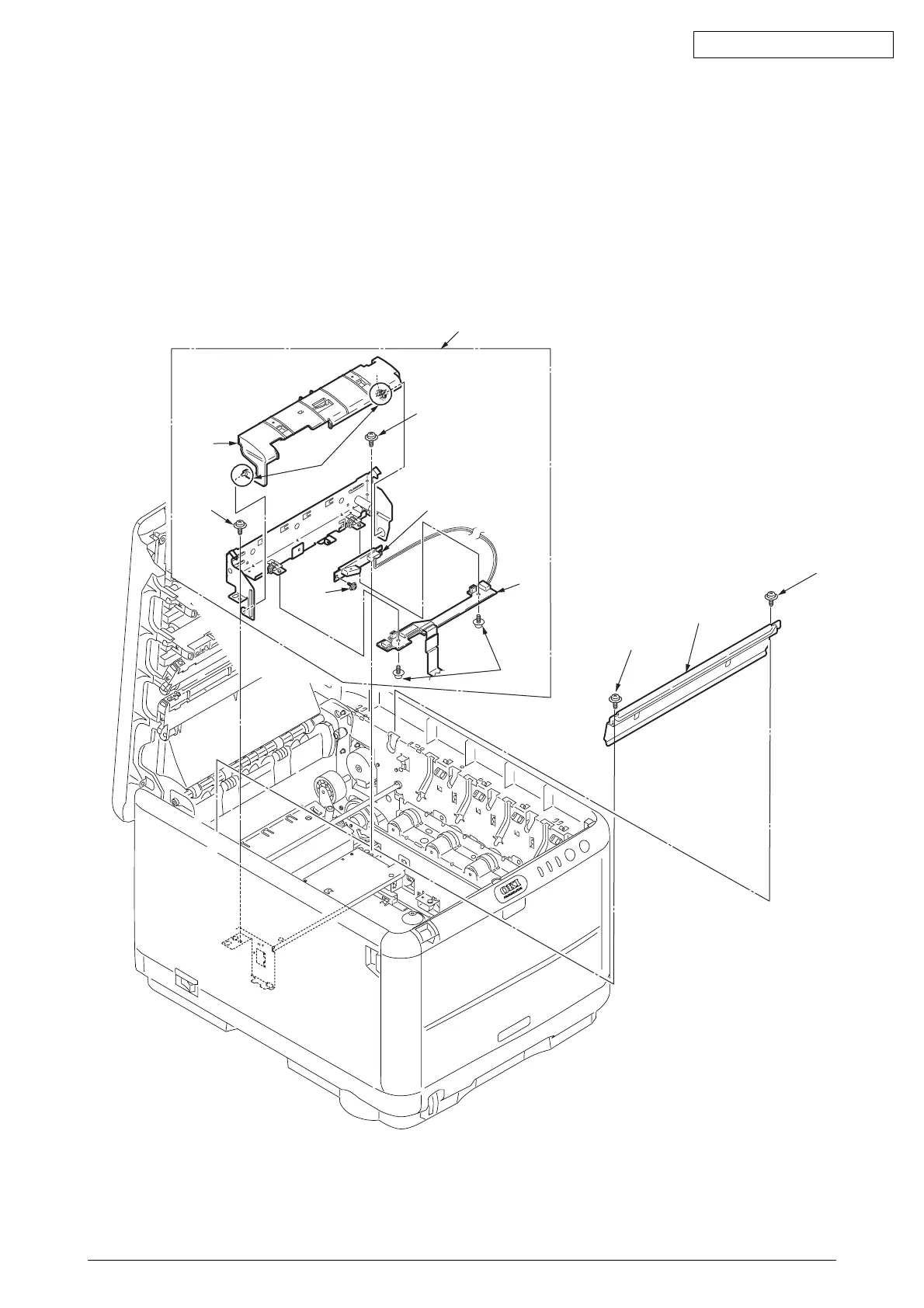43163501TH Rev.1 72 /
Oki Data CONFIDENTIAL
4.2.17 Color registration assembly
(1) Take out two screws (silver) 1 to remove the plate heat.
(2) Remove two screws (silver) 3 to detach two connectors and one FFC. Then remove the color
registration assembly 4.
(3) Detach two supporting points to remove the frame shutter 5.
(4) Take out two screws (silver) 6 to remove the color registration sensor board 7.
(5) Take out a screw (silver) 8 to remove the density sensor board 9.
Figure 4-2-17 Color registration assembly
7
6
9
8
4
2
3
1
1
3
5
Fulcrums
