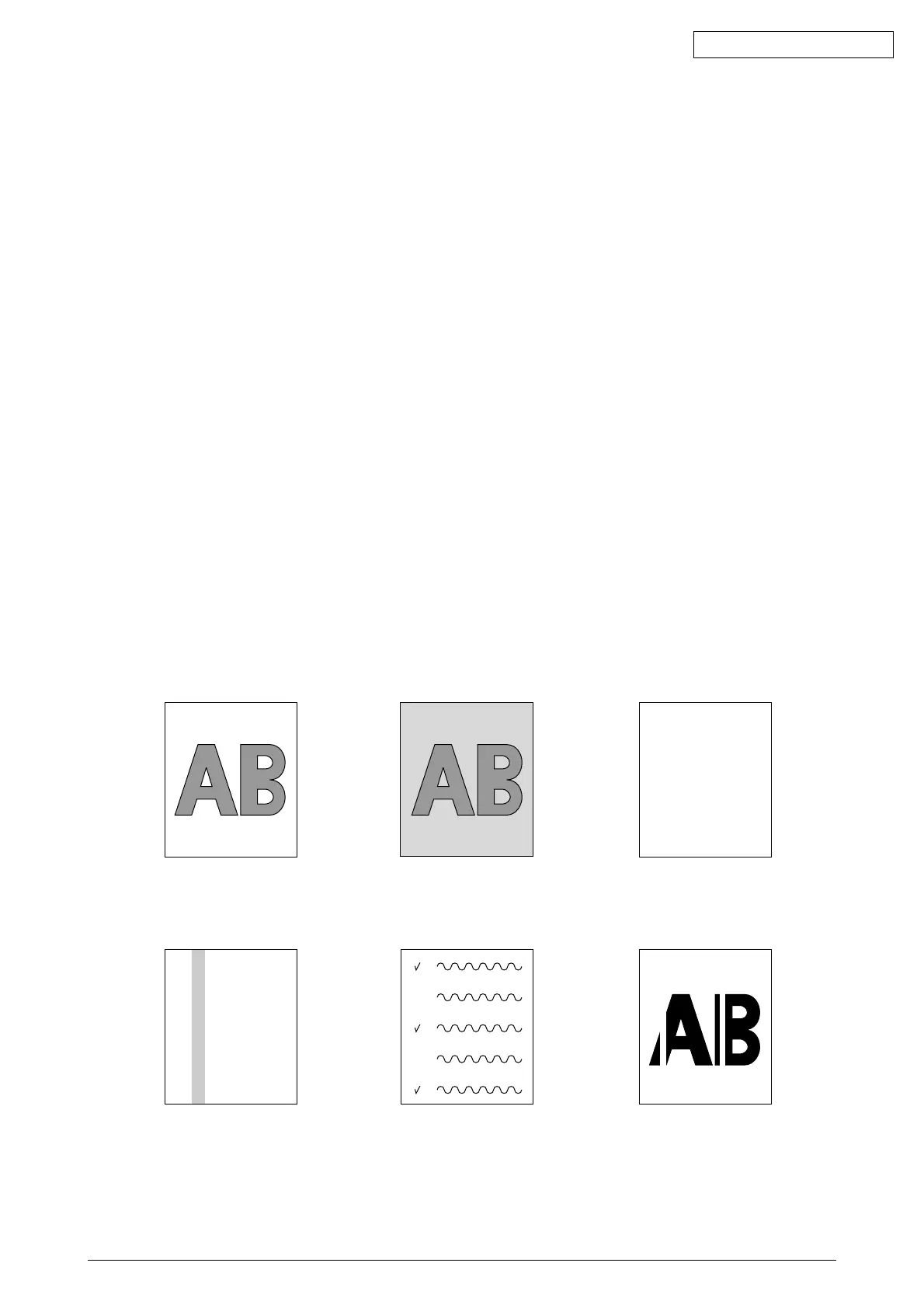Oki Data CONFIDENTIAL
43163501TH Rev. 1 160 /
7.5.3 Image Problem Troubleshooting
(1) Color is totally pale (Figure 7.2 A ) .......................................................................... 161
(1-1) Color is pale ................................................................................................... 161
(2) Background is dirty (Figure 7.2 B ).......................................................................... 162
(2-1) Background is dirty (partly) ............................................................................ 162
(2-2) Background is dirty (totally) ............................................................................ 162
(3) Blank Print (Figure 7.2 C ) ....................................................................................... 163
(3-1) Blank on the whole page ................................................................................ 163
(4) Vertical lines are printed .......................................................................................... 164
(4-1) Thin vertical lines (with color) (See Figure 7.2 D ) ......................................... 164
(4-2) Thin vertical lines (without color) (See Figure 7.2 F ) .................................... 164
(5) Cyclic Print Trouble (Refer to Figure 7.2 E ) ........................................................... 165
(5-1) Vertical cyclic print trouble ............................................................................. 165
(6) Color drift is wide. .................................................................................................... 166
(6-1) "ADJUSTING COLOR REGISTRATION" is shown only a short time ............ 166
(6-2) Although REG ADJUST TEST of the engine maintenance function is OK,
Color drift is seen .................................................................................... 166
(7) Solid Black Print ...................................................................................................... 167
(7-1) Solid black on a full page ............................................................................... 167
Note!
When replacing the PU board (PRX PCB), please read the content on the EEPROM chip
of the old board and copy it to the new board..
Figure 7.2
Light or faded image
on whole page
A
Vertical black belt or line
D
Dirty Background
B
Defective image of
regular interval
E
Blank
C
Vertical white belt or line
F
