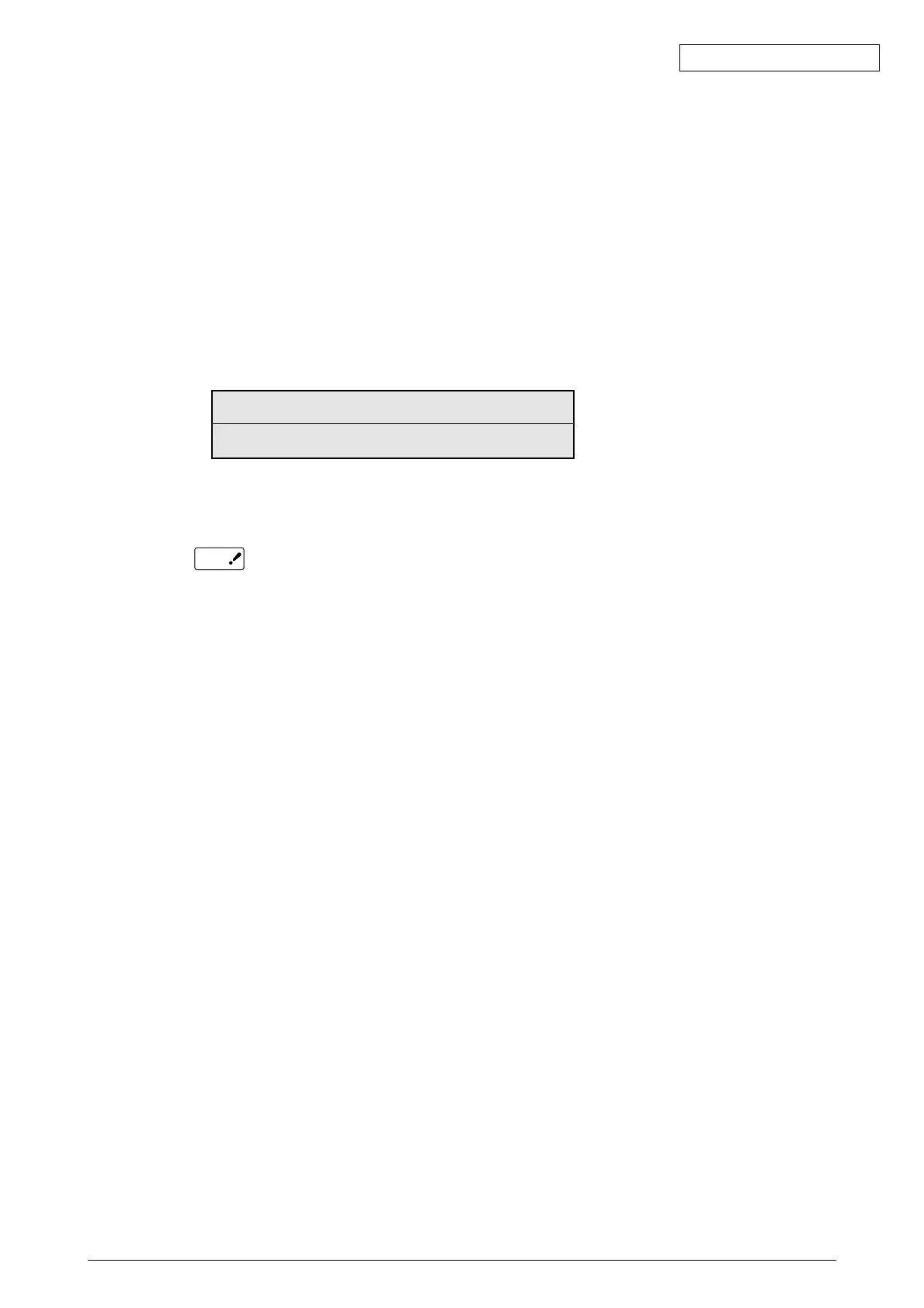Oki Data CONFIDENTIAL
42930511TH Rev. 2 141 /
5.1.2.4 Motor/Clutch Test
This self-diagnosis routine is used to test the motor and clutch.
1. Continue to press the [MENU+] and [MENU-] keys until “MOTOR & CLUTCH TEST”
appears at the top of the display and the operation enters the self-diagnosis (Level 1)
mode.
The [MENU+] key = Increment Test Item / the [MENU-] key = Decrement Test Item.
2. The following message appears when the [ENTER] is pressed. The suitable location of
the unit to be tested as shown in Table 5-2 will appear at the bottom of the display.
Press the [MENU+] and [MENU-] keys.
The [MENU+] key = Increment Test Item / the [MENU-] key = Decrement Test Item.
MOTOR & CLUTCH TEST
PK – ID MOTOR
3. Press the [ENTER] key to start the test. The name of the unit will start blinking. Then the
applicable unit will drive for 10 seconds.
After driving for 10 seconds, it will return to State 2. The drive will start again by
re-pressing the applicable switch.
• To drive the applicable unit, there is a need to clear the drive limitational conditions
indicated in Table 5-2. Launching a state drive that doesn’t clear the limitation conditions
is invalid. When this happens the clear information is displayed at the bottom of the
display.
• The clutch solenoid generally repeats ON/OFF with regular printer driver. (models that
do not drive independently due to its mechanical structure will come be driven by a
motor.)
4. Press the [CANCEL] key to stop the applicable unit drive. (maintain the display of the
applicable unit, at this time)
5. Accordingly repeat Steps 2 to 4.
6. Press the [BACK] key to end the test. (Returns to state 1)
Note