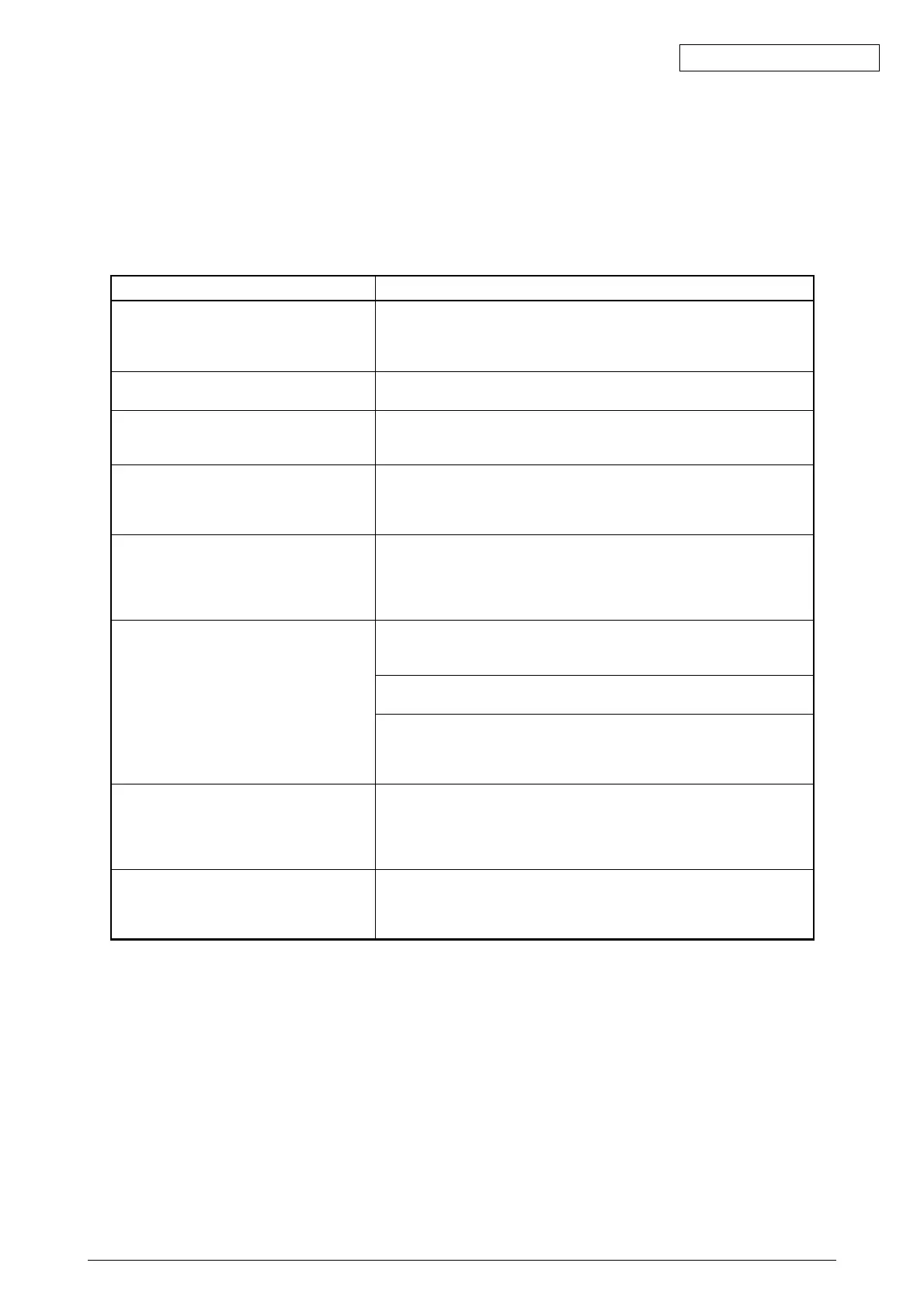Oki Data CONFIDENTIAL
42930511TH Rev. 2 221 /
In Ad hoc Mode, cannot communicate only with certain wireless computers /Cannot
communicate sometimes/Communication is disrupted occasionally.
Phenomenon:
Despite the same wireless LAN setting, Ad hock Mode wireless communication becomes erratic
with certain wireless computer(s).
No problem with the wireless communication with C9600 in other wireless computers. (C9600 can
be discovered by AdminManager from other wireless computers.)
Possible cause What to do
Network setting of the wireless computer is
inappropriate.
Wireless function of the wireless computer
is OFF.
Wired LAN interface of the wireless
computer is used.
Wireless computer has been set to “High
Speed Mode (Frame bursting)”.
Wireless computer malfunction.
Problems/characteristics unique to this
wireless computer product or the wireless
card product installed in that computer
The same channel is used.
Network setting of the wireless computer is
inappropriate.
Even in Ad hoc Mode connection, network setting such as IP address is
required.
Set the network items of the wireless interface of the wireless computer
correctly.
Set the wireless interface of the wireless computer to ON.
If both the wired LAN interface and the wireless interface are set to ON,
sometimes applications/utilities may use the wired LAN interface.
Set the wireless computer’s wired LAN interface to OFF.
If the wireless computer is set to High Speed Mode such as ‘Frame
bursting’, it may cause a communication problem with C9600.
Set the High Speed Mode (Frame bursting) of the wireless computer to
OFF.
Perform Ad hoc Mode wireless communication with a different wireless
computer, and check if correct communication takes place. If the
phenomenon occurs in wireless communication with a device other than
C9600, it is more likely that the problem lies in the wireless computer
itself.
Look for a similar phenomenon in the technical support information in the
wireless computer or the wireless card vendor’s home page, etc., and
implement the solution offered there.
Upgrade the device driver and the wireless client software of the wireless
computer to the latest version.
Wireless communication with the C9600 may become unstable due to the
compatibility problem between C9600 and the wireless computer though it
occurs very rarely.
Replace the wireless computer by a different product.
Set the SSID and a channel that are not used by others for the wireless
computer and C9600.
* Set the channel leaving a space for as much as 5-channel from a
channel used for other. If a channel next to the one in use is set, it
may result in an erratic connection due to the electric wave interference.
Even in Ad hoc Mode connection, network setting such as IP address is
required.
Set the network items of the wireless interface of the wireless computer
correctly.