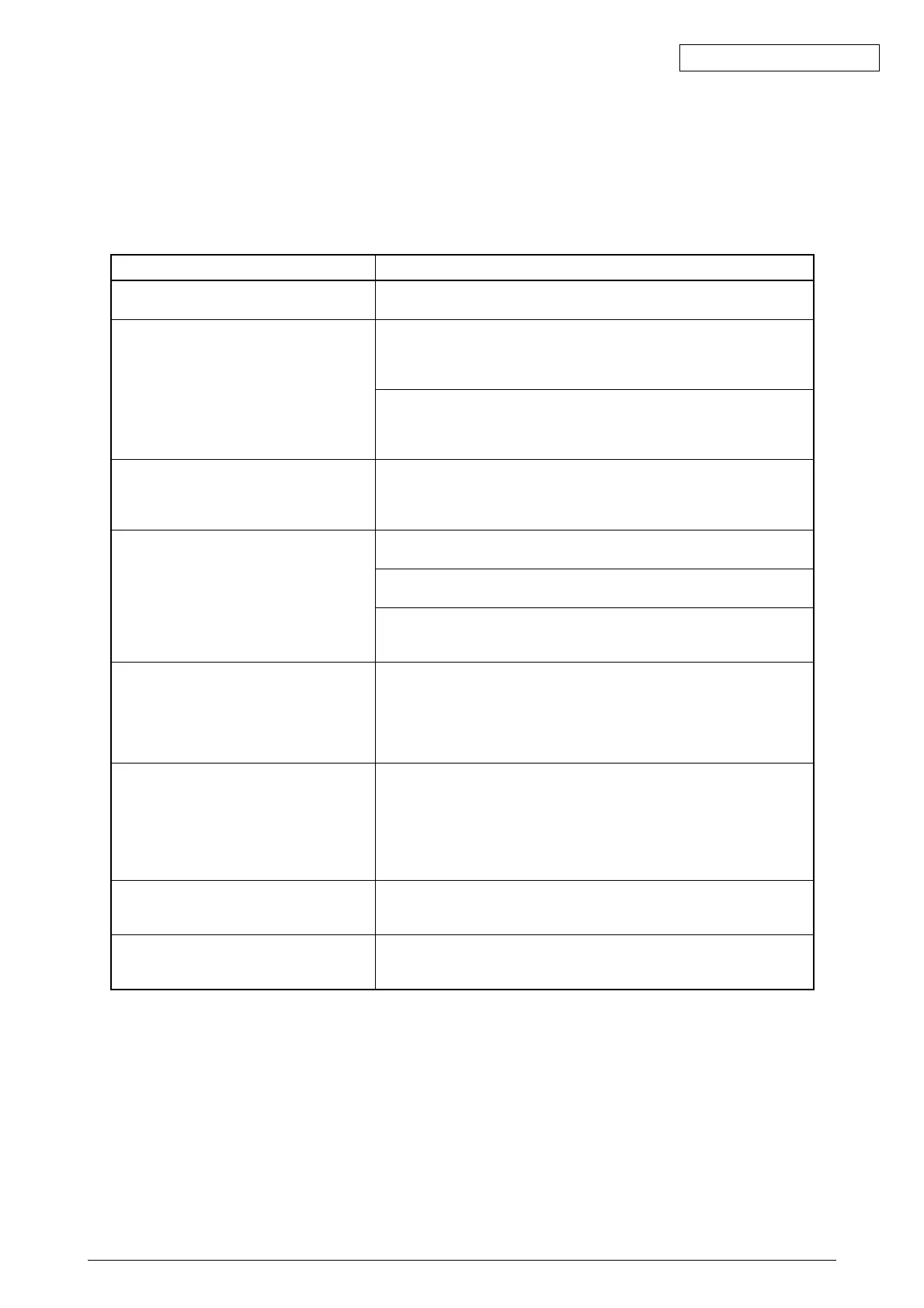Oki Data CONFIDENTIAL
42930511TH Rev. 2 222 /
Cannot make wireless connection/Communication is disrupted occasionally/
Communication speed is extremely slow
Phenomenon:
Cannot make wireless connection at all.
- Cannot discover C9600 by AdminManager .
Can communicate sometimes and other times cannot. Communication speed is extremely slow.
Possible cause What to do
Power to the access point/wireless compu-
ter is off.
Access point/wireless computer are not
sending out electric waves.
Access point/wireless computer settings do
not match the C9600.
Bad electric wave condition/electric wave
hard to reach due to obstacles)
There are multiple access points with the
same SSID.
(Excluding a case with roaming)
The same channel is used.
Access point malfunction
Wireless computer malfunction in Ad hoc
Mode connection
Check if the power to the access point/wireless computer is ON.
Check the access point/wireless computer’s settings and set "Wireless
function” to "Enable".
* In the 802.11a/b/g combo type access point/wireless computer,
sometimes Wireless function is set to ‘11a only’.
Check if the wireless computer's device driver has been installed correctly
and is working correctly.
(Confirm that Ad hoc mode wireless communication takes place with a
different wireless computer.)
Try the connection in Open mode. Refer to "Cannot connect in Open
mode" and set the items correctly in the C9600
After you confirm the connection in Open mode, change the settings to
match the wireless LAN environment you are using such as WPA-PSK.
Change the installation position/direction of the printer in which the
phenomenon occurs, and try again.
Change the installation position/direction of the access point/wireless
computer, and try again.
Check the electric wave sources in the surrounding (cordless phone,
microwave oven, Bluetooth device, etc) and turn off the devices that are
not in use.
Check the setting of the access point(s) that has been installed nearby.
Need to pay attention to the existence of hidden access points that the
administrator does not know and access points of adjoining floors and
buildings, as well.
Change the settings of the C9600 and the access point to use a different
SSID.
In case of Infrastructure Mode, change the channel setting of the access
point.
In case of Ad hoc Mode, change the channel setting of both the wireless
computer and C9600.
* Set the channel leaving a space for as much as 5-channel from one
used for other. If a channel next to the one in use is set, it may result
in an erratic connection due to the electric wave interference.
Refer to 'Wireless communication goes erratic only when going through
certain access point(s)' and find out if the malfunctioning access point is
causing this problem.
Refer to 'In Ad hoc Mode, cannot communicate only with certain wireless
computers' and find out if the malfunctioning wireless computer is causing
this problem.