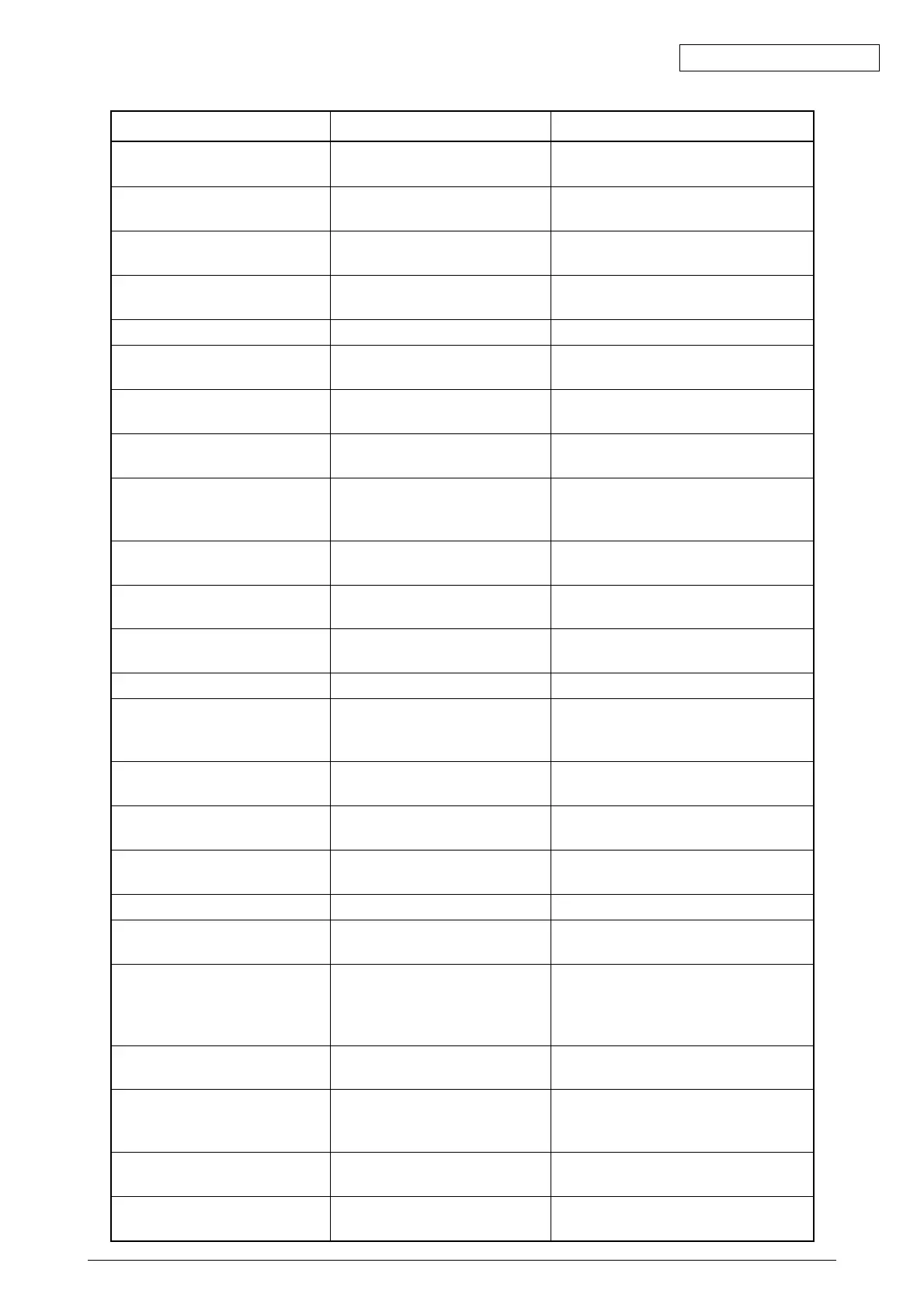Oki Data CONFIDENTIAL
42930511TH Rev. 2 272 /
Display on Operating Panel MeasuresMeaning
Waste Toner Transfer Error
Waste Toner Near Full
Check Waste Toner Box
Waste Toner Full
Centro I/F Error
Staple Jam
Check Punch Chip Box
File Accessing
File System Operation failed
<nnn>
File System is Full
File System is Write Protected
Checking File System
Print File List
Install Finisher
Check Finisher
Staple Jam
Check Finisher
Paper Jam
Check Finisher
Paper Remain
Print Font
Press ONLINE Button for
Restoration
Black Toner Not Installed
Non Genuine Black Toner
Black Toner Empty
Black Toner Low
Black Toner Sensor Error
An eroor occurs during transfer-
ring of a disposal toner.
A life of a disposal toner box is
about to end.
A disposal toner box is installed
uncollectly. Reinstall it.
A disposal toner box is full.
Change to a new one.
A parallel I/F error occurs.
A staple is jammed in a stapler
unit of a finisher.
Either a punch dust box is full or
not installed.
The printer is in access to a file
of an internal hard disk.
An error occurs while a printer is
in access to a file of an internal
hard disk.
A space of a hard disk (option)
or flash memory runs out.
An invalid writing on a hard disk
(option) or a flash memory.
Checking a file system is in
process.
Printing a file list is in process.
A finisher is away from an
inverter. Connect a finisher into
a inverter.
A staple is jammed in a stapler
unit of a finisher. Remove it.
A paper jam occurs aroud a
finisher.
A sheet of paper remains aroud
a finisher.
Printing a font list is in process.
Press the ONLINE button for
recovery.
A black toner cartridge is not
installed in a printer or an
unrecognized black toner
cartridge is installed.
An unrecognized black toner
cartridge is installed.
A black toner runs out or a
genuine black toner cartridge is
not installed.
The printer runs out of a black
toner soon.
A censor error of the black toner
occurs.
Open a top cover and reinstall a drum
basket.
Prepare a new disposal toner box but
unnecessary to change.
Reinstall a disposal toner box.
Change to a new disposal toner
box.
Press the ONLINE button.
Remove a staple.
Either clear out a box or reinstall it.
Wait for a while.
Normal printing is available. Contact
with a customer center if an error still
remains.
Normal printing is available.
Normal printing is available.
Wait for a while.
Wait for a while.
Connect a finisher into a inverter.
Remove a jammed staple.
Keep a finisher away from a inverter
and remove the remaining papers.
Wait for a while.
Wait for a while.
Press the ONLINE button.
Install a genuine black toner cartridge.
Install a genuine black toner cartridge.
Install a new genuine black toner
cartridge.
Prepare a new black toner cartridge but
unnecessary to change.
Remove a black toner cartridge and re-
install it.