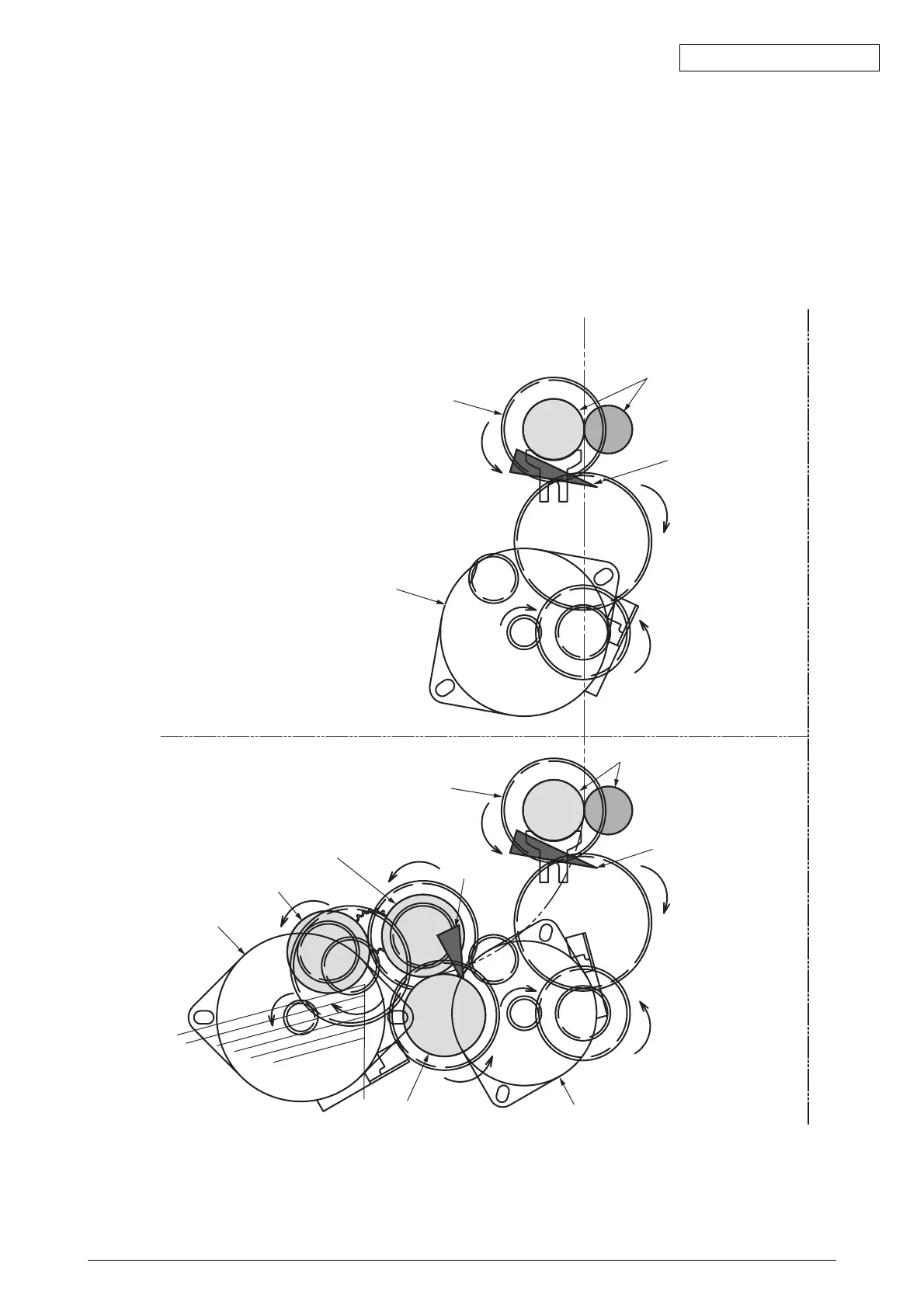Oki Data CONFIDENTIAL
42930511TH Rev. 2 34 /
Upper tray
Option paper tray
Regist roller
1st Regist roller
Pickup roller
Feed roller
Feed sensor
IN sensor
IN1 sensor
The clutch of
electromagnetism
The clutch of
electromagnetism
Retard roller
Feed motor
Regist motor
Regist motor
(2) Paper Supplied from the Option Tray
1. Paper proceeds when the paper supply motor turns (CCW) and the paper supply
clutch is connected, until the IN sensor of the top tray to supply the paper, turns ON.
2. When the IN sensor is turned ON, a certain volume of paper is further transported
against the regist roller. (this corrects paper skew)
3. The paper is conveyed to the C9800/C9600 when the electromagnetic clutch which
delivers power that the register strike motor is turning (CW) and the thrust reliance
of a paper is completed to the 1st register strike roller is connected.
Figure 2-6