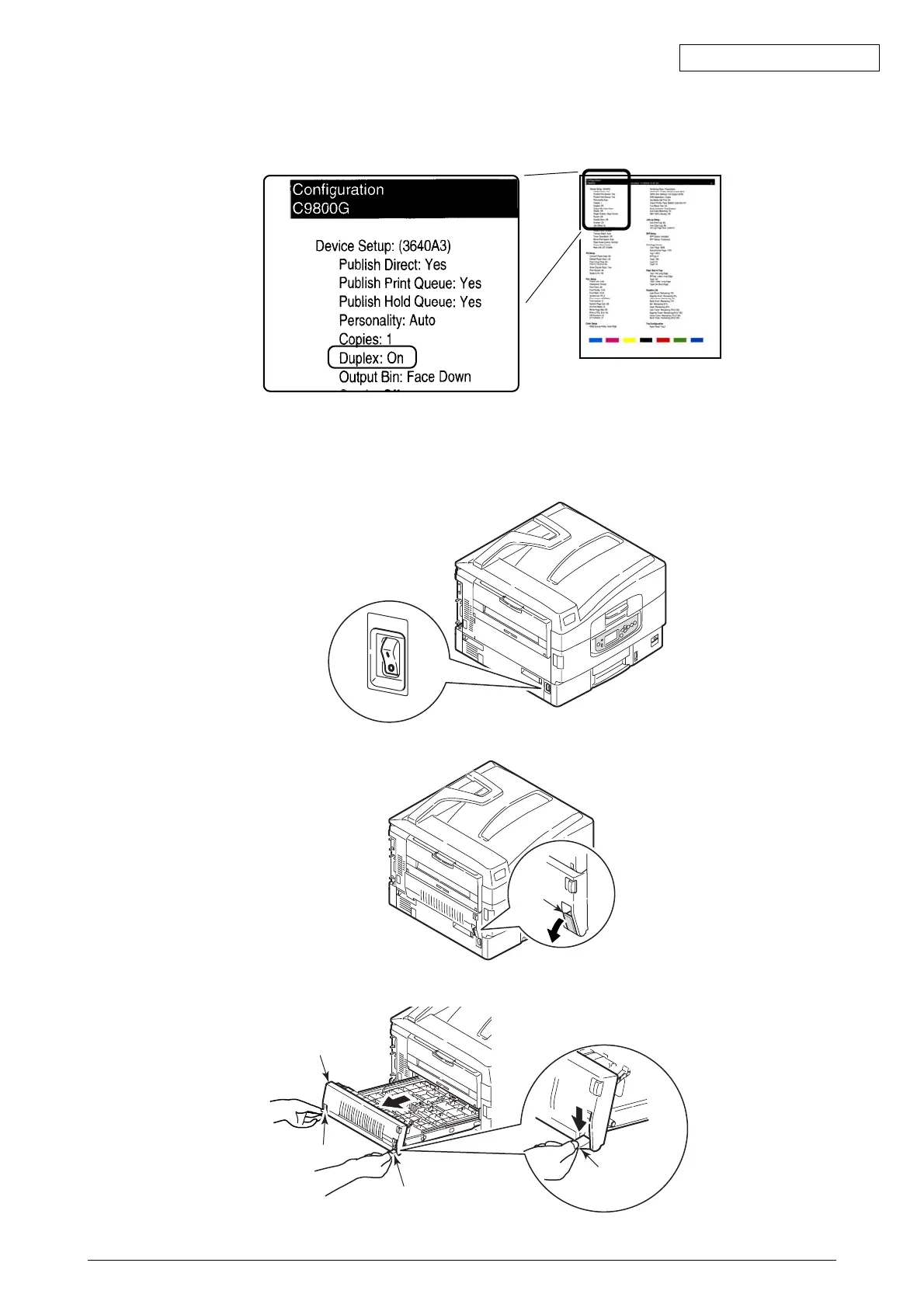Oki Data CONFIDENTIAL
42930511TH Rev. 2 76 /
7. Print a menu map to see if installed correctly.
Re-install if an error appears on the menu map.
8. Set up for duplex-print unit on the icon.
Removal of Duplex- Print Unit
1. Turn off the power .
2. Press down the lever on the right side of unit.
3. Hold the lever (both sides) and pull the unit until it stops. Remove it with holding
unit up-wards.
Memo: Install the cover, which is held in custody after the removal of duplex-print unit.
OFF
Lever
Duplex unit
Lever
Lever
Lever (2 place)