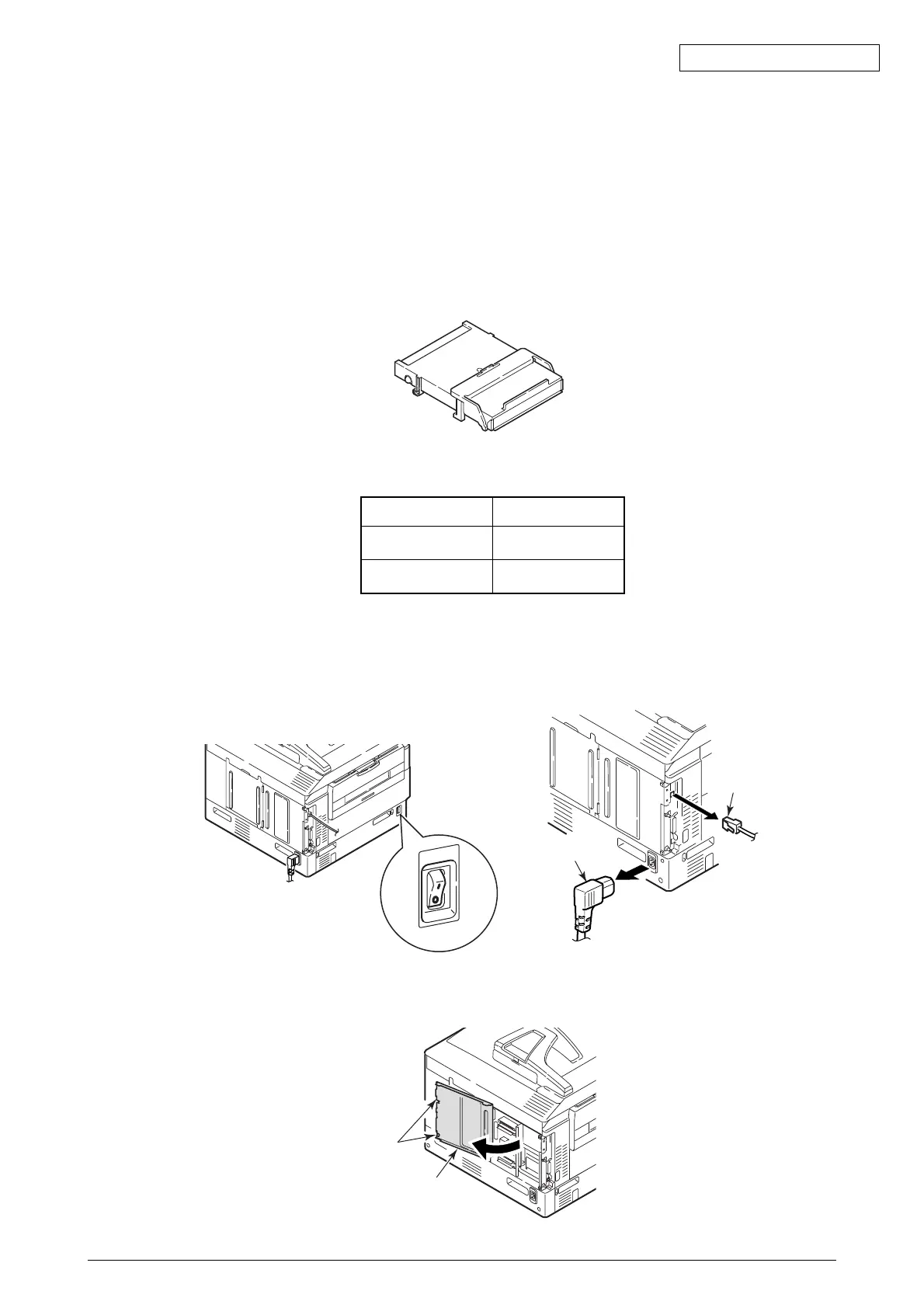Oki Data CONFIDENTIAL
42930511TH Rev. 2 77 /
(4) Installation of internal hard disk
Install internal hard disk for the following occasions
• When authentication, validation, buffer printing and saving the data are necessary
• When PDF direct printing is necessary
• When adding Adobe Type 1 is necessary
• When “Collate Error” appears
• When Print Job Accounting (option) is used
Note!
Contact with a maker for download application and compatibility prior to download a
font.
Memo
The hard disk is divided into three partitions such as "PCL", "SHARING" and "PSE", and
each partition size is allocated as below.
20%
50%
30%
PCL
SHARING
PSE
1. Power off printer and remove power supply cord and printer cable.
Note!
Installing options to printers while the printers are powered on may cause a problem with
the printers.
OFF
Power supply cord
Printer cable
2. Loose 2 screws on the upper and lower area and open the gate side of printer.
Screws
(2 places)
Gate