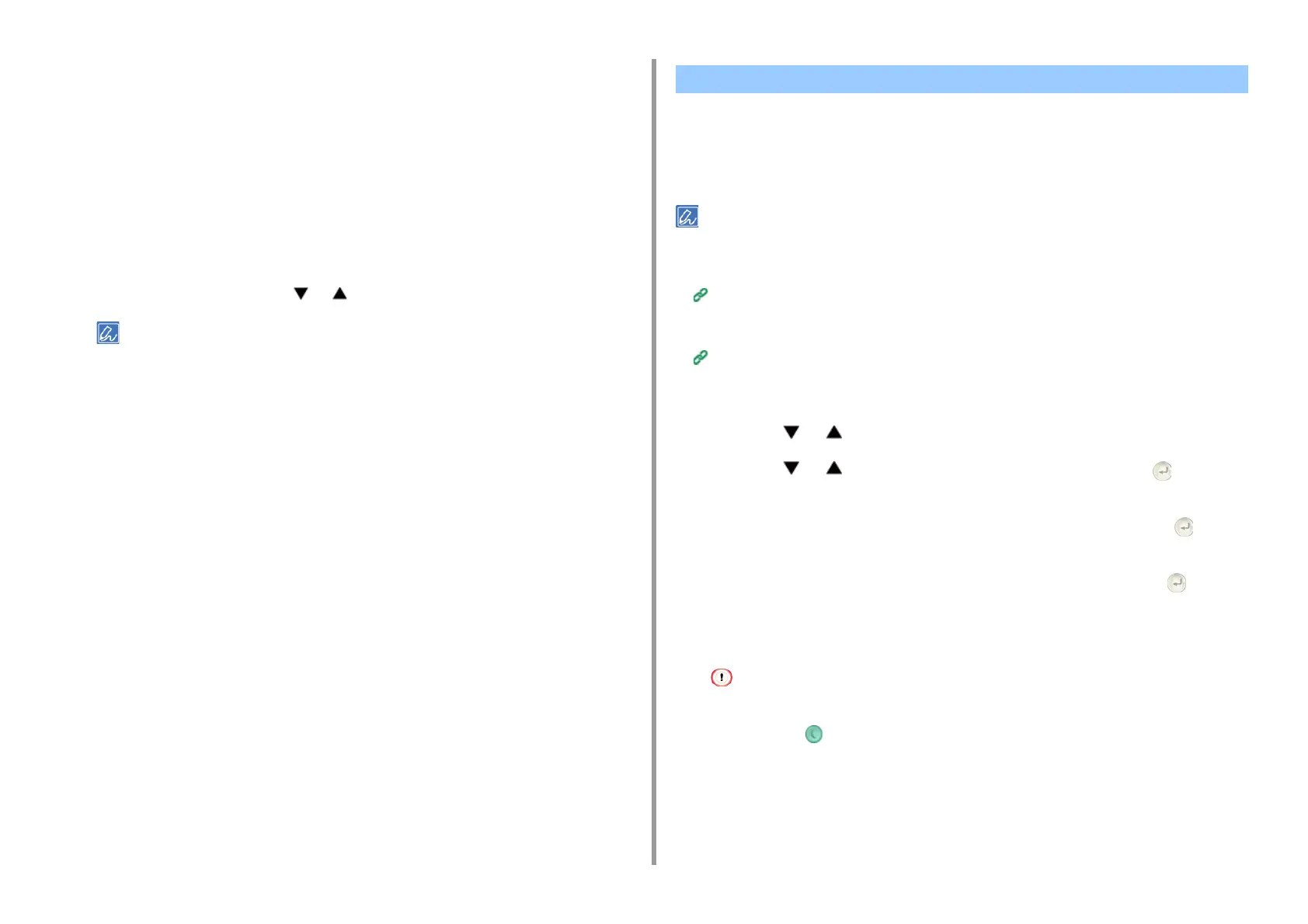- 133 -
5. Operating Management/ Specifications
permission settings of the access control. Unauthorized print jobs are handled as print
jobs from guest users. If you want to discard jobs from unknown users, disable the
Guest permission function or disable the Guest permission for the print function.
Set Guest Permissions: The screen below pops up to make guest permission settings.
By default, all functions can be used by guests. Change the setting according to your
security policy.
Confirmation method: Enable/disable each authentication method.
Confirmation form: Set the authentication method used when logging in the machine.
Card read settings: Set for when authenticating with a FeliCa card.
8
Click [Submit].
If the access control function is enabled, the selection screen of the authentication
methods is displayed when the or button is pressed.
To use IC card authentication, connecting an IC card reader is required.
When the access control function is enabled, user authentication is required before using the
machine.
This section describes how to log in to the machine using the user authentication with user
name and password.
Connect an IC card reader and enable the IC card authentication to use the authentication with IC card information.
Register your IC card information in any of the following manners.
• The administrator specifies IC card information when registering user information.
Registering Users
• Users hold their IC cards over the machine to register after logging in to the machine with user name and password,
or PIN.
Registering IC Card Information
1
Make sure that the standby screen is displayed.
2
Press the or button to display the authentication screen.
3
Press the or button to select [Local Name] and press the (ENTER)
button.
4
Enter the user name using the numeric keypad, and then press the
(ENTER) button.
5
Enter the password using the numeric keypad, and then press the
(ENTER) button.
6
When you log in successfully, "(logged in)" is displayed on the standby screen.
• If you do not operate the panel for a certain period of time, you are automatically logged out.
To log out, press the (POWER SAVE) button.
Log in to This Machine