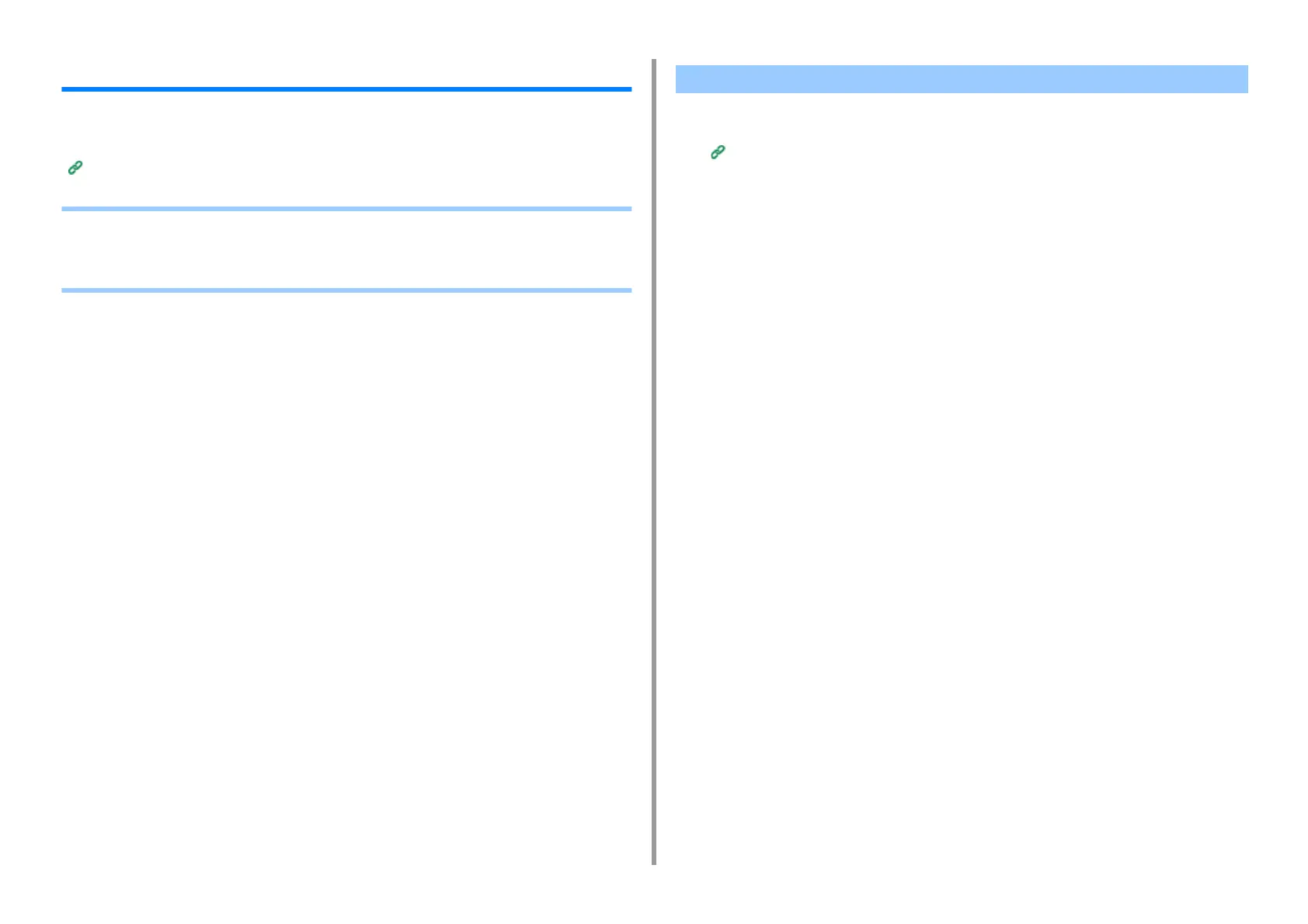- 235 -
7. Utility Software
Network Card Setup (Mac OS X)
You can use Network Card Setup to configure the network.
To use Network Card Setup, TCP/IP must be activated.
Installing Software
• Setting the IP Address
• Configuring Web Settings
• Quitting Network Card Setup
1
Start Network Card Setup.
Installing Software
2
Select this machine from the list.
3
Select [IP Address Settings] from the [Operations] menu.
4
Change other settings if necessary, and then click [Save].
5
Enter the administrator password, and then click [OK].
•
The factory default password is "999999".
•
The password is case sensitive.
6
Click [OK] to enable new settings.
The network card of this machine restarts.
Setting the IP Address