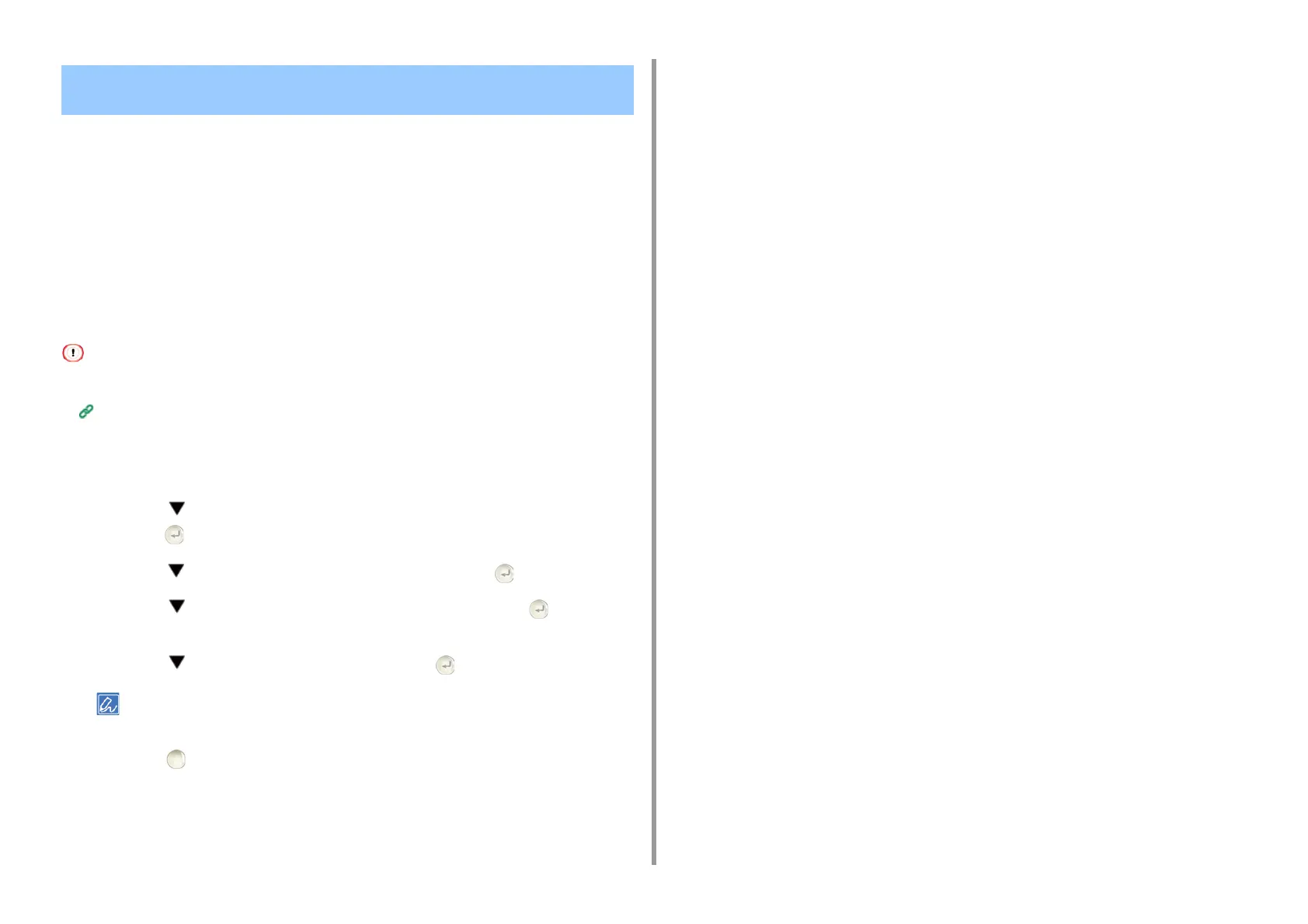- 57 -
2. Print
• Setting Trays for the Auto Tray Switching
• For Windows PCL Printer Driver
• For Windows PS Printer Driver
•For MacOSX
When the specified tray runs out of paper, the machine can continue to print from another
tray if paper of the same paper size and weight is loaded in the paper cassettes (Tray 1/2/3)
and the MP tray.
To use this function, enable the auto tray switching function on the operator panel first. Then,
set the auto tray switching function with the printer driver.
For the paper settings of each tray used for the auto tray switch function, set the same values to the machine and printer
driver.
Loading Paper (User's Manual)
Setting Trays for the Auto Tray Switching
1
Press the button on the operator panel repeatedly to select [Setting] and
press the (ENTER) button.
2
Press the button to select [Paper Setup] and press the (ENTER) button.
3
Press the button to select [Auto Tray Switch] and press the (ENTER)
button.
4
Press the button to select [ON] and press the (ENTER) button.
Trays switch in accordance with the [Tray Sequence] setting.
5
Press the (ONLINE) button to return to the standby screen.
For Windows PCL Printer Driver
1
Open the file to print.
2
Select [Print] from the [File] menu.
3
Click [Preferences].
4
Click [Paper Feed Options] on the [Setup] tab.
5
Select the [Auto Tray Change] check box, and then click [OK].
6
Change other settings if necessary, and then click [OK].
7
Click [Print] on the [Print] screen.
For Windows PS Printer Driver
1
Open the file to print.
2
Select [Print] from the [File] menu.
3
Click [Preferences].
4
Click [Advanced] on the [Layout] tab.
5
Click [Tray Switch] and then select [ON].
6
Click [OK].
7
Change other settings if necessary, and then click [OK].
8
Click [Print] on the [Print] screen.
For Mac OS X
1
Open the file to print.
2
Select [Print] from the [File] menu.
Switching to Another Paper Feed Tray Automatically When a
Tray Runs Out Of Paper
