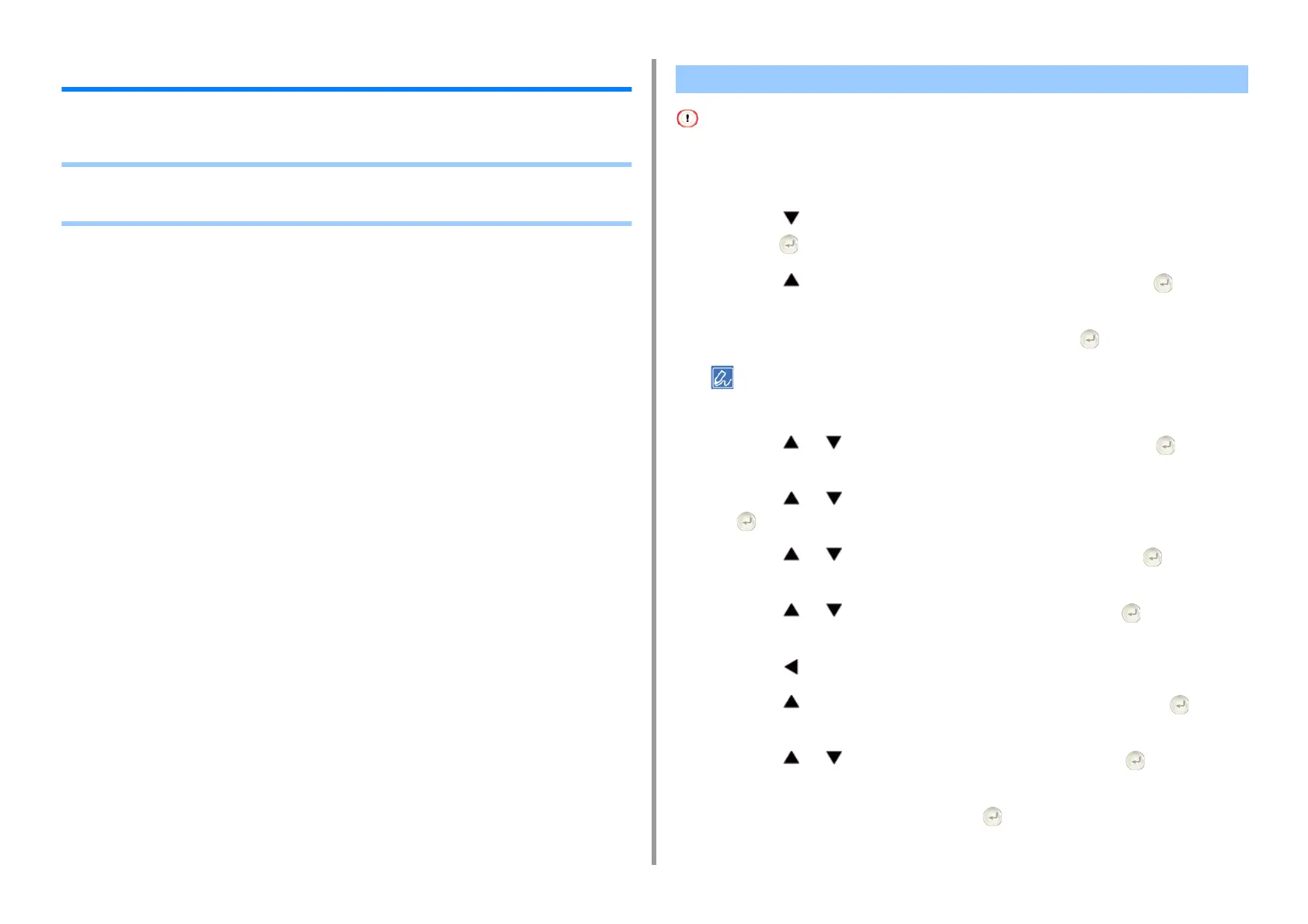- 81 -
3. Maintenance
Initializing Memory and Settings
This section describes how to initialize memory and settings saved in the machine.
• Initializing Flash Memory
• Initializing the Settings of the Device
When you initialize flash memory, the following data is deleted.
• The job data saved with [Shared Print] or [Private Print].
• Form data
1
Press the button on the operator panel repeatedly to select [Setting] and
press the (ENTER) button.
2
Press the button once to select [Admin Setup] and press the (ENTER)
button.
3
Enter the administrator password, and then press the (ENTER) button.
The factory default administrator password is "999999". If the administrator password is changed, enter the
updated password.
4
Press the or button to select [Manage Unit] and press the (ENTER)
button.
5
Press the or button to select [Storage Maintenance Setup] and press
the (ENTER) button.
6
Press the or button to select [Initial Lock] and press the (ENTER)
button.
7
Press the or button to select [Disable] and press the (ENTER)
button.
8
Press the (BACK) button to go back to the [Manage Unit] screen.
9
Press the button to select [Flash Memory Setup] and press the
(ENTER) button.
10
Press the or button to select [Initialize] and press the (ENTER)
button.
11
When [Execute] is displayed, press the (ENTER) button.
Initializing Flash Memory