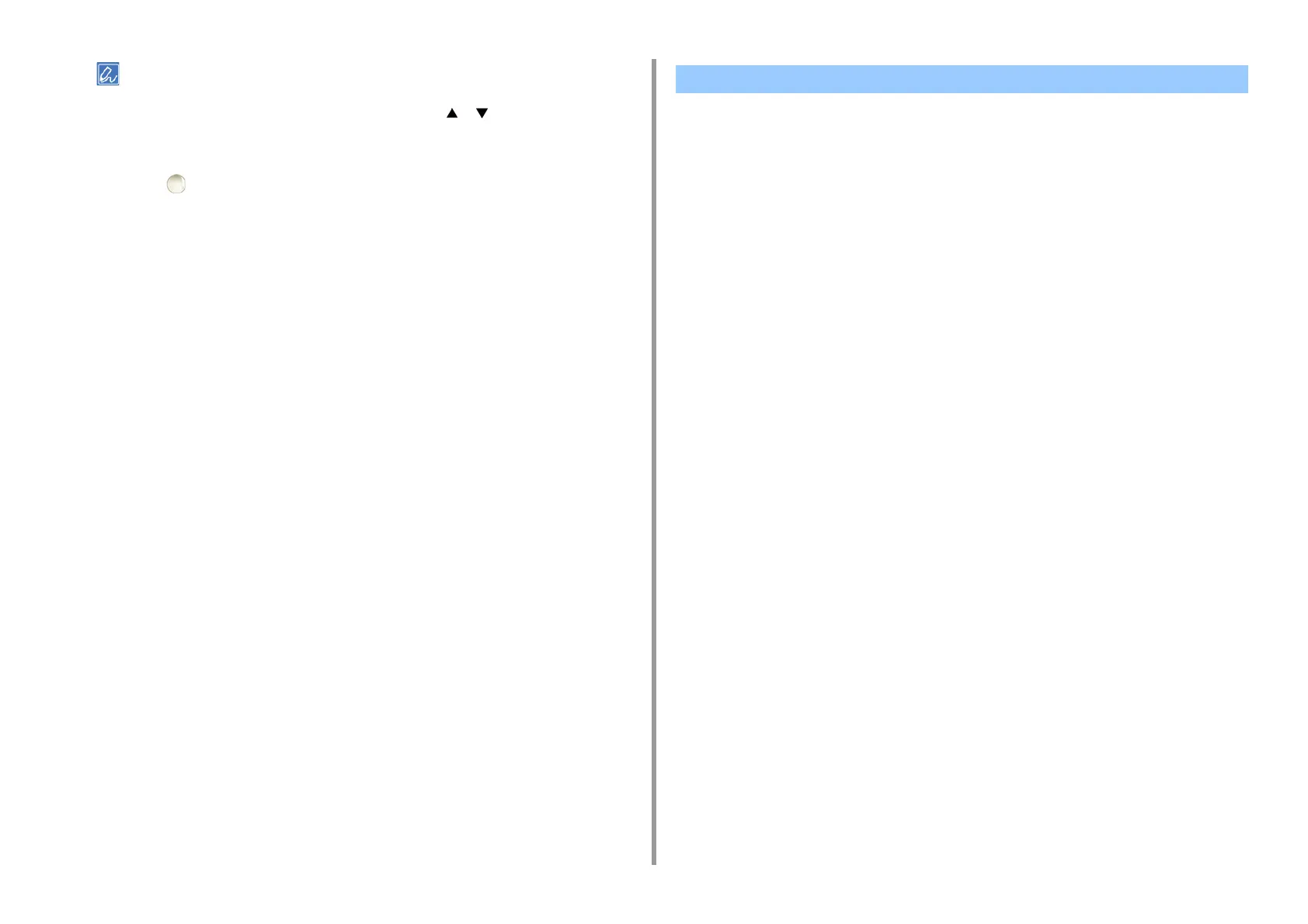- 45 -
2. Print
• To darken a little, select +1 to +3, to lighten a little, select -1 to -3.
• Enter the value using the numeric keypad or select the value with the or button.
12
Repeat steps 8 to 11 if you want to add further change.
13
Press the (ONLINE) button to return to the standby screen.
14
Start printing.
Repeat the procedure until the color shade meets your preferences.
• Color Correct Utility
• Color Swatch Utility
• PS Gamma Adjuster Utility
Adjusting Color with Software