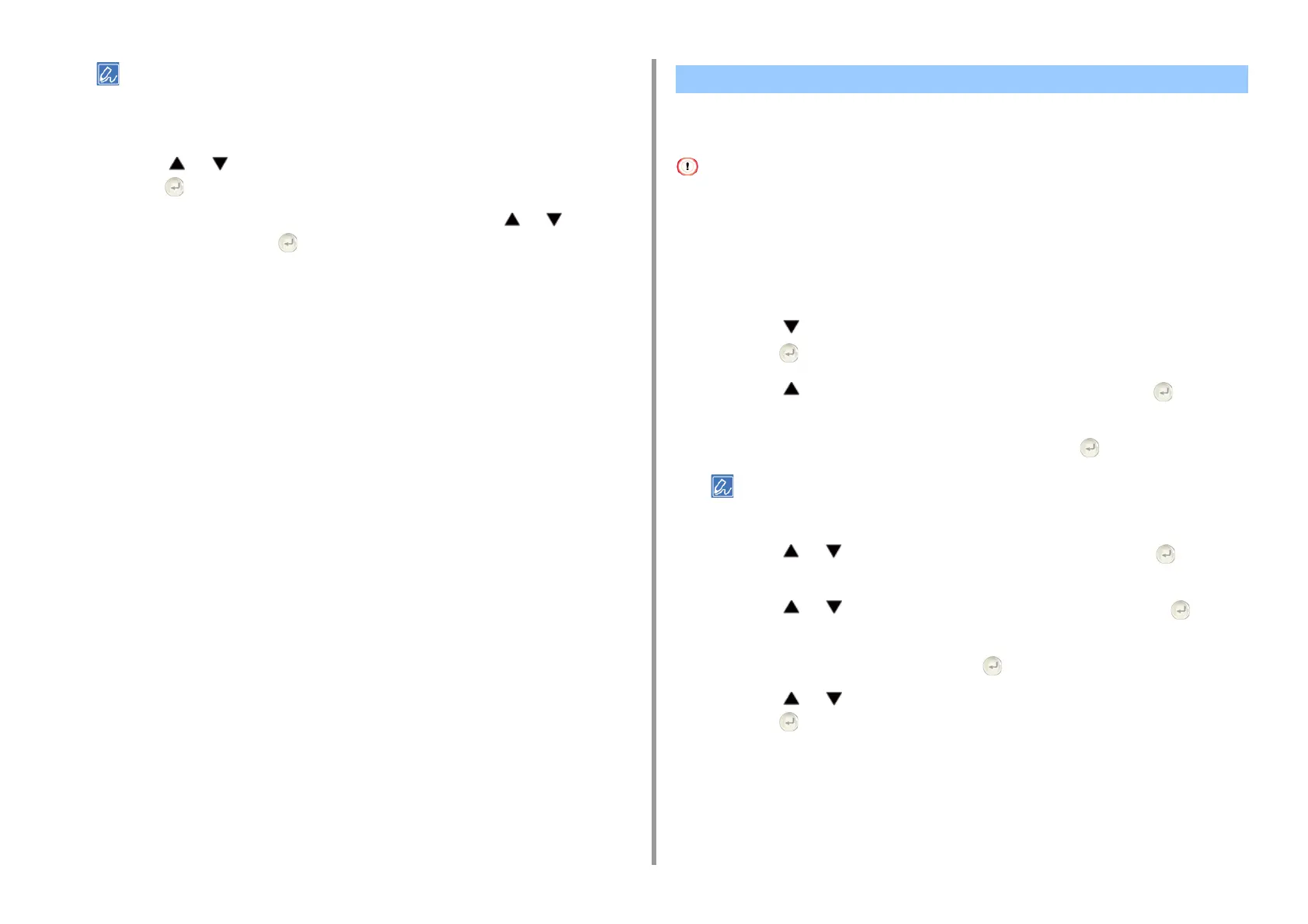- 82 -
3. Maintenance
Select from 2 ways of initializing memory.
• [Initialize]: Initializes the range of open area of Flash (displayed on File List).
• [Format Partition]: Initializes user information. You can format the PCL/Common/PS partitions respectively.
12
Press the or button to select [Yes] on the confirmation screen, and
press the (ENTER) button.
13
When the confirmation screen is displayed again, press the or button to
select [Yes] and press the (ENTER) button.
The machine reboots and the standby screen appears.
You can return the configured settings of the device the following settings will return to the
factory default settings.
• When you initialize the settings of the device, the following data is deleted.
- Admin Password
- Paper Setup settings
- Print Setup settings
- Manage Unit settings
- User Install settings
1
Press the button on the operator panel repeatedly to select [Setting] and
press the (ENTER) button.
2
Press the button once to select [Admin Setup] and press the (ENTER)
button.
3
Enter the administrator password, and then press the (ENTER) button.
The factory default administrator password is "999999". If the administrator password is changed, enter the
updated password.
4
Press the or button to select [Manage Unit] and press the (ENTER)
button.
5
Press the or button to select [Reset Settings] and press the
(ENTER) button.
6
When [Execute] is displayed, press the (ENTER) button.
7
Press the or button to select [Yes] on the confirmation screen, and
press the (ENTER) button.
The machine reboots and the standby screen appears.
Initializing the Settings of the Device