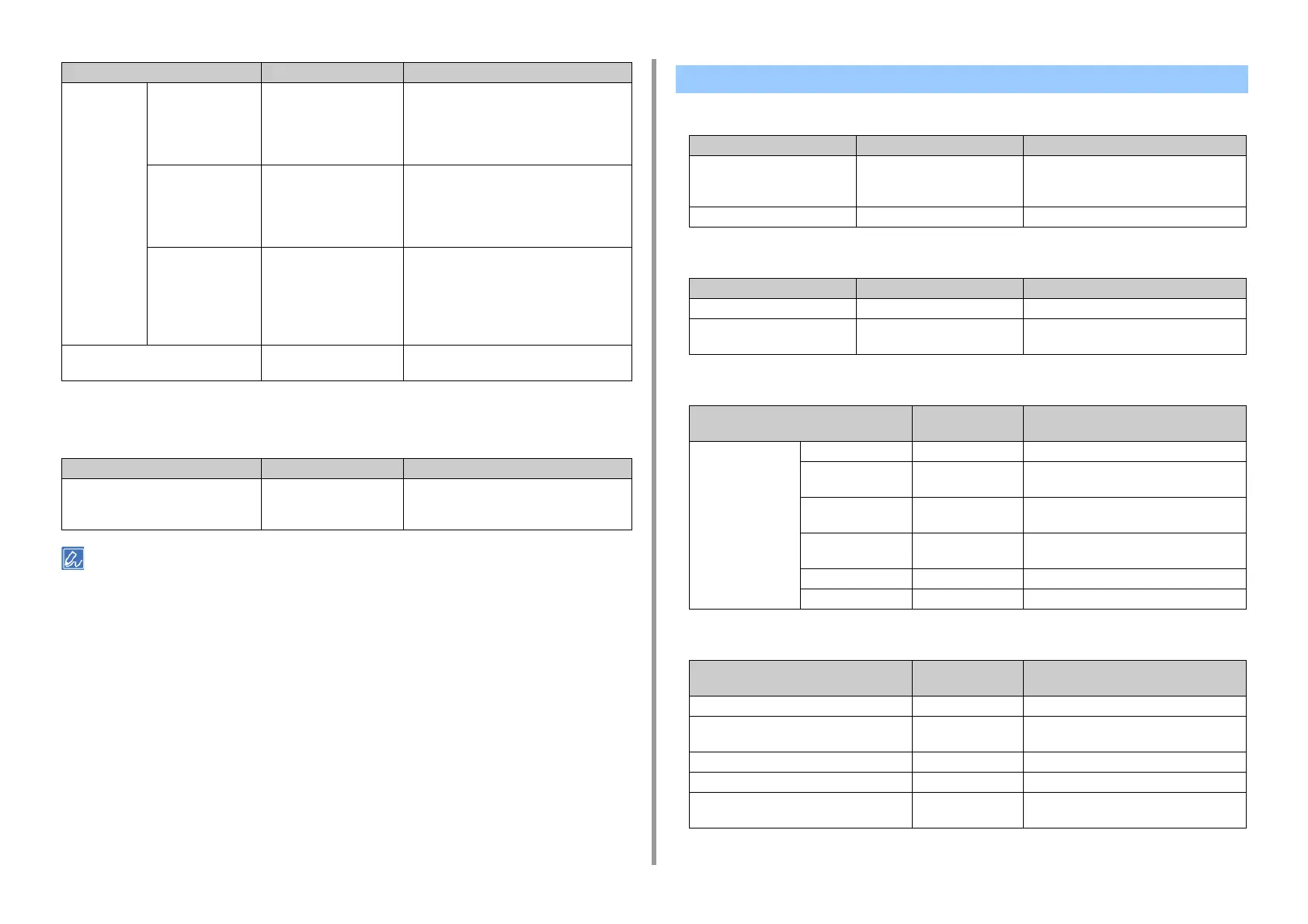- 121 -
5. Operating Management/ Specifications
Secure Protocol Server Setting
To apply the settings that are changed on the [Network Menu] menu, you must restart a network card. Restart the
network card according to a confirmation screen that is displayed when you change settings.
• Operation Clear
• Sound Control
• Local Interface*
1
• System Setup
Authentication Method Anonymous Sets the authentication method.
For Digest-MD5, the DNS server must be set.
For Secure Protocol, the SNTP server, DNS
server, and secure protocol server must be
set.
User ID (NULL) Sets a user ID for LDAP server authentication.
You can enter up to 80 characters.
This item is displayed when the LDAP
authentication method is not set to
[Anonymous].
Password (NULL) Sets a password for LDAP server
authentication. You can enter up to
32 characters.
This item is displayed when the LDAP
authentication method is not set to
[Anonymous].
Encryption None Sets the encryption of communication to the
LDAP server.
Item Factory default setting Description
Domain (NULL) Sets a realm name for the Kerberos
certification. Use upper-case letters for
alphabets.You can enter up to 64 characters.
Item Factory default setting Description
Manage Unit
Item Factory default setting Description
Operation Timeout 3 Sets time for automatic reset of screen to
begin.
Available range: 1 to 10 minutes
Clear After Job OFF Sets whether to reset after job is completed.
Item Factory default setting Description
Paper Jam Error Buzzer Volume Middle Sets the volume for the paper jam alert tone.
AirPrint Buzzer Volume Low Sets the AirPrint confirmation operation
sound.
Item Factory default
setting
Description
USB Menu USB Enable Sets whether to enable USB.
Soft Reset Disable Sets whether to enable the soft reset
command.
Speed 480Mpbs Selects the maximum transfer speed of USB
interface.
Offline Receive Disable Set whether to receive data in offline state or
in recoverable error state.
Serial Number Enable Sets whether to use a USB serial number.
Connected Host Normal Sets a host to be connected.
Item Factory default
setting
Description
Access Control Disable Sets access control.
Default Authentication Method Setting Local Name Available only when [Access Control] is set to
[Enable].
Unit of Measure Millimeter or Inch Selects a displayed unit (millimeter / inch).
Default Paper Size A4 or Letter Sets the default paper size.
Date Format dd/mm/yyyy or mm/
dd/yyyy
Sets the date format.