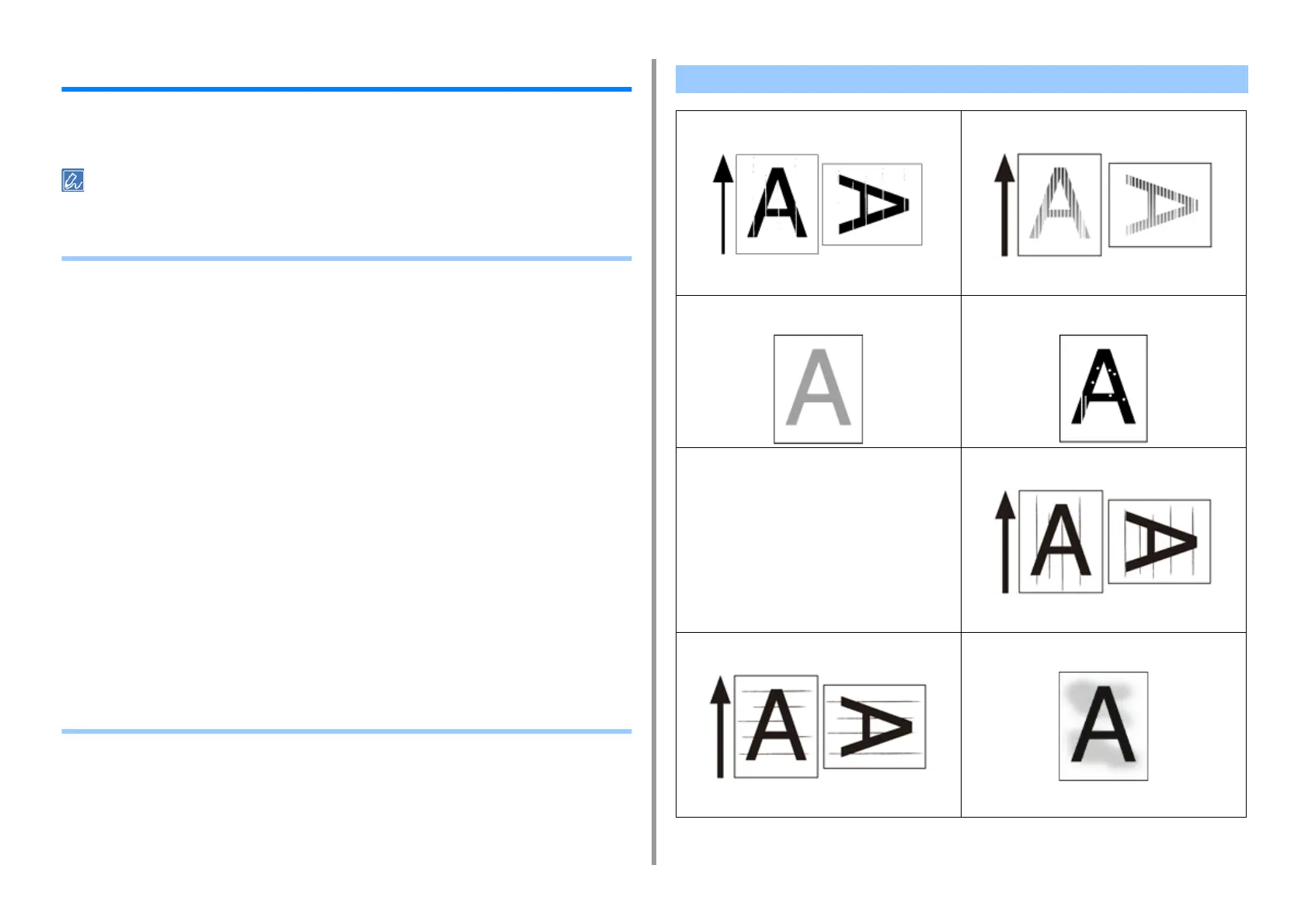- 88 -
4. Troubleshooting
About Problems with Printing Results
This section describes problems with print results.
Click the corresponding symptom and check the remedy.
If you cannot solve a problem with the following solutions, contact your dealer.
• Table of Problems with Printing Results
• Vertical White Lines Appear
• Printed Images are Fading Vertically
• Printed Images are Light
• White Spots and Lines Appear
• Dew Condensation Appears on Printed Paper
• Vertical Lines Appear
• Horizontal Lines and Spots Appear Periodically
• White Area on Paper is Lightly Stained
• The Periphery of Characters is Smudged
• The Entire Paper Area is Lightly Stained When Printing on Envelopes or Coated Paper
• Toner Comes Off When Printed Paper is Rubbed
• Uneven Gloss
• Black or White Dots Appear
• Dirt is Printed
• The Entire Page is Printed Black
• Nothing is Printed
• White Patches Appear
• The Peripheral Area of the Page is Dirty
• Color of the printed image is not what you expect
• Solid printing of CMY 100% is too light
Table of Problems with Printing Results
Vertical White Lines Appear
Paper feeding direction
Printed Images are Fading Vertically
Paper feeding direction
Printed Images are Light White Spots and Lines Appear
Dew Condensation Appears on Printed Paper Vertical Lines Appear
Paper feeding direction
Horizontal Lines and Spots Appear Periodically
Paper feeding direction
White Area on Paper is Lightly Stained