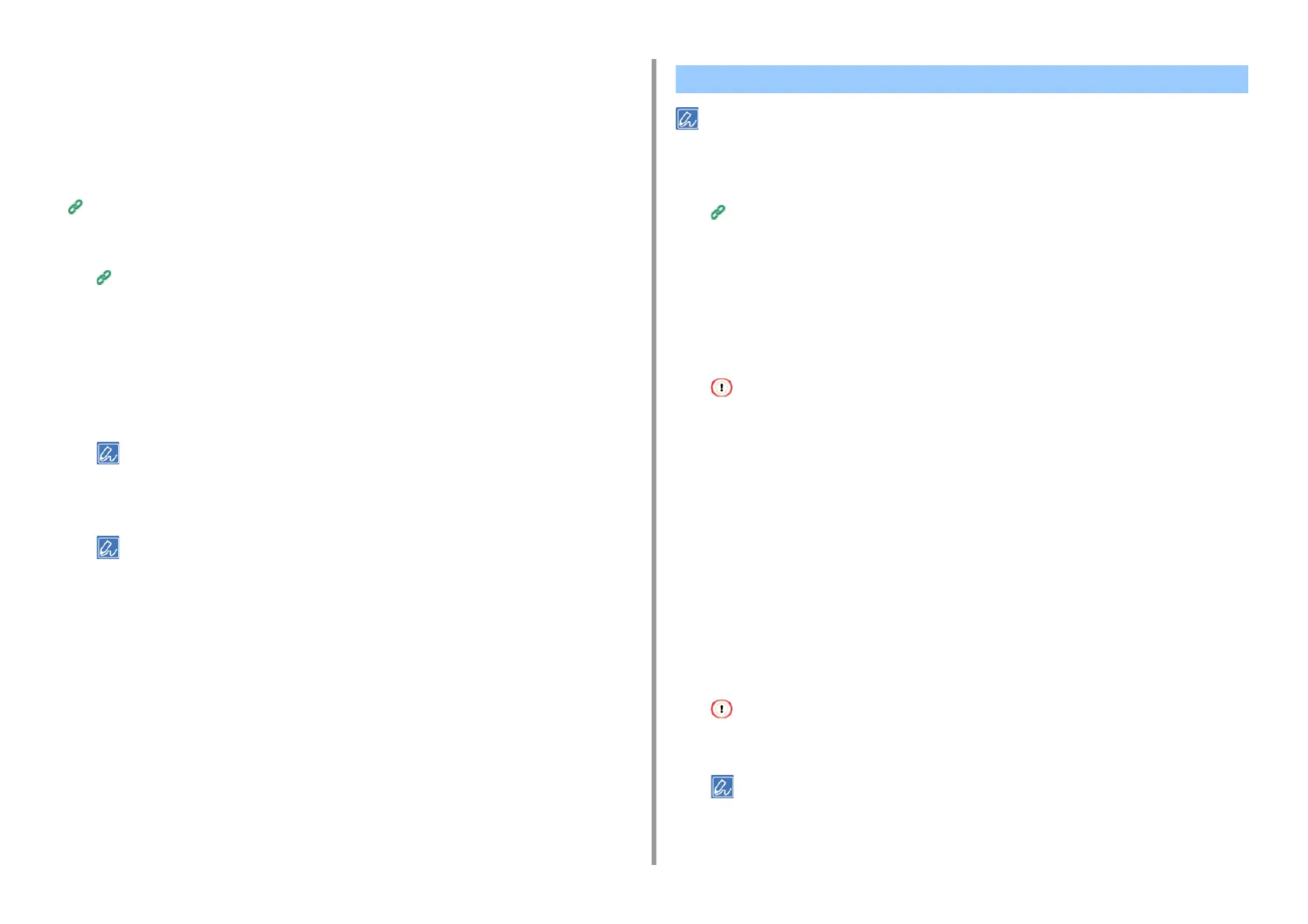- 192 -
7. Utility Software
12
Go to "Setting Wireless LAN (WPA/WPA2-EAP)" when the machine becomes
online.
Setting Wireless LAN (WPA/WPA2-EAP)
Make a setting in the [IEEE802.1 X] menu before making this setting.
Setting IEEE802.1X (Wireless LAN)
1
Open the Web page of this machine.
Open the Web Page of This Machine
2
Log in as the administrator.
3
Click [Admin Setup].
4
Select [Network Menu] > [Wireless(Infrastructure)] > [Manual Setup].
5
Select [Enable] for [Wireless(Infrastructure)] in [Basic Settings].
"Disable" is set by default.
6
Enter SSID name for wireless access point you want to connect in [SSID].
The entry box is blank by default.
7
Select [WPA/WPA2-EAP] for [Security] in [Security Settings].
8
When all the settings in Basic Settings and Security Settings are complete,
press [Submit] on the bottom left of the web page to reflect the settings. It may
take approximately one minute to establish the wireless AP connection. If
connection fails, retry the wireless setting on the operator panel or switch to a
wired LAN on the operator panel, and then retry the wireless setting on the
web page of the machine.
For details on the LDAP server and encryption setting, contact your network administrator.
1
Open the Web page of this machine.
Open the Web Page of This Machine
2
Log in as the administrator.
3
Select [Admin Setup].
4
Select [Network] > [LDAP].
5
Enter the FQDN or IP address of the LDAP server in [LDAP Server].
When you select [Digest-MD5] or [Secure Protocol] for [Method] in step 9, do not enter an IP address, but enter
an FDQN. FQDN is a combination of a host name and domain name. (Example: Server1.domain1.local)
6
Enter the port number of the LDAP server in [Port Number].
7
Specify a value of time-out to wait for the search results in [Timeout].
8
Specify a BaseDN to access the LDAP server in [Search Root].
9
Select a necessary authentication method in [Method].
[Anonymous]: Connects to the LDAP server by Anonymous authentication.
[Simple]: Connects to the LDAP server by Simple authentication.
[Digest-MD5]: Connects to the LDAP server by Digest-MD5 authentication.
[Secure Protocol]: Connects to the LDAP server by Secure Protocol (Kerberos)
authentication.
If you select [Anonymous], the machine always authenticates by Anonymous authentication. If you use the LDAP
server for the LDAP Name authentication, select an authentication method other than [Anonymous].
• If you select [Digest-MD5], you must set the DNS server.
• If you select [Secure Protocol], you must set SNTP server, DNS server, and secure protocol server.
Setting the LDAP Server