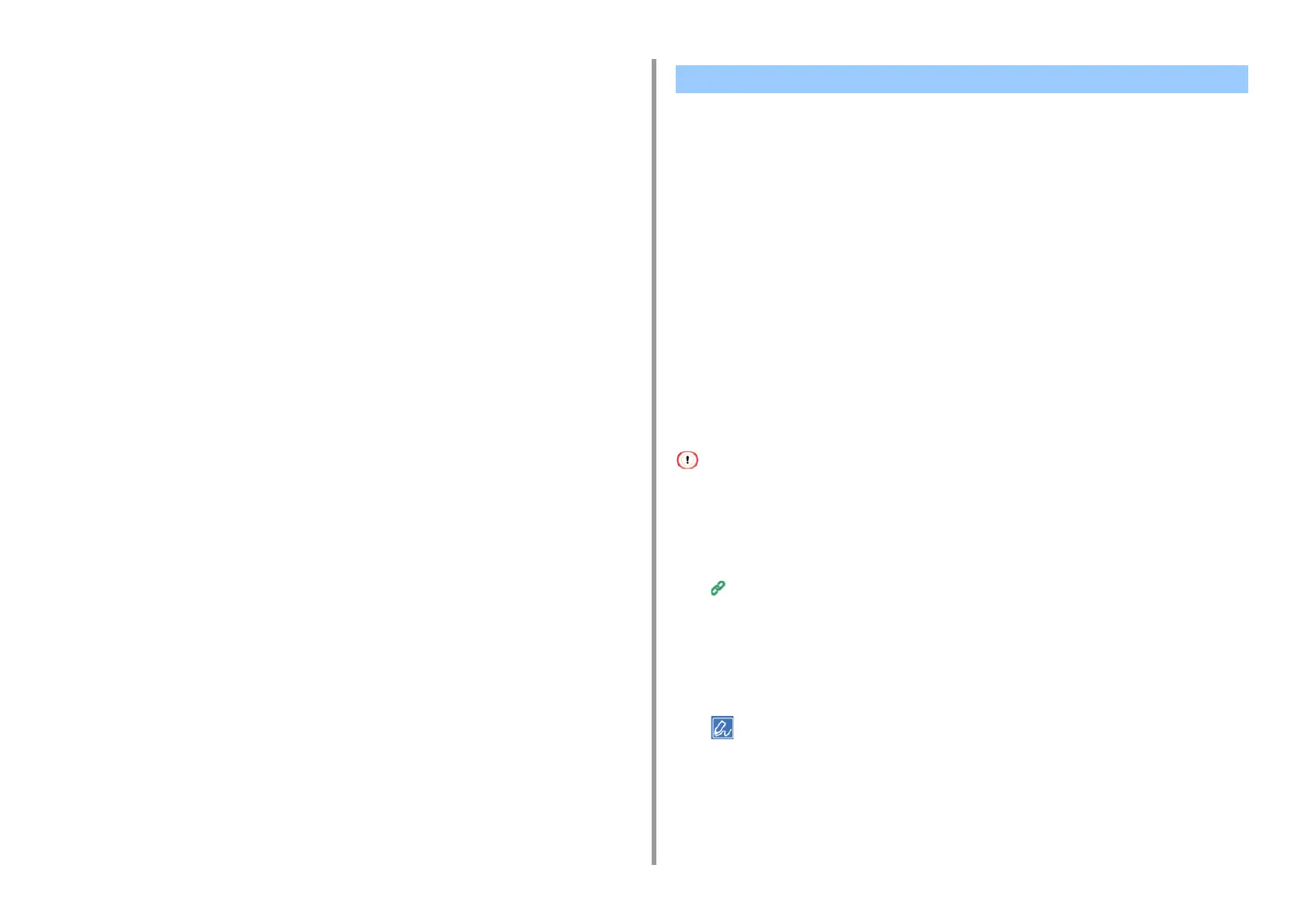- 181 -
7. Utility Software
• Admin Setup
•Job list
• Direct Print
•Link
• User Management
• Account Management
You can encrypt communication between your computer and this machine. Communication
is encrypted with SSL/TLS in the following cases. When you set HTTPS communication, you
can use a certificate that is pre-installed in this machine.
Creating a Certificate
You can use a certificate when sending data to this machine that is connected to a network.
This section describes how to create a certificate by using the Web page.
You can use the following two certificates.
• Self-signed certificate
This is a certificate issued by the machine itself.
• Authority-issued certificate
This is a certificate signed and issued by the external certificate authority to meet the CSR
(certificate signing request) created on the machine.
• Before you create a certificate, be sure to delete the existing certificate.
• If you set the IP address in [Common Name] of the certificate and change the IP address of this machine after creating
the certificate, the certificate becomes invalid. Recreate the certificate.
1
Open the Web page of this machine.
Open the Web Page of This Machine
2
Log in as the administrator.
3
Select [Admin Setup].
4
Select [Network] > [Security] > [SSL/TLS].
To delete the existing certificate, click [Delete Certificate].
5
Specify detailed settings by following the on-screen instructions.
6
Check the settings, and then click [OK].
Encrypting Communication with SSL/TLS