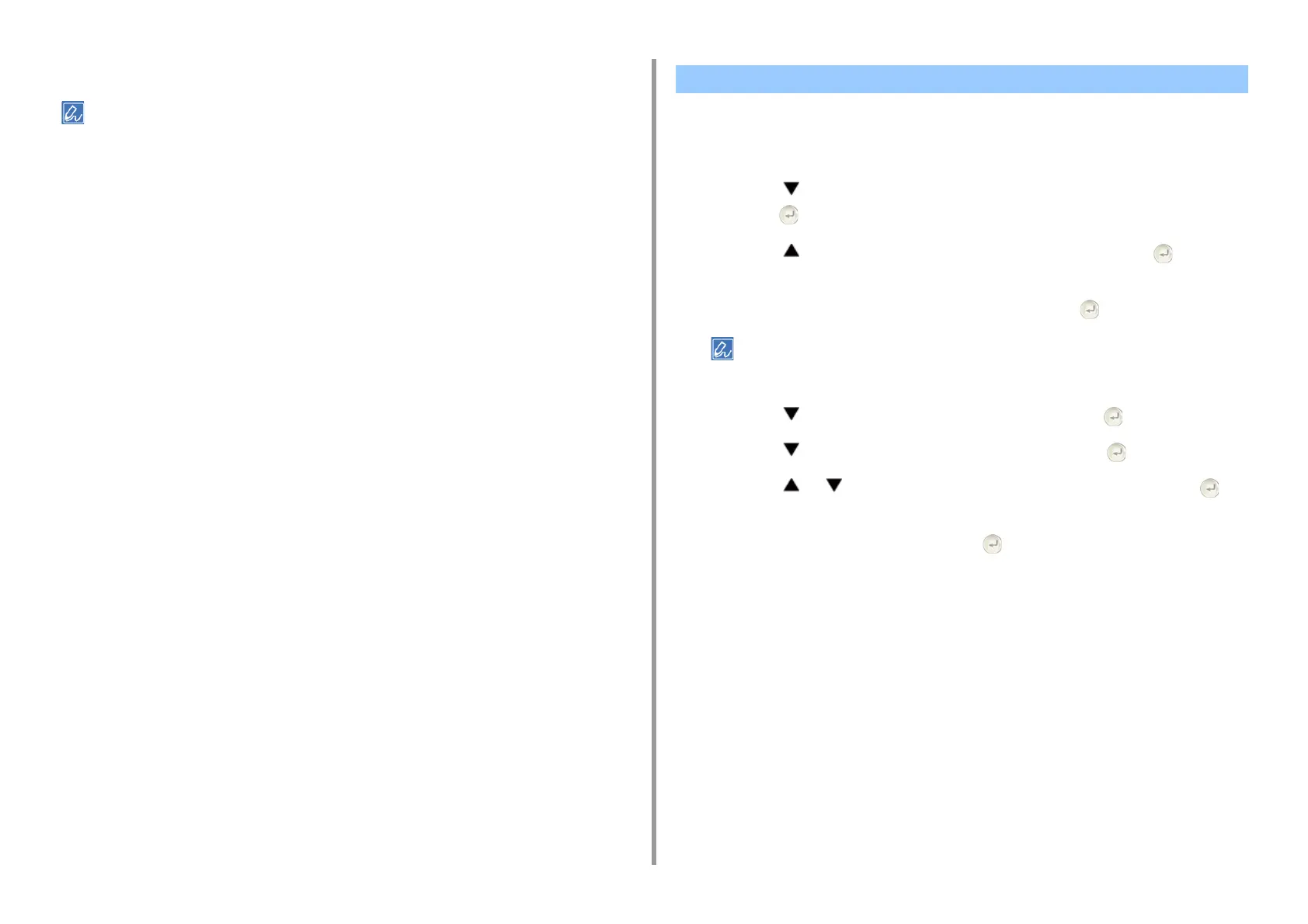- 43 -
2. Print
5
Change other settings if necessary, and then click [Print].
If setting details are not displayed in the print dialog box, click [Show Details] at the bottom of the dialog box.
The machine automatically adjusts color registration when the machine turns on or the output
trays are opened/closed. You can manually adjust color registration from the operator panel if
necessary.
1
Press the button on the operator panel repeatedly to select [Setting] and
press the (ENTER) button.
2
Press the button once to select [Admin Setup] and press the (ENTER)
button.
3
Enter the administrator password, and then press the (ENTER) button.
The factory default administrator password is "999999". If the administrator password is changed, enter the
updated password.
4
Press the button to select [Print Setup] and press the (ENTER) button.
5
Press the button to select [Color Menu] and press the (ENTER) button.
6
Press the or button to select [Adjust Registration] and press the
(ENTER) button.
7
When [Execute] is displayed, press the (ENTER) button.
Adjusting registration starts.
Correcting Color Registration Error Manually